 Bellies and Babies update -
Bellies and Babies update -Just a quick note to say if you can get to Sandy Puc's "Bellies and Babies" tour in any of the remaining eight cites, try to make it happen. LaDawn and I attended the Indianapolis program last Friday and loved it. Sandy runs a multi-million dollar operation in Littleton, Colorado and shows all and tells all in her program. She even did a 20 minute light and posing demo with a set of twin babies and their mom. She starts at 5 p.m. and goes to about 11 p.m. Sandy talks about a million miles an hour too, so you really get an 8 hour seminar in the 6 hours she is on stage. A solid High Fives for her tour. I most highly recommend not missing this program!
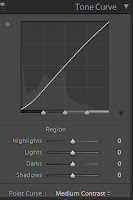 Lightroom 2.0 on a Network and Auto Tone update -
Lightroom 2.0 on a Network and Auto Tone update -Last week in my post entitled, "Lightroom 2.0 Running On A Network, Well Almost - Really Good News and Almost Good News", we had several comments. Terry Reinert suggested using two pieces of software to check out the LRCAT file - Perforce - kind of pricey, and Subversion. Terry describes the virtues of each so give them a read.
Alas, local drives mapped to a network drive just doesn't work - Lightroom puts up the roadblocks real quick. Our solution is to copy the LRCAT file to the local computer which has the networked drive mapped to it. Then change the name of the LRCAT file on the networked drive so we know some one has it checked out. When the work is completed, the LRCAT file is put back on the networked drive ready for someone to access it for our next step of production. It's then deleted from the local computer to avoid multiple copies floating around. The normal daily back up takes care of the file redundancy.
I also discussed the use of Auto Tone in the same post, but was hoping I could make a global change on several images by changing each of the individual settings by a certain amount for example -.50 without affecting the Auto Tone setting. Thanks to Romgut who pointed me in the right direction. Although the idea works to create a Preset that applies Auto Tone with a Tone Curve adjustment, that wouldn't be the best for all the images being imported. I would still have plenty of images that would need further adjustments.
I like the fact that Auto Tone with a vignette preset does a darn good job and reduces image twiddling significantly after the import. Nevertheless, there are still several that need a tweak.
Here is my current solution:
1. Import into Lightroom with Auto Tone and a vignette preset.
2. Create a new Preset with Auto Tone, a Tone Curve preset, and a vignette preset as well - thanks Romgut.
3. Head to the Develop module, hold down the Control key or Command key on a Mac, and click on the Sync button - that will turn on Auto Sync.
4. Highlight all the images in the Filmstrip that are, as an example, , too light.
5. Float the cursor over the Reset button to reset the selected images to their original state.
6. While they are selected, execute your new action - Presto, Change-o - done!
It works great. I'm in the process of setting up a number of presets that should speed up our work flow substantially with the Auto Tone/Tone Curve/Vignette combo. Kind of looks like maybe a Technique Tuesday to me.
Hey everybody, that's got to be it for me today. We head to Photoshop World next week so I'm polishing the presentations and trying to get some real work done at the studio before we leave. See you tomorrow for one of three Technique Tuesdays I've got planned. Hey, selecting the post will be a surprise to me too ;~) See ya' tomorrow, -David

Thanks for the info. I'm not sure it was the clearest (maybe it's just me). Are you saying you have one preset done (the preset includes auto tone and a vignette, could you clue us in as to what settings you use for the vignette) and this preset gets applied to every picture you import. Then you have another preset set up to use on images that are too bright (this preset includes the auto tone, curve adjustment, and vignette (is it the same vignette?).
ReplyDeleteIs that right? Sorry to ask you to spell it out, must just be an off day for me. Thanks so much again for all you do for the rest of us!