Friday, September 28, 2007
Friday Finale
Today is the last day of my Fall Digital Master Class. We wrap about noon. We had a great group of photographers this week - Thanks guys and girls. Also, thank you to all of our sponsors, including ExpoDisc for their generous support for the class. Everyone headed over to our home last night for a delicious gourmet grill out and the class pic. The nice thing about the party at the house is that the class gets to see, first hand, exactly how we do everything. We went to about 10:30 p. m. last night - with questions and wonderful conversation right up to the end.

My good friend, Mary Mannix, stopped by, after being on the road for a few weeks, and gave the class a very informative update on the new Canon cameras. Rob Kumbler, my buddy for years, and owner of K&R PhotoDigital, our biggest and best Pro dealer here in town, and our local Canon and Nikon dealer covered the Nikon side - equal billing you know.
The Master Class is always fun and each time something really
 special happens. This time around, Peter, all the way from California, was joined right here in good old Cincy, by his wife, Maria. She flew in so they could celebrate their 10th anniversary together. What a great week for Peter - Digital Master Class, anniversary, Maria - it just doesn't get any better than that. We were all happy to be part of their celebration. Congrats to you both and safe travels back home.
special happens. This time around, Peter, all the way from California, was joined right here in good old Cincy, by his wife, Maria. She flew in so they could celebrate their 10th anniversary together. What a great week for Peter - Digital Master Class, anniversary, Maria - it just doesn't get any better than that. We were all happy to be part of their celebration. Congrats to you both and safe travels back home.How about a few news items and then I'm off to class.
DataRescue Updates PhotoRescue
 This is, hands down, my favorite flash card recovery program. Nothing tops it and it's only $29! This software should be in every digital photographer's "gearbox." Here is the whole DataRescue story right here along with a very thorough write-up on the program. It has save me and my photographer buddies many times.- don't leave home without it.
This is, hands down, my favorite flash card recovery program. Nothing tops it and it's only $29! This software should be in every digital photographer's "gearbox." Here is the whole DataRescue story right here along with a very thorough write-up on the program. It has save me and my photographer buddies many times.- don't leave home without it.
Thank You, Noah
 Finally we got some rain in Cincinnati/Northern Kentucky area yesterday - we have had near zero accumulation for about 12 weeks - and the hottest days on record to boot. Anyway, yesterday the rains hit along with a lot of thunder and lightning. I remember seeing an article on how to photograph lightning by Ed Zawadzki over at F1.0. It was a good piece. Here is the Lightning photography link. Just read down the page a bit to find the article. In an update to that article Ed also posted a link that shows how to create a "Lightning" trigger for your camera. It looks a bit complicated to me - but for the intrepid "lightning" photographer shooter, it may be just what you need. Here is the "Lighting How-To" link. Hey, good reading for a rainy day afternoon. F1.0 has a lot of good articles - so check it out.
Finally we got some rain in Cincinnati/Northern Kentucky area yesterday - we have had near zero accumulation for about 12 weeks - and the hottest days on record to boot. Anyway, yesterday the rains hit along with a lot of thunder and lightning. I remember seeing an article on how to photograph lightning by Ed Zawadzki over at F1.0. It was a good piece. Here is the Lightning photography link. Just read down the page a bit to find the article. In an update to that article Ed also posted a link that shows how to create a "Lightning" trigger for your camera. It looks a bit complicated to me - but for the intrepid "lightning" photographer shooter, it may be just what you need. Here is the "Lighting How-To" link. Hey, good reading for a rainy day afternoon. F1.0 has a lot of good articles - so check it out.
A Little Friday Inspiration
 Media Storm is one of my favorite sites. Brian Storm launched Media Storm in 2005. It is a beautiful combination of photo-journalistic photography, dialogue, and music resulting in some of the most evocative, inspiring, and sometimes, thought provoking high quality short video presentations I have ever seen. Please check out Heaven, Earth, Tequila. It was put together by award-winning photographer Douglas Menuez who traveled through the Mexico's Jalisco state documenting the traditions from which tequila is born, from the history of the agave plant to how its most famous product became a symbol of Mexico. The imagery is a good jolt of inspiration for anyone that enjoys wonderful photography. Check out the Heaven, Earth, Tequila link right here. That's it for this wee, gang. I'm off to class and a lazy weekend. See everybody on Monday - have a terrific weekend. --David
Media Storm is one of my favorite sites. Brian Storm launched Media Storm in 2005. It is a beautiful combination of photo-journalistic photography, dialogue, and music resulting in some of the most evocative, inspiring, and sometimes, thought provoking high quality short video presentations I have ever seen. Please check out Heaven, Earth, Tequila. It was put together by award-winning photographer Douglas Menuez who traveled through the Mexico's Jalisco state documenting the traditions from which tequila is born, from the history of the agave plant to how its most famous product became a symbol of Mexico. The imagery is a good jolt of inspiration for anyone that enjoys wonderful photography. Check out the Heaven, Earth, Tequila link right here. That's it for this wee, gang. I'm off to class and a lazy weekend. See everybody on Monday - have a terrific weekend. --David
Thursday, September 27, 2007
Most of us always show the bride and groom kissing or looking at each other. I do the same thing. But, when making those images, I also go in really close, just showing lips, hands, eyes, etc. These really closeup images allow us to see beyond the wedding couple into their feelings and emotions they have for each other. Enjoy, --David
Thursday News Notes and Master Class Update
Photoshop, LumaPix, Actions and more. We got back to the computers yesterday after two days of on-location shooting. We took some time to review and recap the lighting, posing and composition aspects of the images. A comparison of "Highlight Tone Priority" - On vs. Off amazed most of the class, myself included - more on that next week. Wednesday is computer day where we discuss the best apps for the digital wedding/portrait studio which include Photoshop, Lightroom, and LumaPix. Today, we will continue with Photoshop and get into - my favorite part of the Master Class - sales and marketing. Hey, if we are going to put all the effort into learning this stuff, we better know how to sell it. Again, thanks to our sponsors, Tallyn, Lexjet, Zookbinders, Pictocolor, and Portrait Weavers for their prizes and support. We had five more happy winners yesterday!! How about a little blog news and more ...
Readers Comments
Questions, Questions, Questions...
 Our readers also post questions occasionally about a certain image, technique, etc. I'm happy to provide the best answer I can, so feel free to ask. Leo asked if yesterday's post - "More Curves Along the Way" was only one light source? The answer is yes. The bride was near the bottom of the steps and there was no room to maneuver an umbrella into place. So I asked Jeff, my student Assistant on the shoot to just bounce the flash off the nearest pillar. The flash head was pretty close to the pillar, due to our very tight quarters, which created a fairly small "light source" illuminating the bride. Hence the harsher "shadow edge accutance". Doesn't that sound teckky!! It just means that the size of the light source relative to it's distance to the subject controls how the softness or hardness of the shadow's edge will fall upon the subject. Since our flash created a smaller than usual bounced light on the wall - the lighting on our subject becomes a bit more dramatic or harsher on our bride. Check out the accompanying image - I even added the approximate size of the bounce flash in the following illustration. (Yep, that's me "chimpin" the shot too.)
Our readers also post questions occasionally about a certain image, technique, etc. I'm happy to provide the best answer I can, so feel free to ask. Leo asked if yesterday's post - "More Curves Along the Way" was only one light source? The answer is yes. The bride was near the bottom of the steps and there was no room to maneuver an umbrella into place. So I asked Jeff, my student Assistant on the shoot to just bounce the flash off the nearest pillar. The flash head was pretty close to the pillar, due to our very tight quarters, which created a fairly small "light source" illuminating the bride. Hence the harsher "shadow edge accutance". Doesn't that sound teckky!! It just means that the size of the light source relative to it's distance to the subject controls how the softness or hardness of the shadow's edge will fall upon the subject. Since our flash created a smaller than usual bounced light on the wall - the lighting on our subject becomes a bit more dramatic or harsher on our bride. Check out the accompanying image - I even added the approximate size of the bounce flash in the following illustration. (Yep, that's me "chimpin" the shot too.)
 One of our readers asked how I metered "Hollywood Lighting - and the Oscar Goes To...". In the "Old Days - read film days - I always used an incident light meter and measured at the subject's position just how much light was falling on the subject. I always read the highlight side of the face. That way I knew I could add light to the shadow side to get my desired "contrast lighting ratio" - the ratio of the highlights to the shadows. Those days are gone - now I just use the LCD screen to look for the "blinkies" on diffuse whites, like the bridal gown. I adjust the exposure till I just see the "blinkies", then back it off till the "blinkies" go away - presto, no blown out highlights and a perfect exposure for the diffuse whites in the image. And, remember - I'm a JPEG shooter too. It just "ain't" rocket science if you think it through. I'll cover exposure more in future posts - questions like... "What happens if you have no diffuse highlights in the image? Check back for that one.
One of our readers asked how I metered "Hollywood Lighting - and the Oscar Goes To...". In the "Old Days - read film days - I always used an incident light meter and measured at the subject's position just how much light was falling on the subject. I always read the highlight side of the face. That way I knew I could add light to the shadow side to get my desired "contrast lighting ratio" - the ratio of the highlights to the shadows. Those days are gone - now I just use the LCD screen to look for the "blinkies" on diffuse whites, like the bridal gown. I adjust the exposure till I just see the "blinkies", then back it off till the "blinkies" go away - presto, no blown out highlights and a perfect exposure for the diffuse whites in the image. And, remember - I'm a JPEG shooter too. It just "ain't" rocket science if you think it through. I'll cover exposure more in future posts - questions like... "What happens if you have no diffuse highlights in the image? Check back for that one.
Photographer Wants to Quit Business!
One For The Road
 Camera phone photographer Henry Reichhold to exhibit panoramas in London - yep, you heard it right - panoramas with a camera phone. Check out the story and images right here - the images look pretty darn cool.
Camera phone photographer Henry Reichhold to exhibit panoramas in London - yep, you heard it right - panoramas with a camera phone. Check out the story and images right here - the images look pretty darn cool.Hey gang... got to go, class starts soon, see ya tomorrow, everybody. --David
Wednesday, September 26, 2007
This was one of my favorite images from yesterday's shoot. The bride's veil was pulled out on both sides in order to frame and separate her from the background. the off camera lighting was supplied by bouncing the light off the opposite wall giving us that wonderful lighting on her face. I balanced the ambient to about a stop less than the flash in order that the bride would really "pop" from the setting. Enjoy! --David
Wiped Out Wednesday
It was a long, full, informational, picture packed day for everyone yesterday as we finished the second day of our Digital Master Class. One of the highlights of the day was giving away some of the door prizes so generously donated by our sponsors. We have over $1200 worth of wonderful door-prizes we are giving away this week. A great BIG thanks to Colorvision for the Spyder 2 Pro, NIK for their Color FX program and image enhancement books, Neil Enterprises for their peel and stick albums and Scott Tallyn for a lot of the Canon goodies. Instead of hitting news today, I thought I would walk you through some of the images we did yesterday - so here we go.
Magnificent Surrounds
 We spent about 2 hours there discussing my favorite things - lighting and composition. The cathedral has so many cool locations to shoot, we could have stayed there much longer. By the way, this is where I had my wedding this past Saturday. Here are a couple of the images from the morning shoot.
We spent about 2 hours there discussing my favorite things - lighting and composition. The cathedral has so many cool locations to shoot, we could have stayed there much longer. By the way, this is where I had my wedding this past Saturday. Here are a couple of the images from the morning shoot.
A Gourmet's Delight - Footnote
 No better chili anywhere - that's what we say here in Cincinnati anyway. Please no emails here ;~) One of the regional food flavors in this part of the country is, believe it or not, Cincinnati chili. It's not the ordinary kind of chili most of of us think about when you mention chili. Skyline chili has a special set of ingredients that makes it really unusual. Click here for all the delicious details about Cincinnati chili. At my Master Classes, we generally spend one meal at Skyline Chili, just so the class can taste "chili Nirvana." We always get the "looks" when 20 of us walk in including our bride and groom in full wedding attire - good for a "giggle" and a good time. Sorry, I digress - back to pictures. OK, wait, one more thing - here is a recipe for the chili right here - Now, back to the pictures.
No better chili anywhere - that's what we say here in Cincinnati anyway. Please no emails here ;~) One of the regional food flavors in this part of the country is, believe it or not, Cincinnati chili. It's not the ordinary kind of chili most of of us think about when you mention chili. Skyline chili has a special set of ingredients that makes it really unusual. Click here for all the delicious details about Cincinnati chili. At my Master Classes, we generally spend one meal at Skyline Chili, just so the class can taste "chili Nirvana." We always get the "looks" when 20 of us walk in including our bride and groom in full wedding attire - good for a "giggle" and a good time. Sorry, I digress - back to pictures. OK, wait, one more thing - here is a recipe for the chili right here - Now, back to the pictures.
Pillars, Curves, Angles, and Great Window Light

I love this first image of the bride and groom in Black and White. Look how I have the pillars behind them leading the eye right up to them. The off-camera direction of light was created by just bouncing my on camera flash off the nearby light colored marble wall. I think it looks pretty cool.
More Curves Along the Way

Made In Heaven
 Our last stop was to Drees Pavilion which overlooks the city in grand scale. (Boy, those look like Ziser's images too on the Drees site - what can I say. We cover this kind of promotion in Thursday session.) Anyway, back to the pics.
Our last stop was to Drees Pavilion which overlooks the city in grand scale. (Boy, those look like Ziser's images too on the Drees site - what can I say. We cover this kind of promotion in Thursday session.) Anyway, back to the pics.  The clouds were forming some wonderful patterns in the sky, and I wanted them to supply my background to my images. Again, the Quantum was positioned to give me the direction of light I wanted. I balanced the ambient exposure at about 1 stop less that the "flash" exposure in order to enhance the light's direction and really accentuate the city and sky. Enjoy! We photographed all day and wrapped about 6:15 P.M. just as the rain drops started falling.
The clouds were forming some wonderful patterns in the sky, and I wanted them to supply my background to my images. Again, the Quantum was positioned to give me the direction of light I wanted. I balanced the ambient exposure at about 1 stop less that the "flash" exposure in order to enhance the light's direction and really accentuate the city and sky. Enjoy! We photographed all day and wrapped about 6:15 P.M. just as the rain drops started falling. Tuesday, September 25, 2007
This is a shot from the past weekend's wedding. It was taken near the end of the evening after most of the guests departed. I wanted to create some long, strong shadows with the last few people on the dance floor. I had my assistant head to the other side of the room and hide behind the revelers. I was firing my remote controlled Quantum T5d at 1/4 power which created the shadows I wanted. I used a Sigma 8mm Fisheye lens to enhance the shadows and unusual room features, raised the ISO to 1600 on my Canon 40D, slowed the exposure to 1/20 second at F4.0 for the final image. Enjoy! --David
Technique Tuesday
Here is what is in the works for upcoming posts. Next week I will be doing an entire review of that little known Canon camera feature called "Highlight Tone Priority" available on Canon's three new cameras. We will take an in-depth look at just how it works, why it works, and why you want to shoot with it "Enabled" regardless of whether you shoot JPEG's or RAW. Also, in development is an article on "Specularity" - when you want it, and when you don't, and how it can be controlled. Other topics include; high ISO shooting and noise reduction, more "flash" techniques, and more Photoshop tutorials. Stay tuned - a lot of "good stuff" is on the way.
We wrapped the first day of my Digital Master Class yesterday and are off to a good start. More on-location shooting today. The only downside is the weather - 95+ degrees here in Cincy, again. August proved to be record setting and it looks like September may also break all high temperature records. Another "hot" 95+ degrees scheduled for today. But heck, no problem - we are starting today's class with a hypnosis session where the suggestion will be that every time we are outside, we are to think Alaska - "...you are getting sleepy..."
How about a little news and then a little technique - "off to the races."
It's Sooo.. Quiet Around Here - No Noise at All!?
Hollywood Lighting - and the Oscar Goes To...
Here is how we did it. I pulled the reflector off of my Quantum T5d showing only the bare bulb. Next, I borrowed some notebook paper from one of the students to wrap around the flash tube as you can see in this first image.
 This basically created a new light source with a very narrow beam of light. The "tricky" part was getting the "snoot" light pointed properly to create the "Hollywood" lighting pattern I wanted on my bride's face. My "Hollywood" lighting pattern is simply a variation of the classical "Rembrandt" lighting that artists and photographers have been using for years. Shellee, my assistant on the shot, positioned the flash so she could not see the far side of the bride's nose - so neither could the light she was holding, but she could still see plenty of the far side of the bride's cheek - and so could the light. Check out the second image.
This basically created a new light source with a very narrow beam of light. The "tricky" part was getting the "snoot" light pointed properly to create the "Hollywood" lighting pattern I wanted on my bride's face. My "Hollywood" lighting pattern is simply a variation of the classical "Rembrandt" lighting that artists and photographers have been using for years. Shellee, my assistant on the shot, positioned the flash so she could not see the far side of the bride's nose - so neither could the light she was holding, but she could still see plenty of the far side of the bride's cheek - and so could the light. Check out the second image.
Now if the light was held in the position described above, we should see an image of our bride with the dramatic, hard shadowed, directional light on her face, with the light falling off quickly over the rest of the scene to drive the viewer's attention easily to our bride's face. I think the resulting image does just that. Pretty cool, I think. --Enjoy.

Copyright Again
Quick Pic Hits From Our Master Class - First Day
I'm off to class - See you tomorrow. --David
Monday, September 24, 2007
This is one of my favorite images from Saturday's wedding. I envisioned a B&W wide angle shot of the bride against this very large picture window with the highlights "blown out" so that the "viewer's eye" would be brought directly to the bride. The image was made with a Canon EOS 1D Mark III fitted with Sigma's 12-24 mm wide-angle zoom lens at 12mm. Exposure was F5.6 at 1/50 second. ISO was set at 1000 to facilitate the the "high key" effect.
The image was then brought into Photoshop, desaturated with mid tones boosted just a bit with the "levels" adjustment. Next I duplicated the layer, added a 10 pixel Gausian blur and faded the blurred layer back to about 30%, then flattened the file. This gave the final image a slightly ethereal look that further enhanced my final result. Hope you like it. --David
Welcome to Quick Hit Monday
Today we start my Digital Master Class. We have 19 photographers from all around the USA joining us this week for a photography, Photoshop, marketing, and sales "brain fry". It's a great time for all of us because we eat, sleep, and breath photography for the entire week. This afternoon,we head down to the beautiful Netherland Hilton Hotel for our first on-location shoot. This is one of my favorite places to shoot - it's elegant and offers lots of opportunities to make exceptional images. I'll post a few images tomorrow.
Also, check out some of the images from Saturday's wedding. I used Animoto's web site - which I discussed last week - to produce the MTV style show. We all think it is way "cool". Hope you enjoy it. How about a few news items, then I've got to get "scootin'" off to class. --David
Lauren and Brent's Wedding - Video
Yes Virginia, It Was a Canon Day All Day Saturday
 I had the wonderful opportunity to shoot two of Canon's brand new cameras all day at my wedding this past Saturday - the EOS 1D Mark III and my newly purchased 40D. I have to tell you what a joy it was. Both cameras were quick and nimble hitting the exposure just about "on the button" each frame. What I loved most about the experience was Canon's new "Highlight Tone Priority" setting that I could dial in on both cameras.
I had the wonderful opportunity to shoot two of Canon's brand new cameras all day at my wedding this past Saturday - the EOS 1D Mark III and my newly purchased 40D. I have to tell you what a joy it was. Both cameras were quick and nimble hitting the exposure just about "on the button" each frame. What I loved most about the experience was Canon's new "Highlight Tone Priority" setting that I could dial in on both cameras.For a wedding JPEG shooter, this is a "God-send". It reduced the amount of exposure "fiddling" to almost nothing. Basically what happens at this setting is that the camera keeps the highlights from "blowing out" (within a certain range, of course.) It was a very bright sunny, cloudless day Saturday, but when the bride came out of the house into the direct sun, I was able to just keep on shooting with out any worry of overexposing her gown. The cameras worked perfectly in this regard all day long.
Next week, I plan to run an in-depth article on the little discussed "Highlight Tone Priority" feature of Canon's new cameras, so be sure to check back. I think I'm in love.......again!!
Pinhole Cameras Again
 Kodak featured these amazing Pinhole Camera images from Roseanne Olsen in an e-zine newsletter I just received. They are just beautiful. The image on the right is one of her images. The look and feel of the images are of a time long past, in spite of the fact that all of the photographs were just recently made. Roseanne has a wonderful gallery on images right here. It's definitely worth the look.
Kodak featured these amazing Pinhole Camera images from Roseanne Olsen in an e-zine newsletter I just received. They are just beautiful. The image on the right is one of her images. The look and feel of the images are of a time long past, in spite of the fact that all of the photographs were just recently made. Roseanne has a wonderful gallery on images right here. It's definitely worth the look.
So You Want to Make a Million Bucks!
Extreme (Photoshop) Makeover
Friday, September 21, 2007
This image has a "French" feel to me - it's the bride's expression, the veil, I'm not sure - but I love it. This photograph was made just as we were going back inside. The wind picked up and stated blowing the veil. I asked my bride to just play with it a bit, and we got this great image. The image was made with the Canon Mark III with 70-200mm lens set to F5.6 at 1/540 second at ISO800. It was brought into Photoshop, desaturated, and then the midtones were increased to produce the final result.
Friday News and Views
Because of yesterday's big post, I got to let this one be short and sweet. We have my week long Digital Master Class starting Monday and a few more loose ends need to be tied up. Also, I've got another big wedding tomorrow, so it's a busy preparation day. Next week, watch for postings from the class. I'll try to get some images up from the wedding, too. Have a great weekend.
See ya'll (that's KY talk), on Monday. --David
A Big Canon Weekend
 I'm getting my Canon 40D in today and can't wait to give it a try!! Mary Mannix, our regional Canon Rep, has been out of town so she told me to just hang on to her Mark III till her return next week - no complaints from me - thanks Mary. It should be a kick this weekend shooting Canon's latest and greatest - I'll post a few observations and comparisons about the cameras next week.
I'm getting my Canon 40D in today and can't wait to give it a try!! Mary Mannix, our regional Canon Rep, has been out of town so she told me to just hang on to her Mark III till her return next week - no complaints from me - thanks Mary. It should be a kick this weekend shooting Canon's latest and greatest - I'll post a few observations and comparisons about the cameras next week.
One for the Nikon Shooters
 Our buddy, Moose Peterson, has been doing some "hands on" shooting with Nikon's new D3. It looks like a hot one to me (but I'm not switching glass again!) Moose's remarks belie the fact that Nikon has a real winner on their hands. Here is one of Moose's gorgeous images. Check out Moose's other beautiful images and Nikon notes from his recent shoots right here.
Our buddy, Moose Peterson, has been doing some "hands on" shooting with Nikon's new D3. It looks like a hot one to me (but I'm not switching glass again!) Moose's remarks belie the fact that Nikon has a real winner on their hands. Here is one of Moose's gorgeous images. Check out Moose's other beautiful images and Nikon notes from his recent shoots right here.
Awesome Outdoor Photographs
 I keep coming back to these kind of tips, I guess, because I love taking beautiful scenic photographs. In fact I would love to hang out with Moose Peterson, just to see how he works his photographic magic. Anyway, here is a good set of tips from the folks over at Seattle Post-Intelligencer - Seattle's local paper - on how to create beautiful outdoor images like this one by Don Geyer. The tips are right here.
I keep coming back to these kind of tips, I guess, because I love taking beautiful scenic photographs. In fact I would love to hang out with Moose Peterson, just to see how he works his photographic magic. Anyway, here is a good set of tips from the folks over at Seattle Post-Intelligencer - Seattle's local paper - on how to create beautiful outdoor images like this one by Don Geyer. The tips are right here.
It's About Time - To Add the Copyright ©
 Each day I've been adding an image to my postings. I always forget how to add the © to the picture - but I am getting so good at it now thanks to this little article on the subject over at PhotoAttorney.com It covers every way to add the © (oh, that was so much fun again) to your typed text. It covers both MAC and PC and is quite thorough even covering the trademark symbol - ®. I want to add one point of clarification here for the PC users - be sure your NumLock key is depressed before you try the Alt-0169 or Alt-0174 keystroke combos. Here is the link. ©©©©©©©©©©©©©©© - I'm in heaven!!!
Each day I've been adding an image to my postings. I always forget how to add the © to the picture - but I am getting so good at it now thanks to this little article on the subject over at PhotoAttorney.com It covers every way to add the © (oh, that was so much fun again) to your typed text. It covers both MAC and PC and is quite thorough even covering the trademark symbol - ®. I want to add one point of clarification here for the PC users - be sure your NumLock key is depressed before you try the Alt-0169 or Alt-0174 keystroke combos. Here is the link. ©©©©©©©©©©©©©©© - I'm in heaven!!!That's it for today gang - see you next week. --David
Thursday, September 20, 2007
This image was taken last year at a wedding we photographed in Chicago. The couple loved the setting on the golf course. We were losing light so I kicked the ISO up to 800. The Canon 5D was fitted with my 24-105mm lens and set to 70mm. Exposure was F5.6 at 1/125 second. The light from behind was the result of my assistant holding my remote controlled flash set to 100 W.S. Enjoy. -David
Thursday, Tons of Info (and rumors)
Lots of good stuff happening here today. As I start to put this posting together each morning, and I think I got things pretty much in order, some new news pops up. It just keeps on coming. So enjoy the posts today.
--David
p.s. Please vote in the Flash Card poll on the right too - Thanks
MTV Video For The Masses
How Many Megs - Hasselblad's New 39 meg Offering
 Hasselblad may have already hit 39 megapixels more than a year ago, but that doesn't make the company's new H3D II DSLR any less impressive. Here is a quick story about Hasselblad's latest offering. I was a big Hassey shooter years ago - back in my film days, and loved, loved, loved their system. Now they have one of the hotest digital systems available. You can check it out here.
Hasselblad may have already hit 39 megapixels more than a year ago, but that doesn't make the company's new H3D II DSLR any less impressive. Here is a quick story about Hasselblad's latest offering. I was a big Hassey shooter years ago - back in my film days, and loved, loved, loved their system. Now they have one of the hotest digital systems available. You can check it out here.
Inventor of the Digital Camera Voted into the 2007 CE Hall of Fame
 Following right on the news of Hasselblad's new offering, I thought it would be intersting to see the specs on the first digital camera. In this photo, Kodak engineer, Steve J. Sasson, holds a camera he constructed. It is the world's first known still image digital camera. The camera used the newly developed Fairchild black and white 100 X 100 Pixel (.01 megapixel) CCD as an image sensor and required 23 seconds to record a single image onto digital cassette tape. The camera weighed 8 1/2 pounds. Mr. Sasson was just inducted into the Consumer Electronics Hall of Fame. We've come a long way baby!
Following right on the news of Hasselblad's new offering, I thought it would be intersting to see the specs on the first digital camera. In this photo, Kodak engineer, Steve J. Sasson, holds a camera he constructed. It is the world's first known still image digital camera. The camera used the newly developed Fairchild black and white 100 X 100 Pixel (.01 megapixel) CCD as an image sensor and required 23 seconds to record a single image onto digital cassette tape. The camera weighed 8 1/2 pounds. Mr. Sasson was just inducted into the Consumer Electronics Hall of Fame. We've come a long way baby!
HDR Photography - Very Good Tutorial
 When we were in Columbus on Monday, I was talking with my buddy, Bob Hughes. Bob is very fired up on HDR - High Dynamic Range - photography. When I got back to Cincy, I thought this might be a nice piece for the DigitalProTalk blog. I came across this very informative article/tutorial on the subject over at Eirikso.com. Check out the tutorial right here. Here is one of the images featured in the article. They also have several links throughout the tutorial - a great resource on the subject.
When we were in Columbus on Monday, I was talking with my buddy, Bob Hughes. Bob is very fired up on HDR - High Dynamic Range - photography. When I got back to Cincy, I thought this might be a nice piece for the DigitalProTalk blog. I came across this very informative article/tutorial on the subject over at Eirikso.com. Check out the tutorial right here. Here is one of the images featured in the article. They also have several links throughout the tutorial - a great resource on the subject.
Heard It Through the Grapevine - New Canon 5D MarkII
 Canon 5D Mark II Coming November 2007? Not that I want to be the one spreading rumors, but I just saw this yesterday and the source seemed reliable. The story was posted over at Photography Bay's web site. You can read the whole story right here. Besides news like this, the site is pretty darn good for other posts as well, like Ansel Adams and Annie Leibovitz exhibits in Washington DC - a nice set of links over there - and rumors to :~). Stop the presses, Here is another link over at Engadget.com with the same news. What's a photog to do??? Check it out here.
Canon 5D Mark II Coming November 2007? Not that I want to be the one spreading rumors, but I just saw this yesterday and the source seemed reliable. The story was posted over at Photography Bay's web site. You can read the whole story right here. Besides news like this, the site is pretty darn good for other posts as well, like Ansel Adams and Annie Leibovitz exhibits in Washington DC - a nice set of links over there - and rumors to :~). Stop the presses, Here is another link over at Engadget.com with the same news. What's a photog to do??? Check it out here.
Hot News Over at Layers Magazine!
 Layers TV is on the Air! The first episode was first aired yesterday and will be on iTunes very shortly. Corey Barker and Rafael Conception, two of the fastest keyboard digital gymnists on the planet are your hosts for the show. They promise "all meat, no fat" tutorials. Layers TV will feature all things Adobe. Their first episode features a Flash tip and Dreamweaver tip. Great job guys!! Here is the link - Enjoy!
Layers TV is on the Air! The first episode was first aired yesterday and will be on iTunes very shortly. Corey Barker and Rafael Conception, two of the fastest keyboard digital gymnists on the planet are your hosts for the show. They promise "all meat, no fat" tutorials. Layers TV will feature all things Adobe. Their first episode features a Flash tip and Dreamweaver tip. Great job guys!! Here is the link - Enjoy!
Snapfactory Lighting Videos
Wednesday, September 19, 2007
 "Man About Town"
"Man About Town"© David A. Ziser Photography
This image was made at Photoshop World in Las Vegas. The lighting was supplied with an off camera flash passing through a "shoot through" umbrella. Shooting through the umbrella allows me to get the light source closer to the subject - hence softer light. I positioned our groom in front of the escalator and photographed him at an angle to the escalator to create the nice diagonal leading lines leading directly to him. Lastly, I slowed down the shutter a bit to pick up the ambient light of the scene and just balance with the exposure on the subject. The image was made with the Canon EOS 1D Mark III with a 24-105mm lens set to F 5.6 at 1/25 second at ISO 800. Enjoy -David
Wednesday - A New News Look
Today, I am changing the look and feel of the DigitalProTalk postings. I've been putting all the day's items under one day's heading, but when I go back to find an earlier post, I just see the day listed, not the post topics or lead lines. I know you could just search on the topic, but I want it to be a bit easier to find. Therefore, starting today, each story, tip, tutorial, et.al. (I love that word) is going to get it's own post. So, off to the races....
Enjoy, --David
It's True!!! Photoshop for iPhone! - not
 This is about the funniest thing I have ever seen. At the opening ceremonies at Photoshop World, it was "rumored" that Adobe had just released a brand new application for the iPhone - Full screen Photoshop editing for the iPhone. Then they showed the video of Photoshop in operation on the iPhone. I thought this was going to be one of those - "you had to be there to see it" videos, but I just found it posted over at Layers Magazine website. Everybody in the audience "rolling in the aisles with laughter and tears" with this one. Check out the iPhone video here. It will be your best "giggle" of the week. By the way, give a good look at the whole Layers Magazine site. It's jammed packed full of info on anything Adobe. Layers TV begins today, too.
This is about the funniest thing I have ever seen. At the opening ceremonies at Photoshop World, it was "rumored" that Adobe had just released a brand new application for the iPhone - Full screen Photoshop editing for the iPhone. Then they showed the video of Photoshop in operation on the iPhone. I thought this was going to be one of those - "you had to be there to see it" videos, but I just found it posted over at Layers Magazine website. Everybody in the audience "rolling in the aisles with laughter and tears" with this one. Check out the iPhone video here. It will be your best "giggle" of the week. By the way, give a good look at the whole Layers Magazine site. It's jammed packed full of info on anything Adobe. Layers TV begins today, too.
Signatures for Seniors - and I Don't Mean Old People
 A while back I posted a Photoshop tutorial entitled "Easy John Henry". Here is the link in case you missed it. The tutorial showed how I sign my work digitally by creating a "signature" brush in Photoshop. Eric, an aspiring young photographer, and my assistant on weekends, came up with a nice new twist on the technique. He was photographing a senior, and asked her to sign her own name on a blank piece of paper. He then copied it and took her signature into Photoshop. He used the "John Henry" technique to create her own signature, which he then used to "sign" her wallets giving them a really nice personal touch. This is terrific idea for our "Senior" shooters out there. Take a look at the image below. Nice going, Eric.
A while back I posted a Photoshop tutorial entitled "Easy John Henry". Here is the link in case you missed it. The tutorial showed how I sign my work digitally by creating a "signature" brush in Photoshop. Eric, an aspiring young photographer, and my assistant on weekends, came up with a nice new twist on the technique. He was photographing a senior, and asked her to sign her own name on a blank piece of paper. He then copied it and took her signature into Photoshop. He used the "John Henry" technique to create her own signature, which he then used to "sign" her wallets giving them a really nice personal touch. This is terrific idea for our "Senior" shooters out there. Take a look at the image below. Nice going, Eric.
Ben Willmore Discusses “Painting with Light”
 Ben Willmore, one of the top Photoshop Guru's out there has an interesting video discussing how he "paints with light" on some of his images. Painting with light involves the photographer adding supplemental illumination to various parts of the scene to enhance the final result. The camera must be on a tripod and the exposure fairly long - like 30 seconds. During the exposure, the photographer moves through the scene adding light to the areas that need it. We used to do this quite a bit in our wedding photography when we wanted to photograph the whole ballroom before guests came in. The combination of digital photography and Photoshop make the technique less necessary for us these days, but it's still nice to have it in our creative arsenal. Ben's tools are a bit different - give his video a quick peek right here. You can also check out Ben's latest site - Where's Ben? - right here.
Ben Willmore, one of the top Photoshop Guru's out there has an interesting video discussing how he "paints with light" on some of his images. Painting with light involves the photographer adding supplemental illumination to various parts of the scene to enhance the final result. The camera must be on a tripod and the exposure fairly long - like 30 seconds. During the exposure, the photographer moves through the scene adding light to the areas that need it. We used to do this quite a bit in our wedding photography when we wanted to photograph the whole ballroom before guests came in. The combination of digital photography and Photoshop make the technique less necessary for us these days, but it's still nice to have it in our creative arsenal. Ben's tools are a bit different - give his video a quick peek right here. You can also check out Ben's latest site - Where's Ben? - right here.
More Beautiful Photography - TMN Galleries
Tuesday, September 18, 2007
This is one of the images we made at the workshop yesterday in Columbus. When we pulled into the estate, I loved the trees I saw at the entrance. I knew I wanted to have the model surrounded by the beautiful color of the trees. I positioned her quite a bit down the road with me even further down the road. Using the Canon EOS 1D Mark III fitted the Canon's 70-300 D/O lens set at 165mm, I was able to compress the scene (and trees) to get the look I wanted. The off camera (directional) light was supplied by my Quantum T5d flash being fired remotely by the Quantum Freewire radio control. I balanced the Quantum "keylight" with the ambient to create the beautiful "direction of light" on the bride making her really "project" out of the background. The exposure was made at F6.3 at 1/250 second at ISO 200.
Technique Tuesday!
We had a great group of photographers in Columbus, OH yesterday. One of the highlights was that my buddy, Bob Hughes and his wife Elaine were able to set up an on-location shoot for us over at Jefferson Mansion. This is the former home of the governor of Ohio. It has since been donated to the city park board and is a favorite venue for parties and weddings. We weren't able to get inside, but that was fine. The grounds were beautiful. On top of that, we were able to hook up the computer and electronics outside so I was able to shoot wirelessly and the class could see the images instantaneously. This has proven to be a great way to ramp up the learning process at my workshops. After our session at the mansion we headed back to our meeting room and wrapped the program there. We were supposed to end at 6:00 p.m., but the class agreed to stay an extra hour which let me cover some additional material. We wrapped at 7:00 p.m. and were on the road back to Cincy by 8:30 p.m. A very nice day.
It's Technique Tuesday Again so How About Some Techniques
Flash Flavor - Nice Shot:
Matt Adcock over at Flash Flavor has a nice post which shows an easy filtered flash technique that produced a really nice reception shot. I wasn't going to swipe his pic so head over to his site to check it out. He had his assistant place a red gel over the remote flash and pointed it at the floor. He took the shot from over head to get a great perspective and terrific image. Check out Matt's great image and whole story right here.
Variation On a Theme - The "Pole Cam:"
I think Matt used some kind of painter's pole for supporting his camera. I've had my friend Kent Smith tell me about such a painter's pole at Lowe's. I still need to check it out. Anyway, for about three years now, I have been using a mono-pod to get the same result. I call it my "Pole Cam". I attach my Canon 30D with Sigma 8mm Fisheye lens to the monopod, manually focus on the subject, set the self timer to 10 seconds, put the wide angle diffuser over my Canon 580EX flash, and hit the shutter. As the the count gets to about 7 seconds, I lift the "Pole Cam" and hang it over the crowd and let the camera take the shot. It's a great perspective for a great image. By the way, the same technique works just as well if you put the camera on the floor and have the crowd look down at it. Here is a little slide that shows the various room shots and party images I capture with my "Pole Cam."
More on Infrared Photography and More:
I knew I had another lead on Infrared camera conversions around here somewhere. I finally found it. The company is called MadMax.com and they do IR conversions on just about anything - cameras, video recorders, etc. Not only that, but they also do "Image Enhancement" modifications to cameras, too. Their first page shows how they have improved the resolution of a Canon 5D. They have a fascinating site. Check it out right here. While you are there, check out their IR imaging devices - so "James Bond."
Picture Doctor: 3 Ways to Polarize Properly:
Placing a polarizing filter over your lens can really enhance you landscape images. The sky can be made darker and it can reduce or enhance reflections - it all depends on how the filter is oriented on your camera. Here is a nice (and short) article on the topic over at Pop Photo. I also like the nice "kicker" link in the article which discusses "Photographic Filters" vs. Photoshop. A quick read with good info - check it out right here.
Don't forget - check out our Photoshop tutorial "Touch of Color - With a Twist" next.
See everybody tomorrow. --David
Touch of Color - With a Twist
This "Technique Tuesday" Photoshop tutorial reviews a technique that some of you may be familiar with. I've added a nice little creative twist at the end. Hope you enjoy it. --David
Monday, September 17, 2007
During a trip to Sedona last year, I made this image while on one of the ever popular "Pink Jeep" tours. It was originally captured as a color JPG with the Canon 5D at ISO 400, F 10 at 1/160sec. I used a Sigma 12-24mm lens at the 12mm setting to really accentuate the agave plant in the foreground. The image was then taken into Photoshop where I used "Channel Mixer" in "Monochrome" mode to get the proper balance of tonality in the image. After removing about about 10 tourists from the ridge, I had my finished image.
Monday's Quick News Tips
I am in Columbus, Ohio today presenting a program for the Professional Photographers of Central Ohio. I'll be seeing a lot of friends today as this is the part of the country where I spent my "formative" years as an aspiring photographer - so many years ago. As a little side bar, LaDawn and I spent Sunday with our good friends Kent and Sarah Smith. They are truly two of the best photographers in the country. Kent and I have "grown up" in this profession together, knowing each other for more than 25 years. Anyway, check out their studio websites. They have two - one for portraits and the other for seniors. Their web sites and photography are inspirational - give them a look right here.
How About Some Quick News
Layers Tennis - Say What?:
You heard it right here. Here is an excerpt from Coudal.com about what is going on...
"Coudal.com that is announcing the return of the very popular and inspiring Photoshop Tennis. We'll be playing matches using lots of different applications, from Adobe Photoshop to Adobe Flash, but the basic idea is the same no matter what tools are in use. Two artists (or two small teams of artists) will swap a file back and forth in real-time, adding to and embellishing the work. Each artist gets fifteen minutes to complete a "volley" and then we post that to the site. A third participant, a writer, provides play-by-play commentary on the action, as it happens. The matches last for ten volleys and when it's complete, everyone visiting the site votes for a winner." You can get the whole story right here.
Sounds kind of interesting - REALITY INTERNET. Sounds like something for Photoshop World to me.
What Flame Brushes - The Devil Made Me Do It:
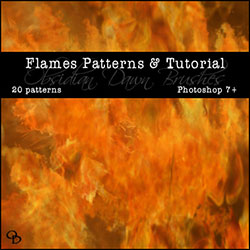
This very "hot" news item has been on the "back burner" - OK, enough already - Sorry. I found this cool tutorial over at PhotoshopSupport.com. It's called "Flame Brushes". You can download the brushes at no charge and get the tutorial on how to use them right here. The results are very interesting - kind of fun to play with on a rainy day. I know some of you think Ziser is nuts offering these kind of links, but hey, "No Rest for the Wicked" - sorry, just had to get one more in. You better bookmark this one - 8 months from now when it hits you - where did I hear about "Flame Brushes" - you know you got it right here.
Concert Photography Tips:
I just got a nice email from Scott Kelby complimenting me on the Photoshop World "After Party" shots - thanks Scott. The NAPP house band, Big Electric Cat performed at the party and I ran around, like any good (wedding) photographer would, capturing all the band action and dancing. You can actually find the post and the those images right here. I'm not ready to make the career change to concert photographer just yet, but for those of you looking to do a better job at this kind of photography, there is a great article on it over at the RRD PhotoBlog. Ryan Dlugosz, who runs this well done site has done a great job listing and documenting with several images on just how to photograph concert artists/bands with their unique and special lighting effects. Check out the article right here.
A Cup on Inspiration for Monday - Absolutely Beautiful Landscape Photography:
When we got back from our 2 weeks of travels, I needed to hit the computer to see what was happening for next week. As I was doing that I checked out a few of my "bookmarks" I had carried over from my old computer - I just set up a new computer right before we left 2 weeks ago (what a hassle-whew!) and wanted to see if I had missed anything. Anyway, the good news, I had bookmarked this site a while back, but went back to review it again. It all came back to me - Joseph Holmes Photography, Natural Light Photography - what absolutely astonishing work. Just take a few minutes to review his site and his images. Here is the link. You won't be disappointed.
That's it for today, I'm off to my program. Don't forget - tomorrow is "Technique Tuesday". See you then, have a good one. --David
Friday, September 14, 2007
I made this image a few years ago at Cape May, New Jersey. The setting was beautiful. There were just a few hitches - I wanted the sun in the image, so I used my off-camera flash to create a direction of light on the subject. Next I adjusted the flash exposure with the exposure of the setting sun to get the light balance I was looking for. And lastly, I brought the image into Photoshop and removed my assistant and 9 other people who were in the shot. Don't you love digital. --David
Friday Highlights
LaDawn and I are packing our bags and heading for home. After a nearly a week at Photoshop World, and now another week in New York, I think we are both ready to head back home. We spent our last full day yesterday checking out the sights over at Brooklyn Heights - what a nice area to visit. Bert Monroy gave us the tip a few weeks ago when he came through Cincy on his Photoshop Creativity Tour - he is from New York originally. Brooklyn Heights turns out to be America's first suburb. It's quiet, full of shops and restaurants, and the view from the Promenade is best of NYC and the Brooklyn bridge. You can check out a short slide show of the images over at our sister Blog "Dave and LaDawn on the Road". In fact we have been blogging the whole week over there as well. (Two Blogs a day, not for the "faint of heart.") Take a look.
Before we headed out yesterday, we took a "time-share" tour. If any of our readers have had that experience you know what I'm talking about here. The sales person tries to sell you part of a piece of property that you get to use for a week, once a year. I don't want to spend a lot of time here describing the concept, but, just as a heads up, I'm going to spend some time on "Sales" next week and I will share some of my insights about yesterday's experience. Check back next week for the rest of the story.
Anyway, even though we had a terrific time here in the Big Apple, we are looking forward to heading back. I have the weekend off, but on Sunday we are heading for Columbus to prepare for an "all-day" program for the Professional Photographers of Central Ohio we will present on Monday - hope to see some of you there. Next week I will also be putting finishing touches on my week-long Digital Master Class that kicks off September 24. (Still 1 or 2 seats left - call Susan at 800.292.2994 if interested.) So I will see everyone back in Cincinnati.
How about a little news.
True Digital Infrared:

I have had this saved in my "Favorites" folder. I first saw the story month's ago, and now it's popped up again. Here is the scoop. Back in the film days I remember reading and seeing many articles and images on "Infrared Photography". Photographers were producing B&W infrared images by placing an infrared filter over the camera lens, and after a very long exposure and focus shift, produced very striking images where the sky was black and the greens were almost white. In fact Konica eventually developed a special high speed IR film that would help photographers get the same effect with much faster exposure times. It was kind of a niche product which some wedding guys used occasionally - with great results. So how can we do it digitally? There have been many tutorials on how to do it in Photoshop with "Channel Mixer" and the like, but the results has never been as good as the real thing. Enter Life Pixel, a service that will turn your digital camera into a REAL infrared digital camera for only about $300. I have seen the results of the conversion and they are amazing. I have been planning on making the conversion to one of my older Canon 20D's - I'll keep you posted. The Pop Photo blog just did a story about Life Pixel. You can check it out here. Life Pixel's web site and a short video can be viewed right here.
The Largest Photograph in the World - and it's not Digital:
I thought this was a great story - it's about six photographers who literally created the largest photograph in the world via the "camera obscura" technique. They call it the "Legacy Project" They coated a giant size piece of visquene specially ordered from Germany, with photographic emulsion, exposed it for 35 minutes, and then processed it in 1800 gallons of B&W chemistry. You can get the quick recap right here, but also check out the "Legacy Project" web site right here for all the details about the world's largest photograph - very cool.
Ansel Adams (or maybe his twin bother) Returns:
Wow! check out Clyde Butcher's work over at his web site. It is truly amazing. As I was cruising his site and there are quite a number of similarities between Mr. Butcher and Mr. Adams - large format camera, beards, beautiful B&W images, involved with environmental causes, and making an impact on the world. Mr. Butcher's work is simply outstanding. Please check it out right here. You can even sign up for his newsletter.
Nighttime Digital Photography
We all know 'Nighttime " photography is not the easiest to pull off particularly with the contrast range we are often faced with. The old film guys would over expose then undevelope to try to protect all the details in the shadows. Heck, Ansel Adams wrote a whole book on it. So how do we pull it off digitally? Here is an entire book on the subject. It is written by John Carucci. Read the entire review here. It looked good to me so I headed over to Amazom and just ordred it. I'll do a follow up down the road.
That's it for now, gang. I've got bags to pack and planes to catch. Have a great weekend. See you Monday. --David











