Good Morning Everybody,
Well, the holidays are upon us and I hope y'all ( and us too)don't get buried in the hustle and bustle. The album project I mentioned in last Friday's "Frantic Friday" post [link] is just about complete. We wrapped the edit on Saturday morning. LaDawn had most of the album design completed on Monday.
Both of us worked together in putting the final tweaks on the design and we spent a good bit of yesterday getting it printed and coated. Today we'll fine tune any pages that need it and reprint them. The next step is to trim and organize the images in proper sequence.
Once that step is complete, we can mount the images in the album. The album, by the way is being shipped later today from Zookbinders. It should arrive first thing tomorrow at which time we will swing into "high gear" and add the images. Anyway, looks like we will be delivering it on time Thursday evening for our client. Whew!!!
Hey, time to get on with another Technique Tuesday. Here we go...
Painting With "God's Light" For Beautiful Portraits

As I mentioned yesterday, the technique allows me to place the light on the subject exactly where I want it. I always loved the art of the Renaissance Masters, for example, Botticelli, El Greco, or Caravaggio who had a phenomenal grasp of light and composition. The religious paintings of the day always used "God's Light" in such a compelling and dramatic manner.
Hey, I'm no Renaissance master, but I still like "painting" the light onto the image. It takes a little time to "finesse" the final result, but I think the time spent is well worth it. Anyway, hit the PLAY button below and enjoy the show.
Hey gang, that's it for me today. We've got "Christmas at the Ziser's" tomorrow for LaDawn's family so we are putting the last minute "party prep" on the festivities.
I'll plan to see everyone tomorrow for another episode of Photo FAVS Wednesday. See ya' then, -David

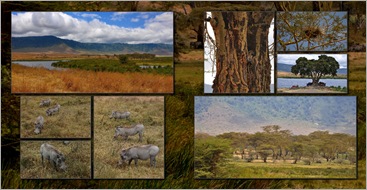
Reminds me of when I was in art class painting with oil.
ReplyDeleteWhere can I get that plug in for the portrature? Also, can you give me the details of what you did in the liquify? (the nose job?)
ReplyDeletethanks