Good Morning Everybody,
Man, Oh Man, yesterday was quite a day! Right after my program wrapped, we had a short break, then headed back to the convention to help my buddy, Mark Garber with his program. Mark and his wife, Jennifer, gave a great program on how to juice your business with some good ideas most of us don't even think about. Here is the link to their nicely designed site - check out the "Photographers" button especially. I'll give you a sneak peak on Business Day Thursday on a few of their best.
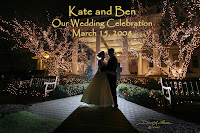 I've been experimenting with what I think is a good idea on the trade show floor. There are so many booth presentations going on - so much learning, so little time to take it all in - I'm getting tidbits from many of them and hoping to get them posted through out the week. My plan is to have tiny video segments containing one good idea from that particular speaker. We'll see how it works out. I'm cruising the show again today - stay tuned.
I've been experimenting with what I think is a good idea on the trade show floor. There are so many booth presentations going on - so much learning, so little time to take it all in - I'm getting tidbits from many of them and hoping to get them posted through out the week. My plan is to have tiny video segments containing one good idea from that particular speaker. We'll see how it works out. I'm cruising the show again today - stay tuned.
In today's Technique Tuesday, I'm going to revisit a classic past post entitled, "Easy John Henry". I posted this technique once before and received a lot of positive comments on the idea. When I revisit one of the classic posts, the idea is to put a new twist on it or come up with a new way of using an old idea. Check out today's Technique Tuesday and I think you quickly understand - good information.
Hit The "Read More..." link below
Easy John Henry - With A Twist One More Time
Whenever I do my week long Digital Master Class, which is coming up - April 27-May 1 - here is the link, this Photoshop technique is always one of the favorites. It shows how to add your own personal signature to an image by creating a"Signature Brush" in Photoshop. It's cool how easy it is to do and always adds a nice touch to our larger wall portraits we deliver. With just one mouse click, we can easily sign our prints.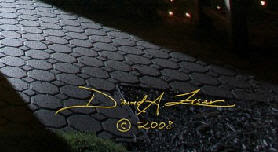 Here is where the twist begins. If it's that easy to make a "Signature Brush", why not develop some other "brushes" that can help us in our work flow. That's exactly what we do. After each wedding shoot , we have to edit the images, prep them for order, slightly tweak them in lightroom if needed, create the client presentation, and get them on-line for the client to view. One of the key elements in creating the client presentation is the "titling" process. I want a beginning title image and an ending title image as part of each presentation.
Here is where the twist begins. If it's that easy to make a "Signature Brush", why not develop some other "brushes" that can help us in our work flow. That's exactly what we do. After each wedding shoot , we have to edit the images, prep them for order, slightly tweak them in lightroom if needed, create the client presentation, and get them on-line for the client to view. One of the key elements in creating the client presentation is the "titling" process. I want a beginning title image and an ending title image as part of each presentation.
The beginning title is easy. We create a virtual copy in Lightroom, pop it into Photoshop, add the text, that includes the bride and groom's names, date of wedding celebration, my signature - and we are good to go with the beginning title. Well, I also want an ending title too. The end title is basically your business card info placed over one of the more dramatic images from the shoot as shown here. You could just go into Photoshop and create all that information for each new client, but what a waste of keyboarding. Why not just create another brush with all the same info. Now it becomes super-easy to create the ending title to the presentation.
With my new DAZ brush in my brush pallet and saved in the brush presets, all I have to do is create another layer, hit it with my new brush, bevel and emboss it, and I'm good to go with my ending title. There are times when I need to re-adjust the size of the brush which may not place the bottom text - the address info - exactly where I want it placed. No problem, just place the the top text on a new layer, then use the erase tool to delete the miss-positioned bottom text, Create a second layer, place the bottom address text, erase the top text, and you have your end title ready to go.
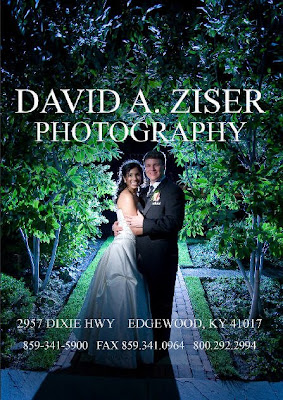 We are working on other Text Brushes to make life easier at the studio. The other brushes might include, Thank You, Special promos, what ever you can dream up. With you new brush set, you can easily and quickly create personalized invites, reminder cards, etc for your client.
We are working on other Text Brushes to make life easier at the studio. The other brushes might include, Thank You, Special promos, what ever you can dream up. With you new brush set, you can easily and quickly create personalized invites, reminder cards, etc for your client.
I loved what Mark and Jennifer had to say yesterday, "Photoshop is NOT marketing - don't spend all your time there when you could be spending time doing real marketing."
Hey gang, enjoy revisiting the John Henry tutorial below. See what ideas you can dream up and let all the DPT readers know in the Comments section below. Time for me to get back to the convention - I want to give it a good browse today and see what's hot. See ya' tomorrow. -David
Man, Oh Man, yesterday was quite a day! Right after my program wrapped, we had a short break, then headed back to the convention to help my buddy, Mark Garber with his program. Mark and his wife, Jennifer, gave a great program on how to juice your business with some good ideas most of us don't even think about. Here is the link to their nicely designed site - check out the "Photographers" button especially. I'll give you a sneak peak on Business Day Thursday on a few of their best.
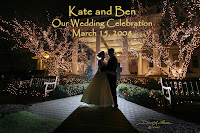 I've been experimenting with what I think is a good idea on the trade show floor. There are so many booth presentations going on - so much learning, so little time to take it all in - I'm getting tidbits from many of them and hoping to get them posted through out the week. My plan is to have tiny video segments containing one good idea from that particular speaker. We'll see how it works out. I'm cruising the show again today - stay tuned.
I've been experimenting with what I think is a good idea on the trade show floor. There are so many booth presentations going on - so much learning, so little time to take it all in - I'm getting tidbits from many of them and hoping to get them posted through out the week. My plan is to have tiny video segments containing one good idea from that particular speaker. We'll see how it works out. I'm cruising the show again today - stay tuned.In today's Technique Tuesday, I'm going to revisit a classic past post entitled, "Easy John Henry". I posted this technique once before and received a lot of positive comments on the idea. When I revisit one of the classic posts, the idea is to put a new twist on it or come up with a new way of using an old idea. Check out today's Technique Tuesday and I think you quickly understand - good information.
Hit The "Read More..." link below
Easy John Henry - With A Twist One More Time
Whenever I do my week long Digital Master Class, which is coming up - April 27-May 1 - here is the link, this Photoshop technique is always one of the favorites. It shows how to add your own personal signature to an image by creating a"Signature Brush" in Photoshop. It's cool how easy it is to do and always adds a nice touch to our larger wall portraits we deliver. With just one mouse click, we can easily sign our prints.
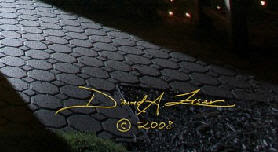 Here is where the twist begins. If it's that easy to make a "Signature Brush", why not develop some other "brushes" that can help us in our work flow. That's exactly what we do. After each wedding shoot , we have to edit the images, prep them for order, slightly tweak them in lightroom if needed, create the client presentation, and get them on-line for the client to view. One of the key elements in creating the client presentation is the "titling" process. I want a beginning title image and an ending title image as part of each presentation.
Here is where the twist begins. If it's that easy to make a "Signature Brush", why not develop some other "brushes" that can help us in our work flow. That's exactly what we do. After each wedding shoot , we have to edit the images, prep them for order, slightly tweak them in lightroom if needed, create the client presentation, and get them on-line for the client to view. One of the key elements in creating the client presentation is the "titling" process. I want a beginning title image and an ending title image as part of each presentation.The beginning title is easy. We create a virtual copy in Lightroom, pop it into Photoshop, add the text, that includes the bride and groom's names, date of wedding celebration, my signature - and we are good to go with the beginning title. Well, I also want an ending title too. The end title is basically your business card info placed over one of the more dramatic images from the shoot as shown here. You could just go into Photoshop and create all that information for each new client, but what a waste of keyboarding. Why not just create another brush with all the same info. Now it becomes super-easy to create the ending title to the presentation.
With my new DAZ brush in my brush pallet and saved in the brush presets, all I have to do is create another layer, hit it with my new brush, bevel and emboss it, and I'm good to go with my ending title. There are times when I need to re-adjust the size of the brush which may not place the bottom text - the address info - exactly where I want it placed. No problem, just place the the top text on a new layer, then use the erase tool to delete the miss-positioned bottom text, Create a second layer, place the bottom address text, erase the top text, and you have your end title ready to go.
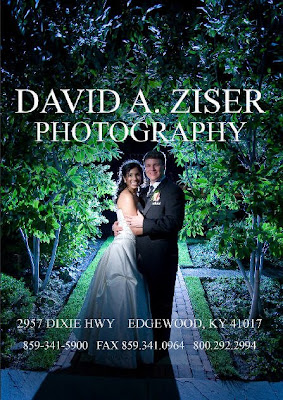 We are working on other Text Brushes to make life easier at the studio. The other brushes might include, Thank You, Special promos, what ever you can dream up. With you new brush set, you can easily and quickly create personalized invites, reminder cards, etc for your client.
We are working on other Text Brushes to make life easier at the studio. The other brushes might include, Thank You, Special promos, what ever you can dream up. With you new brush set, you can easily and quickly create personalized invites, reminder cards, etc for your client.I loved what Mark and Jennifer had to say yesterday, "Photoshop is NOT marketing - don't spend all your time there when you could be spending time doing real marketing."
Hey gang, enjoy revisiting the John Henry tutorial below. See what ideas you can dream up and let all the DPT readers know in the Comments section below. Time for me to get back to the convention - I want to give it a good browse today and see what's hot. See ya' tomorrow. -David

David, What is your on camera flash bracket?
ReplyDeleteThank you so much i didn't know y define brush was grayed out on mine so i thank you
ReplyDelete