Good Morning Everybody,
After our rainy weekend, the last few days have been picture perfect. I'm working through my edits for my latest Kelby Training video due out shortly, helped my daughter polish here resume' to get off to prospective summer employers in NYC. Liz is attending PACE University and loves living in New York City. LaDawn’s hand continues to heal with her ability to additional functionality and use. I contacted some of my vendor buddies about a little project that I keep hinting about and launching next week. So things are good.
Great Food For Your Brain
Hey, before we get to today's post I want to point you towards some great learning experiences coming your way. Normally I'd post these on Quick Hit Monday, but the information kept coming fast and furious and some are opportunities have limited attendance. So check them out and see if there might be a fit for you. Here we go...
Left Brain Right Brain Tour: [link]

Mitch and Ken are good friends of mine whom I've known for years. Definitely, check out their program right here. And, for your $49 bucks you get $500 worth of goodies for attending. They are about 1/2 way through their tour so catch them when they get to a city near you. They're heading to the west coast next week. I wish they were coming to Cincy ;~(
Marathon Press Design And Marketing Seminar: [link]

That's the easy update around here so let's get on with today's post. I think you are going to like the "hand tricks” we're pulling off today. Here we go...
Perfectly Perfect Exposure - It's All In The Hands
I've spent a lot of time discussing exposure in my seminars, workshops, and my new book. Too many people rely just on the camera's auto exposure system and let it to do all the work. When shooting weddings you've got to be a bit more careful in nailing the exposure, especially the off-camera flash photographs.
Remember, I always shoot ALL my flash exposures with the camera set to manual so I've got to nail the exposure. If you blow it, you just may over-expose all the detail away from the beautiful gown - not a good thing. A similar situation can occur when photographing the groom and groomsmen. Those guys are always wearing those dark tuxes. If you're not careful, you can easily "blow out" the shirts too.

OK, what are these darn "blinkies" I'm talking about? Simple - it's the blinking area of your camera's LCD screen that indicates "overexpose" when you enable highlight alert on your camera. If you see "blinkies" on the bride's gown or any diffuse white area in the scene, your histogram graph is banging up against the right hand side axis - or said differently, you are overexposing the whites in the scene.
Hit the “Read More…” link below for the rest of the article.

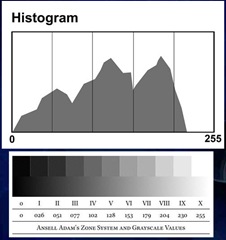
So if you take my advice, you can rest assured that your exposures will be perfect for every shot. So what do you do when you don't have a "diffuse white" in the scene? Robert Ash, one of my Digital Master Class attendees last week, came up with a really handy - no pun intended - solution to the matter. I'll let him tell you in his own words below in his article, "The Ultimate Portable Light Meter."
The Ultimate Portable Light Meter
It can be tricky to monitor light levels without a meter. If you're shooting a wedding that happens to include neutral tones like white clothing (a wedding dress, etc.) then metering on diffuse whites until highlight warnings disappear like David Ziser does is very effective. But what if there are no diffuse whites in the scene - or what if there are no other neutral colors at all in the scene you're photographing? Or what if no one in the wedding or portrait is wearing white?
One easy answer is literally in the palm of your hand. It turns out that the human palm is the world's most convenient - and most portable - light meter. Also, it turns out the human palm is not only accurate but consistent because, regardless of the overall color of any of our skin, the palms of everyone's hands are about the same brightness or reflectivity.
To use your palm to measure exposure properly:
-
Put the palm of your hand in the same light that's falling on the subject (if your palms are sweating you can wipe them on your clothes first to prevent specular highlights from influencing the reading).
-
Zoom in on the palm of your hand until your palm completely fills the frame (make sure no shadow from your lens or lens shade is visible in the frame).
-
Focus on infinity (this will prevent the lines of your hand from influencing the meter reading).
-
Lock in your meter reading or memorize the exposure reading for your palm.
-
Then open up one stop. Your exposure will now be correct.

Once you have one object at the correct exposure, all the other objects under the same lighting will also be exposed correctly, just as if you were metering off a neutral - like a white wedding dress.
Hey Robert, pretty fancy hand trick and great tip! Thanks a bunch. Hey gang, be sure to check out Robert's website right here. He also has some beautiful landscape photography right here - definitely take a peek. And lastly, he just posted some of his images from my Master Class - you can check them out right here you will clearly see what a great time we had last week.
What struck me about the tip was the fact that any hand will work regardless of which part of the world you hail from. I guess I always knew that, but tying it to an exposure technique - very clever.
_______________________________________________
Hey gang, that's it for me today. Plan to stop back tomorrow for another money making episode of Business Day Thursday.
See ya' then, -David

Hi David,
ReplyDeleteYou have me, and youve lost me both at the same time. Let me try and explain. After reading about Robert and using his palm and looking at your zone diagram I get it. 1 zone 1 stop. Then if youre using a diffuse white to meter off the camera will want to see that as medium gray. Fine, so looking again at your zone diagram you have to push that tone up into zone 9. So counting that up thats four zones or 4 stops. But what I have always used was two stops. What am I missing here...something doesnt add up.
Regards,
Scott
www.luzunlimited.com
Hi Scott,
ReplyDeleteI'm NOT metering off the dress the way Robert is. I'm simply making my exposure based on my lighting, ISOs, etc. Then I'm determining IF the exposoure is correct based on my histogram read. I make the minor adjustments as necessary so that the dress falls into Zone 9.
Yes, I could do what Robert is doing by taking a reading off the white dress and then increase the exposure by 4 stops. That would put the dress in Zone 9 too. I'm just modifying my exposure based on the histogram to be sure the dress is in Zone 9.
Hope that clears any confusion.
-David
The only problem with this method (underexposing) is that you will loose 1/2 of the possible data in a given digital image. If you camera has an 11 stop dynamic range the brightest stop holds the most data, 1/2 of the possible info for the entire photo. See this chart, about 1/3 of the way down the page.
ReplyDeletehttp://www.normankoren.com/digital_tonality.html
Hi
ReplyDeletewanted to know will these meeter reading will work any focal or does not matter????
Thanx Nilesh
Hi Nilesh,
ReplyDeleteThe focal length does not matter, although with the human palm method you need to fill the frame with your palm.
If your lens is too wide-angle to fill the frame with your palm, you can switch to a longer lens for a second, take the reading off your palm, open up a stop, then use exactly the same exposure reading with your wide-angle. Happy shooting!
Hi Scott, Greg,
ReplyDeleteYou both bring up important points. Your topics actually open up some interesting technical details and nuances that aren’t generally written about in books and articles on the topic and therefore that many photographers are not aware of.
Scott,
The 2-stop method that many of us read about and used for years goes back to film days. It was used for subjects like snow scenes, where you meter off the snow and open up two stops. Or white wedding dresses. This method worked because:
1. Many photographers wanted to avoid Zone 9 back in film days. Most were not exposure masters like Ansel Adams or David Ziser and thus wanted to avoid risking their highlights blocking up. Also, most did not shoot in carefully controlled conditions the way a fine art photographer like Adams would. Many or most working photographers shoot weddings, events or photojournalism, where exposure is much harder to control consistently.
So most photography books/articles historically advised readers to target Zones 7 and 8 for whites and avoid Zones 9 and 10. Digital gives us more leeway (within certain bounds) especially shooting RAW. So now we can target Zone 9 with more confidence like David does.
2. If you meter off of diffused whites or snow, your meter actually will often not give you *exactly* middle gray.
Saying it does is a simplification to make instruction easier. In actual practice Zone 5, or“middle gray”, is really a *range* of tones, not just the one specific tone known as 18% gray. The 10-step Zone gray scale Ansel Adams developed was a very useful simplification of the real world, which is actually a continuous gradient, not a small number of 10 discrete steps.
Just think of an S-curve in Photoshop or a film response curve from film days, that’s actually how tones work in real life. If you divide either curve into 10 zones, the left edge of each zone will be noticeably darker than the right edge of the same zone.
That is why settings like 1/2-stop, 1/3-stop or even 1/10-stop make sense. Otherwise all of those readings would give us exactly the same exposure until we ‘officially’ crossed a hard zone boundary.
When we meter off of snow or a diffused white wedding dress, the middle gray we get will actually be brighter than an exact middle gray by 1/2 stop or so, maybe more. Add to that another 2 stops over and we’re actually 2-3 stops over, which puts us in Zones ‘high 7 to low 8’, pretty close to the Zone 9 that David targets. The reverse is true for metering off of a grooms’ black jacket, we’ll tend to get a little darker ‘middle gray’ than we will metering off of a white wedding dress.
Metering off of your palm has almost exactly the same effect as David’s Zone 9 method. The difference in human palm tones is typically within 1 stop and tends to be a bit toward the brighter side within Zone 6. The meter will try to set that to the brighter side within Zone 5. So by opening up one stop from that reading, your diffuse highlights should end up somewhere in the brighter side within Zone 8 or somewhere in Zone 9.
Hi Gary,
ReplyDeleteA couple of things. First, could you elaborate more about what you mean regarding underexposing? Our articles’ focus was on getting *correct* exposure so sincere apologies if anything I personally said inadvertently implied otherwise, that would be useful to know, and your insights would be helpful to other readers, that is a good very article you're recommending.
As far as the consequences of underexposure and the first stop holding half the information, what that article you’re referring to is saying is basically true, at least conceptually. But it turns out that *correct* exposure is still critical, whether in the highlights or in the shadows.
There are some good articles out there sharing that correct exposure is important (or even critical) even in our digital age, but understanding why correct exposure is still important involves a key technical nuance that I’ve never read in the articles I’ve seen that discuss this, nor in forum discussions I’ve been involved in on this topic.
In theory, yes, the first stop contains half the digital information. That is based on binary arithmetic where, for instance, in the 4-digit binary number 1101 each digit to the left controls twice the numeric range of the digit to its right. So the rightmost digit controls two possible values (0 and 1), the digit to its left controls 4 possible values (00, 01, 10, 11) and so on. A 4-digit binary number has 16 possible values so if its leftmost digit is 1, that controls 8 of those value and if it’s 0 then that controls the other 8 values.
So the leftmost digit controls half of the total information of the entire binary number. In theory the same goes for F-stops in a digital file. A digital file is basically one very huge binary number (a large group of them, actually, but for our purposes seeing it as one very large number will do just fine).
That is the theory.
In practice, however, the instant we press the shutter, every single binary digit in that file becomes permanently fixed in the sensor and written permanently into a file. Not one of those binary values can be changed. Any changes to the values of that file then have to be done through interpolation, and interpolation always loses information and fidelity.
Because highlight information is stored in the leftmost bits (see above), the highlight information stored there can access a wider range of possible values than the shadow information stored in the rightmost bits can access. Manufacturers also devote more bits to storing the highlight information if I recall correctly. Between those two, there are more nuances available for highlight values than for shadow values. Thus there is more leeway.
That said, interpolation is inherently lossy and has its limits. If we follow the ETTR (Expose To The Right) histogram philosophy and by doing so end up overexposing the image, be it in highlights, middle tones or shadows, it can be hard or impossible to recover those values, certainly not with the depth, detail and richness we’d get with correct exposure. David discusses this in his Master Class, which is yet another reason to take advantage of the opportunity to study with him, his Master Class is an exceptionally valuable resource that we’re very blessed to have made available to us.
David,
ReplyDeleteI couldn't agree more about the LBRB tour. I attended last week in Michigan. I recommend it quite highly. Thanks for another great post.
Nick
Hi David!
ReplyDeleteWanted to drop a few lines.
First of all a really huge thanks for the excellent work and articles on your blog. Everytime extremely inspiring. Even for one beeing in the business for a few years there is always something new and interesting. Thanks!
Just read your post and thought this must be spread to the german speaking community (since im originally german but working as a journalist and fotografer nearby the polar circle in Swedish-Lapland though im blogging mostly in german).
So i decided to take up the information and wrote a blogpost about it here:
http://www.lapplandblog.eu/files/9d3ae066fd70913fc6be37b3dbbe608f-1175.php
Of course i named you as the "origin" and set two links to you. Hope that helps you getting more traffic and business :)
Best regards from the polar circle
Henning