 I've been doing my homework on Adobe's new Lightroom Beta - heck, it's free - and I'm amazed at some of it's new functionality. The best new feature of Lightroom2 is one of the reasons I photographed this past weekend's wedding in RAW. Definitely a first for me!! Let me tell you what's got me so excited and I got pics to show you too.
I've been doing my homework on Adobe's new Lightroom Beta - heck, it's free - and I'm amazed at some of it's new functionality. The best new feature of Lightroom2 is one of the reasons I photographed this past weekend's wedding in RAW. Definitely a first for me!! Let me tell you what's got me so excited and I got pics to show you too.What's Lightroom's best new feature now appearing in it's Beta version? It has to be the Retouch tool in the program (shortcut K) - you can download it for free right here. Some like to call it the selective dodge and burn tool. It's much more than that and man, does it work great!! Head over to Kelby Training (I hope you are a member because it's worth every cent!) and check out Matt Kloskowski's Lightroom Beta - Lesson 7 right here. He reviews all aspects of this fantastic new Lightroom feature.
That's what turned me on to it's possibilities. With this new functionality, we can now lighten or darken any part of the scene. This is like "way cool" especially if you are shooting RAW. Sure it works with JPEGS too, but the range of the adjustment is far greater when using a RAW file. Take a look at this image I made of the groom before the wedding. It is over exposed with a very bright background.
I did five things to improve the image.
1. Reduced the exposure.
2. Recovered some highlights.
3. Added some fill light
4. Color corrected the image.
5. Used the Retouch tool to tone down the background even more.
As I said, since is was shot in RAW the amount of selective control has ramped up the possibilities considerably. The Retouch tool is simply amazing, especially when used in conjunction with a RAW file. You simple have no better choice than the new Lightroom Beta for this functionality!
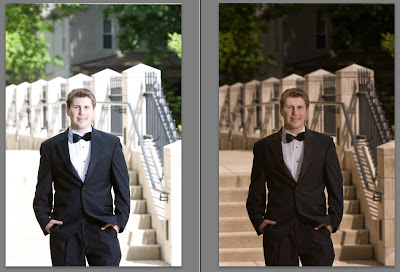

No comments:
Post a Comment