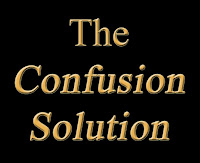 How many times have you searched the equipment manuals and software guides and never can find the answer you are looking for - mainly because it's not there? I end up doing a gazillion Goggle and Yahoo searches or check a bunch of forums to try to find the info I'm looking for. Most of the time I can get to an answer, but not always. That's why I thought I'd bring this new topic to DigitalProTalk.
How many times have you searched the equipment manuals and software guides and never can find the answer you are looking for - mainly because it's not there? I end up doing a gazillion Goggle and Yahoo searches or check a bunch of forums to try to find the info I'm looking for. Most of the time I can get to an answer, but not always. That's why I thought I'd bring this new topic to DigitalProTalk.The goal is offer insights, answers, and solutions to those naggy little info lapses we all encounter now and then. I hope our readers are inspired to offer their wisdom as well. Heck, who knows, it may result in a DigitalProTalk Forum. I'll keep you posted on that DPT segue as it develops. But enough said, this will be the first of I hope many posts of this kind. And, yes, I am looking to our readers for their input. Just leave a comment when ever the urge strikes you and I will give it premiere, spotlight placement right here on this blog. Let me give you an idea...
JPEGs Not Matching Your RAW Files...
...The Two Images Not Even Looking Like There Were Made With The Same Camera. Ahhh! behold the solution to your confusion.
Craig Lee first responded...
"Every RAW file has an embedded JPEG preview which is used to display on the LCD review after you take the shot. The histograms are based off the JPEG preview as well, I believe. I think IrfanView uses the embedded JPEG preview, instead of displaying the RAW data as it can't actually open the RAW data. Like the Large JPEG you shot, RAW's embedded JPEG is using your camera's built-in settings; saturation, sharpness, stuff like that. Lightroom displays the actual RAW data without the in-camera settings. Which would explain the difference. The advantage to RAW is the greater bit-depth information available for editing."
Jeremy Rowland offered...
"Adobe Lightroom and Camera Raw share the same underlying RAW code, so as long as you keep their versions in "sync" (usually the release notes for the software comment on this) you should be able to flip back and forth between them, assuming you save the XMP metadata in Lightroom. Switching to another RAW converter (e.g., Photomatix HDR software) would probably ignore most or all the RAW settings."
This was borne out in a post over at Adobe forums by Tevor Meeks who was not happy with Lightroom but was much happier with Canon's RAW converter software. Here is the link to Trevor's post right here. Check out his image. The Canon conversion looks better. - DAZ
JPEGs Not Matching Your RAW Files...
...The Two Images Not Even Looking Like There Were Made With The Same Camera. Ahhh! behold the solution to your confusion.
Craig Lee first responded...
"Every RAW file has an embedded JPEG preview which is used to display on the LCD review after you take the shot. The histograms are based off the JPEG preview as well, I believe. I think IrfanView uses the embedded JPEG preview, instead of displaying the RAW data as it can't actually open the RAW data. Like the Large JPEG you shot, RAW's embedded JPEG is using your camera's built-in settings; saturation, sharpness, stuff like that. Lightroom displays the actual RAW data without the in-camera settings. Which would explain the difference. The advantage to RAW is the greater bit-depth information available for editing."
Jeremy Rowland offered...
"Adobe Lightroom and Camera Raw share the same underlying RAW code, so as long as you keep their versions in "sync" (usually the release notes for the software comment on this) you should be able to flip back and forth between them, assuming you save the XMP metadata in Lightroom. Switching to another RAW converter (e.g., Photomatix HDR software) would probably ignore most or all the RAW settings."
This was borne out in a post over at Adobe forums by Tevor Meeks who was not happy with Lightroom but was much happier with Canon's RAW converter software. Here is the link to Trevor's post right here. Check out his image. The Canon conversion looks better. - DAZ
Alessandro Rosa followed up with these remarks...
"I would ask you to check how you have your Picture Styles set. If you have them set to anything other than Neutral or Faithful, then your 40D's DIGIC III processor is applying an adjustment to any number of parameters. This isn't just a White Balance issue, as it may appear just by looking at the previews. While ACR/Lightroom do a really good job, I don't think that they are compatible with proprietary in-camera adjustments like Picture Styles or Dust-Off data.
The test of this would be to run an image through Canon's RAW converter and see what you get. My guess is that it will either automatically apply the Picture Style option set when you took the photo or will give you an option to apply the Picture Style to the RAW conversion. About the only way to get close to this, if you like the results that Picture Styles is giving you is to set up Develop Presets in Lightroom which will mimic those results. At least then you can have a starting point similar to your JPEG with all of the control benefits of RAW."
My personal thanks to all for taking their time to address the issue. All your comments included excellent info not necessarily found in the manual. That's what I mean by a Confusion Solution.

Wow. Thanks for the mention, David. Glad I could help out.
ReplyDeleteAlessandro's comment is dead on as for why the LCD preview on your camera and what you see in ACR/Lightroom differ. The camera is displaying a JPG version of the raw file. This JPG is produced according to in camera settings. The more in camera processing settings you have marked (On my Nikon there are "Optimize Image Settings" such as Color Mode, saturation, hue adjustment and tone compensation) These settings will only apply to JPG shooters and the jpg preview generated in camera. RAW shooters are using the RAW sensor data so ACR/Lightroom and others will generate new previews based on the default settings you have set for those programs. The difference is with RAW in this respect is that you are generating the output rather than the camera processor. And yes you can apply developer presets in LR or create "Camera Defaults" in ACR to mimic the effects the camera places on the previews
ReplyDeleteWow! I didn't know that the camera shows a JPEG for a preview. That explains a lot. What's crazy is I was just asking myself that question yesterday now I know. Thanks for all you do.
ReplyDeleteRich Becker