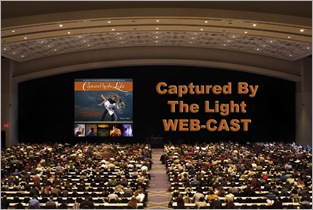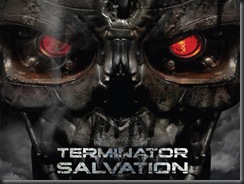Eating while on the job, hired for an event, is always a sticking point for photogs covering a wedding. My next comments are sure to garner a comment or two.
A few years ago, I was hired to photograph a wedding of a good friend. She insisted we sit down and have dinner. I begrudgingly obliged and we enjoyed, albeit a bit rushed. Here is the problem for me. As I SIT there eating dinner, the adrenaline starts to leave the system. My body (and mind) sort of settle into “rest mode.”
I don’t like the feeling – getting back into top gear means that I’ve lost the edge for a ever so short while – I don’t like that either. I know I’m making too big of a deal about this so I don’t want to belabor the point.
So what do I do to keep the energy lever high – sugar;~) My drink of choice – orange juice, coke, cranberry cocktail, anything that can provide a cheap sugar carbohydrate fix about six hours into the job. That keeps us going the rest of the evening. Hey, it’s worked for me all these years, I’m not changing now.
Hey, you want to be an Olympic shooter or a state fair runner up when it comes to your wedding photography?
Hit the “Read More…” link below for the next eight.
 12 (14) Mistakes New Photographers Make When Starting Their Business – Part 2
12 (14) Mistakes New Photographers Make When Starting Their Business – Part 2
Last week we covered the first reasons – let’s move on to six more this week – all of them important.
7. Not respecting the place of worship where the wedding is taking place.
Man, this one really gets me. You’ve got to know the rules and the protocol of the place of worship you are working in when shooting a wedding. If you don’t, and you over step the bounds, you give wedding photographers everywhere a bad name.
I am many times doing damage control because some “jerk” wedding photographer before me ticked off a priest, minister, or rabbi. I’ve heard too many horror stories about photographers’ behavior at weddings. The sad news – it’s getting worse!
How about the one where the photographer was “Rambo” like – low angle, on the floor- crawling up to the minister the bride and groom to get the shot during the service. What an embarrassment to OUR profession!
How about the photographer that broke all rules of protocol at a local synagogue roaming freely through the sanctuary to get his shot . He is a PRO working in Cincy right now but has been banned from this particular synagogue. That happened 24 years ago and the board members of the synagogue BANNED all photographers from taking ANY photographs while working in the temple again.
Thankfully, after a few very sincere meetings with that rabbi, we were allowed to start shooting in that synagogue again about a year later. They have since relaxed their very stringent rules – thankfully. Certainly know the consequences of your behavior.
DAZNOTE: Even though the rules have been relaxed, there has been an occasion or two where Rabbi at a “Reform” temple I work at has asked me to really curtail my ceremony coverage because a co-celebrating rabbi from a “Conservative” temple is also on the “bimah” – the elevated front part of the synagogue. The Jewish “Conservatives” have stricter rules to follow and we ALWAYS abide by the “house” rules.
8. Shooting a friend or family member’s wedding for free to get experience.
That’s a solid way to maintain that friendship or stay on the family Christmas list, isn’t it – NOT! There was a very scary forum comment over at the Strobist’s site a few days ago [link] – scary in terms of the fact that this happens way to often in this profession.
Here is how the discussion started:
“My brother's wedding is coming up in about a month, and he has requested that I take wedding pictures…” “…….I’m not sure what would be the best setting to shoot a wedding?”
And a few responses:
“I am sorry but I need to say that I would not recommend to you to shoot wedding when you don't know how to use your camera…”
“…If you have to ask questions, you are not ready to shoot a wedding…“
“Good luck dude!!”
But how do I get the experience” See # 9 below.
9. Now taking the steps necessary to achieve a level of expertise to do a good job for their prospective customers. See #8 above.
Over 9,900,000 DSLRs were sold in 2009!!! [link]. A lot of purchasers see the opportunity to make a little “beer money” on the side shooting weddings.
Can you imagine yourself jumping one of the Olympic ski jumps without a little practice? A ski jump is a BIG thing – you’ve really got to know what you’re doing to tackle this challenge.
Ask yourself the question, “Isn’t shooting a once in a lifetime event, for example a wedding, a lot like a “ski jump?” I mean, don’t you want to get it right the FIRST time? The consequences are pretty serious if you don’t. Consider this – if you blow it – the wedding photography that is, you too could be the wedding version of the ABC Sports “Agony of Defeat” [video link].
Learn how to do it right. A real wedding in NOT your “Training Camp” to learn wedding photography!
10. Thinking their low price will book them more business.
As a photographer told me 32 years ago, “Cheap clients recommend their cheap friends. Wealthy clients recommend their wealthy friends.” Actually, pretty darn good advice.
Corollaries to that same rule:
“Grouchy customer recommend their grouch friends.”
“Complaining customers recommend their complaining friends.”
Or a few more I’ve learned over the years:
“Cheap customers are the BIGGEST complainers.”
“Be careful about making a deal with a customer. It’s only the first deal you’ll be asked for. More deal making will follow down the road and before long you wonder why you booked the job.”
“If you are going to shoot for family – make it FREE. Sometimes they will be the most demanding. It’s part of your overall career cost overhead of doing business.”
11. Not knowing how to “bend over backward” for a client.
I never want to pick a fight with a client – NEVER! We have a rule around my studio, “Never get yourself in an adversarial situation with a client.” Mr. Gordon Selfridge got it right years ago, “The customer is ALWAYS right.” [link] – Even if it costs you a little profit to service that client. Please refer to #8 above.
Please refer to my past article entitled, “Customer Service Or Customer Appreciation - 20 Ways To Appreciate Your Customer” for more discussion on the subject. [link]
12. Not ever following up with a satisfied client and asking for more business like family portrait sessions, baby sessions, etc.
Why is it businesses are always chasing new business instead of the servicing their client base they already have in their own back yard. Your current customers know you, love you, and would gladly come back and give you more business if you only asked.
DAZNOTE: Think about it:
Ask 10 brand new “cold called” potential customers to do business with you and what is the percentage that will?
Do you think that you could “up the odds” by asking 10 current/past customers the same question? What do you think the response would be this time around?
The answer is way too obvious. Don’t just focus on obtaining NEW customers 100% of the time. Spend a little time on “friends” of your business – your past customers.
13. Spends little or no time on self promotion.
This is another BIGGIE and sort of goes with #12. If you want to chase the new customer, then “hang out” with the people they are hanging out with. You’ve got to create “BUZZ” for your business if you want the clients to find you.
How do you get that to happen? It’s all spelled out in my first rule of business, “Get to know the people doing business with the people you want to do business with.” Yep, it’s that simple to get started.
I did a post entitled, “15 Ways To Create "Vendor Referral Buzz" for Your Business” months ago right here. Give a re-read, it will point you in the right direction.
14. Not knowing how to run the business part of their business. Some people think booking $50,000 worth of business is to put $50,000 in the bank – NOT!!! After business overhead; no matter how lean you run your business, taxes – local, state, and federal, it’s more realistically about 1/2 that number!
That’s a “shocker” isn’t it! But it’s true. Loving photography does not a good businessman make. You’ve also got to learn the business of business if you want to be more than a “soccer mom/dad” shooter.
Don’t get me wrong - “soccer moms and dads” are good people too, but in reality, they are really doing it for the fun of it. If you want to be able to make your house payment, your car payment, put shoes on your kids feet, then you better get serious about the business side of this profession.
You want a reality check – just look at the yearly “ CHURN” of photographers in this profession – it’s phenomenally high. The “beer money” shooters can’t make it, or don’t want to make it because it’s hard work to make a living at it.
In reality it’s easier than they think, if they would spend some time learning the business side of things, setting realistic goals for business growth, and working a “success plan” once you have one in place.
This exchange between Alice (of Alice In Wonderland fame) and the Cheshire Cat says it all:
- As the Cheshire Cat said to Alice as she approached the fork in the road on the way to the tea party and asked, “Which way shall I go?'”
- To which the Cheshire Cat answered, “Well, where are you heading?”
- To which Alice replied,”I really don’t know.”
- To which the Cheshire Cat replied, “How can I tell you which path to take if you don’t even know where you are going?
I heard these words from Charles Lewis over 25 years ago and it changed my business.
Next week I’ll begin a series of articles on protocols for shooting weddings in different places of worship for various faith communities. I think you will find it interesting. Be sure to check back.
______________________________________________________
Hey gang, that’s it for me today. Hope you enjoyed the read today. Please join into the conversation by adding your comments below.
Everybody have a great weekend wherever you are and I’ll plan to see you next week, same time, same station.
Adios, -David