Friday, October 31, 2008
"On Top Of The World"
Gear Bag Friday: Swimming With The Fishes - Review: Sigma 8mm Fish-Eye
 Good Morning Everybody,
Good Morning Everybody,And welcome to one more installment of Gear Bag Friday. Today, I'm featuring a discussion and review of another one of the really fun lenses in my gear bag. It's the Sigma 8mm Fish-Eye. Back in my film days, I owned a Hasselblad 30mm Fish-Eye - did I mention that lens cost about $7000 in 1991 dollars. I loved the images I was able to capture with that lens.
Well, when I switched to the rectangular format of the DSLR, things changed. In the beginning of the transition, I hated the rectangle format, but eventually got used to the change, but that's another story.
I came by the Sigma Fisheye quite by accident. It was recommended to me by a photographer at a convention where I was speaking. I checked it out and ended up picking up the lens. I thought it was a steal at $700 - about 1/10th the cost of my Hassey lens. Anyway, I started shooting with it and found it was quite a blast to play with at a wedding. I've posted 18 images taken with that lens right here at DPT. When the link pops, just scroll down past this article to see the posted images.
I'll tell you what I like about the lens is it's unique perspective it brings to a scene. It's great for dramatic interiors, really unusual portraits, and any number of other creative ways you can think of to view the world.
 When attached to a full frame DSLR, you will get a complete circle in the image area. That's OK if that's what you want - I have found it to be not to my taste - too many pixels get lost. Having said that, I can't wait to get it on that new 21MP Canon 5D Mark II and see how many pixels I end up with in that circle. My quick estimation would be about 14MP - and that should be plenty of pixels for some really exciting images.
When attached to a full frame DSLR, you will get a complete circle in the image area. That's OK if that's what you want - I have found it to be not to my taste - too many pixels get lost. Having said that, I can't wait to get it on that new 21MP Canon 5D Mark II and see how many pixels I end up with in that circle. My quick estimation would be about 14MP - and that should be plenty of pixels for some really exciting images. My preference with the Sigma Fisheye lens has been to use it on the ASP sized sensors. It fills the frame more effectively because of that 1.6x magnification factor and if I crop it square, I'm back to my Hassey type images at about one/tenth the cost. On the new 15 MP Canon 50D, that's plenty of pixels left over for a large print.
My preference with the Sigma Fisheye lens has been to use it on the ASP sized sensors. It fills the frame more effectively because of that 1.6x magnification factor and if I crop it square, I'm back to my Hassey type images at about one/tenth the cost. On the new 15 MP Canon 50D, that's plenty of pixels left over for a large print.Here are 11 things to keep in mind when shooting with the Sigma 8mm Fisheye lens:
1. When shooting straight lines, you can end up with some very unusual compositions.
2. When shooting scenes with curved lines, the curved lines disguise the effects of the fish-eye distortion and can add to the composition thus looking very interesting.
3. If you are going to include people in the shot, try to keep them as close to the middle as possible. This will minimize their distortion.
4. Know that the center of the lens is plenty sharp, but the edge, not nearly so. Thanks OK as long as you keep your point of greatest interest or the important parts of the image near the center.
5. Try hanging, using the camera bracketed to a mono-pod, fitted with the Fish-eye over the crowd's head while taking a shot - very cool perspective.
6. Try the reverse too, again using the mono-pod, by keeping it very close to the floor and having all the guests look into it for a fun and creative candid.
7. Don't over use it at an event. It is not everybody's "cup of tea."
8. Try a few reception candids up close, in your face and personal for a really different result.
9. Remember, If you attach it to a full frame DSLR you get a circle.
10. When attached to a full frame DSLR you WILL take a picture of your on-camera flash.
11. Just go out, play, experiment and have a blast with it.
Hey everybody, I'm wrapping on that fishy note. Everybody have a great weekend and remember, "The beauty of a Pixel is in the eye of the beholder." See ya' on Monday, -David
Related Links:
PopPhoto.com Review
PhotographyReview.com
Thursday, October 30, 2008
"Line Dancing"
Here is another "urban landscape" image I made while strolling through the Detroit airport last week. We had about 90 minutes to spare between flights and I took the opportunity to see what kind of lines shapes and forms I could find in the spaces around me. This image was one of my favorites. Straight lines, curved lines, diagonal lines all dancing above me. A passerby asked me what I was shooting. I think she was surprised when I showed her the image. I tweaked the image in Lightroom to accentuate the tonality and contrasts in the scene for best presentation of the image. Camera specs; Canon 40D fitted with 18-200mm lens at 40mm, F 7.1 @ 1/100 second, ISO 400. Enjoy! -David
Business Day Thursday: Nickel, Dime, or Dollar Approach To Selling
Lots going on as we head into the weekend. I finally got a good start on my book outline and plan to hammer the keyboard a lot more this weekend. This is a brand new experience for me and I'm stoked at getting it all together. It's like eating an elephant - you just have to do it one small spoonful at a time - so a few more spoonfuls today and a few more tomorrow..... Anyway, how about on with news and views this Business day Thursday...
 Nickel, Dime, or Dollar Approach To Selling
Nickel, Dime, or Dollar Approach To SellingSo what's your approach to selling? After returning from NYC this past weekend, we all settle down for our Monday morning quarterback meeting. One of the last topics to come up was billing on a job I did the week before. That happened to be the "Black Eye" job, by the way. The client had booked in at our level three coverage which is our low-mid priced coverage. It is the first of our coverages that has a six hour time limit associated with it.
We arrived on site at 3:00 P.M. which is when the clock starts ticking. In my planning conversations with the bride's mother, it was determined that my team would be wrapping about 9 P.M. or shortly after - hey, that was close enough to six hours for me, so no problem. In reality, my team left the event at 10:45 P.M. - almost 2 hours longer than what was contracted. At out $200/hour rate, and I round down to just 1 1/2 hours of extra duty, that means the client should be billed an additional $300.
First of all, I would never approach a client on their wedding day and asked for more money because I needed to stay longer than what time had been contracted. I feel is the height of impropriety to bring money matters into the spirit of this joyous occasion for the client. Needless to say, the topic never came up at the wedding.
I believe it was about Tuesday that one of my team members came up to me and asked what we were going to do about the additional one hour and 45 minutes that Nicholas and his assistant spent covering the wedding and reception. I simply brushed it off and said I wasn't going to worry about it since it's quite rare that my clients book at this level of coverage which includes a time commitment. Let me say that I have one of the best team members in the world when it comes to watching out for how my dollars are spent at the studio.
The topic came up again at our Monday morning quarterback meeting. I tried to brush it off again but she was insistent about discussing how I was "giving away the store" if a client books one of our lower coverages and the time is extended indiscriminately. She thought it would set an example for future clients who may also book are mid-priced coverage knowing that I would give them the extra time needed, without charge, to adequately photograph the event.
My point was this, to call the client on a Monday or Tuesday morning after the wedding and claim more monies were due was just bad form and would leave a sour taste in the mind of my client. The last thing I want to do is, in any way, is to create any kind of negative feelings about my studio from any client. This issue seemed so minor to me because it comes up so infrequently - like once every 2-3 years. It just was not a big deal to me.
We discussed it further and most everybody agreed that making that call would be BAD Public Relations for the studio. I know some of you reading this may take objection with me on this, but hear me out. If I had called the client and mentioned the extra monies due just a few days after the wedding, I would have gotten my additional monies but at what expense - in my opinion - of good client relations we had nurtured up to this point. To me we would have been just looking at the nickels and dimes of the sale. To me, the nickels and dimes were not worth jeopardizing the client relationship.
Here is how to take a "Dollar" approach to selling. This also reflects our strategy in this and future situations. First, we are not calling the client to tell them of additional charges, even though, according to my staff, monies are indeed due. When the client comes in to view their images in a few weeks and to make the final selection of images we will determine how to handle the outstanding balances due.
Scenario #1: The client comes in to review the wedding images and selects the bare minimum number of images. This rarely ever happens for my studio. In this case, I would handle it this way. "Mary, your selection will make up in a beautiful album and I can't wait to get started on it for you. Let me just review the costs so far - 3 extras prints for the album, and an 8x10 for each parent, and the 90 minutes of additional time over the agreed amount we discussed. The total will be...."
 Scenario #2: The client selects many more images for her album than originally contracted for. Folks, this has been the normal scenario around here for over 25 years - I know it, the client knows it because I mentioned it at all our previous meetings. In this case, we will use the outstanding monies as a closer for the sale. "You know, Mary, you have really put together a great selection of images. At your wedding, Nicholas and his assistant stayed an additional 90 minutes to be sure you had everything well covered. What I would like to do is waive those additional charges if we can go ahead with this order. That would be a $300 savings for you, what do you think? I think the client would be thrilled to save the additional monies - it's a win/win situation - nice sale for us and many dollars saved for the client.
Scenario #2: The client selects many more images for her album than originally contracted for. Folks, this has been the normal scenario around here for over 25 years - I know it, the client knows it because I mentioned it at all our previous meetings. In this case, we will use the outstanding monies as a closer for the sale. "You know, Mary, you have really put together a great selection of images. At your wedding, Nicholas and his assistant stayed an additional 90 minutes to be sure you had everything well covered. What I would like to do is waive those additional charges if we can go ahead with this order. That would be a $300 savings for you, what do you think? I think the client would be thrilled to save the additional monies - it's a win/win situation - nice sale for us and many dollars saved for the client.Do you get the idea here? I'm thinking of the entire client experience. The client loves the images and wants many more in her album. The amount of the sale for the additional images far outweighs that 90 minutes my team was needed and stayed over on the wedding day. And, on top of that, I get to make a very gracious gesture of waiving those charges. So you tell me, should I have had my studio call the client in the week following the wedding, asking for more monies, or just let it ride for the time being and see where the sale leads and handle it at that time. I told you my call, what's yours? More food for thought.
Hey gang, these posts as I plan for them seem to be quick and short, many times are just the opposite. That means I got to get back to my real job around here. So how about I see you tomorrow for another Gear Bag Friday: Or maybe I call it, Fish-Eye Friday. See ya' then, -David
Wednesday, October 29, 2008
I made this image during our flight home from New York last Saturday. We had to travel through Detroit which has completed a brand new airport - and, boy, is it a cool airport. Walking through the long corridor connecting two of the terminals was a kick and kind of reminiscent of the walk to the United terminal at O'Hare airport. I managed to pull off this shot while there were not too many people in the scene. It was mid-day Saturday and travel traffic was down a bit for the weekend. The challenge was timing the lights just right to get the beautiful rich colors I wanted to capture in the final image. I don't mind the slight blur of the travellers, in fact I think it adds a sense of motion to the scene. Anyway, I hope you like the urban landscape captured here. Canon 40D Fitted with 18-200mm IS lens at 18mm, F 3.5 @ 1/25 second, ISO 500. Enjoy! -David
Quick Hit Wednesday: Crash Taylor, Great Videos Again, and Free Pics
And welcome to quick hit Wednesday, a day that is a cornucopia of news, excitement, and just some good information. OK, I was getting a little carried away here, but I really do have some good stuff to tell you about, so let's get to it...
Crash Taylor - Wedding Photographer:
First of all, about two weeks ago I received an email from Crash Taylor, a great wedding photographer from Great Britain. You have got to check out his site right here - very inspirational. He started this series of profiles of passionate photographers from around the world. I was humbled by the fact that he wanted to include me in his series.

Anyway, you can read my profile right here, I'm also inviting you to read the others he has on-line. These are in depth discussions with these photographers which give the reader a wonderful peek into the creative mind - well worth the trip - here is the link. Hey, while you are cruising across the Atlantic, check out more of Crash's wedding photography right here - he has some beautiful, truly great images to view - and the guy's only been photographing weddings a few years! High fives to our man of the day, Crash Taylor.
Canon 5D Mark II Videos:
OK, what's the latest on the Canon 5D Mark II videos? Well dear readers, it brings me great joy to tell you Vincent Laforet's not to be missed video, "Reverie" is back on line at the Canon Site right here. While up at PhotoPlus Expo, I was told about Bruce Dorn's video too. It's wedding based and again is very well done. Here is the link to Bruce's video. Wait, there's more. I also found this post available at Luminous-Landscape. Mr. Reichmann, gives us an intro about the convergence of the technology which he is calling "Combo-Cams". He wraps the video right here with some nice footage created in very low light on one Canadian morning. It too is worth the peek.
 Jerry Ghionis' New I.C.E. Society Site:
Jerry Ghionis' New I.C.E. Society Site:I took a little time to browse Jerry's site a bit more these last few days and must share that I discovered the site to include some great, emotionally driven images there. Jerry has a wonderful way in which he uses light, even the desert sun which I saw in a Las Vegas segment. He never seems hampered by any situation but always manages to squeeze out the best shot in some impossible situations.
Jerry also has a wonderful eye in putting together exciting compositions, some dramatic, some simple but still very evocative. He always seems to know right where to place the subject in a simple or complex setting. I love too how he brings different lighting textures into his shots, whether they were on the background on even on the subject.
I have to say, I really enjoyed my first visit to Jerry's I.C.E Society site and plan a return visit soon. I would definitely check it out and watch his intro video - be sure to watch the entire video - it will give you a good idea of how he sees, what he sees, and the manner in which he brings it all together. You get all the info on Jerry's I.C.E Society right here - definitely worth the peek.
 Free Pictures!
Free Pictures!I was cruising PC World magazine last week and came across a story discussing the big drop in print prices on several of the photo printing sites around the net. Here is the link to the first piece on the subject right here. That's a far cry form the prices of 1999 [link]. Heck, I was paying $1.50 for a 4x5 to my lab at the time - boy, have things changed in 9 years! In the followup article which I haven't seen on their site yet, they even mentioned a site that was printing all 4x6's for FREE, and get this, that includes Free Storage and FREE SHIPPING! Here is the link to PhotosFree.com right here.
It sounds too good to be true, but I do see that the site is in BETA. It looks like the principals behind the site have a lot on the ball, so who knows, maybe there really is such a thing as a free lunch. Me, I waiting till the prices drop even more, like they pay me $.05 to even print my pics - OK, just kidding.
Hey gang, that's it for me today. Have a great one and I'll see you for a really good Business Day Thursday tomorrow: Nickel, Dime, or Dollar Approach To Selling. See you then, -David
Tuesday, October 28, 2008
I thought I needed some groom coverage here - it's been a while. This is a very simple portrait of our groom just sort of hanging around. The lighting is not my regular "loop light" but this time around is a "split light" pattern. Notice only half of his face is illuminated with addition light. I always think that guys can take the more severe "split lighting" as I find it to be a bit more masculine lighting pattern. The light, in this case was simply my off-camera flash bouncing off the dining room wall and positioned to the groom's left. The most interesting aspect of this image are the four "interior framing elements" surrounding our subject. The first is the wall opening I'm shooting through; the second, the arched entrance to the dining room; the third, the actual wall opposite the dining room entrance; and the fourth, the small arced opening to the kitchen. Notice how the groom's position ties them all together creating a nice sense of depth to the scene. Camera specs: Canon 40D fitted with 10-22mm lens at 22mm, F 5.6 @ 1/20 second, ISO800. Enjoy! -David
Technique Tuesday: Underexposure - Ressurecting An Image From The Dead!
Today we have my last tutorial on underexposure - it's a practically invisible image that we will resurrect from the dead pulling out all the stops - or rather adding a bunch more stops to the exposure. This image was made by an associate photographer at a recent wedding. Although we had a good exposure of the same people at the reception, this image shows just how much life there is in a poor little JPEG. It also shows the power of RAW in salvaging underexposed images. Both RAW and JPEG's can be further enhanced with additional noise reducing software tools at our disposal. I'll feature NIK's Dfine 2.1 in this tutorial. Anyway, to see an image rise from the dead, please hit PLAY below. Enjoy!
Hey everybody, that's it for me today. Don't forget to leave me a wedding story or two. You just might win that $50 gift certificate from B&H. I'll see everybody tomorrow. Adios, -David
Links to post:
Noise Ninja
NIK's DFine 2.1
Noiseware
Monday, October 27, 2008
"Making An Entrance"
Here is another shot I took while filming the Kelby Training video sessions a few weeks ago in Florida. I had to giggle about one of the comments posted last Friday concerning how the bride looked too beautiful to be a regular bride. Megan was indeed a lovely girl and because of her professionalism and demeanor will bring a lot of wonderful qualities to the training videos.
Anyway let's get right to this image. I thought the double doors would supply a really nice framing element around my bride. When I asked Megan to stand between each of the two doors, I noticed that the background was extremely dark. I had LaDawn use my Z-Ray flash and illuminate the painting behind the bride. Since I was balanced to daylight for the camera, I thought the tungsten back-light would give me some additional added warmth. This technique also allowed me to separate the bride from the background.
The next challenge was to get the light on the bride without flooding or blowing out the double doors with too much light. I handled the situation by removing the reflector from my Quantum flash, rolling up a magazine, and placing the rolled up magazine over the flash tube. I asked my assistant to target the very narrow cone of light right onto our bride's face. This kept the main illumination on the subject and reduced the "over-flash" substantially from falling on the double doors. I really like how the straight lines of the doors complement the S-curve of the bride standing between them. I was really happy with the finished result. Camera specs; Canon 40D fitted with 24-105 IS lens at 40mm, F5.6 @ 1/20 second, ISO 800. Enjoy! -David
Good Morning Monday: A New Contest, The Strobist, Gerry Ghionis, The Canon5d Mark II, and RAW Directly To JPEG
Well, LaDawn and I arrived home safe and sound from New York midday on Saturday. We covered a lot of ground at PhotoPlus Expo. I wish we had one more day available to us there. I hadn't been to PhotoPlus Expo in a number of years so it was really outstanding to get a chance to catch up with friends and relax after the tech closed for a few hours. Throughout this week I'll cover a few of the things that I thought were the most interesting, at least for me, at the show.
New Contest:
I thought the nicest things that happened while we were walking the show was the fact that so many of our DigitalProTalk readers came up to say HI and check out how my eye was healing. The eye is doing just fine - by the way - thank you. Several of you had stories that were even funnier than mine and probably just as embarrassing. Probably the best story was about the photographer who backed up into the baptistery font and basically soaked his whole suit. Another story I heard was about a photographer who had backed off of a pier with both cameras around his neck and fell right into the water. Another good one was the story about the photographer who dropped his lens from the balcony of the church. Fortunately, no one was injured. All worth a good giggle or two.
 Saying Hi To The Strobist:
Saying Hi To The Strobist:On Thursday, right after lunch, I ran into David Hobby of Strobist fame near the Nikon booth. We both shared some pleasant hellos and he mentioned to me that he was doing a Friday post featuring my tutorial entitled, "My Cheatin' Flash" on his Strobist site. Needless to say, any mention by the Strobist, a very good thing, means that you have a big bump in your traffic.
I headed over to his site just to check comments from his readers - mostly to see if there were any questions and if I had missed anything in my tutorial. Let me take just a minute to clarify a few concerns that arose after posting the information. The entire tutorial, "My Cheatin' Flash" is primary targeted with use with a powerful non-dedicated off camera flash like the Quantum you see me write about so many times here. For me, I need the added power of my 200 watt second flash for so many images I create. I know, I don't have a problem with my dedicated Canon 580 EX II flashes while shooting in high sync flash mode.
Some suggested that instead of turning the camera 180 degrees to keep the subject in the flash sync part of the viewfinder, I could just put the camera in "rear curtain" sync mode. That would be true if I could set that at the camera level. That function on my Canon's is only accessible from the flash menu. I guess I could have just turned my on-camera flash on, pointing the flash upwards so it's light didn't impact the scene, and get the same result. That just seemed like too much extra work to me.
And finally, yes, I am jealous my 40D doesn't have an electronic shutter capable of syncing at any speed like Nikon's D40. Next week, I'll do a tutorial on high speed flash, so stay tuned. Again, my sincere thanks to David for the mention.
 Meeting With Gerry Ghionis:
Meeting With Gerry Ghionis:I had the pleasure of meeting Gerry some months back at the WPPI convention. We had a nice visit over dinner and hoped our paths would cross again. Gerry had a booth at the PhotoPlus Expo where he was featuring his new website, The I.C.E Society, a site dedicated for the wedding photographer. You can get a 15 minute peek right here. Gerry shared further information about the "secret handshake" to take an additional peek at what he's put together. When I get a little time in the next few days, I'll swing by and take a look and let you know what I find. L Stay tuned.
Canon5D Mark II - Up Close And Personal - Almost
Well, not really that close. The Canon booth was packed as would be expected after the recent Canon 5D Mark II announcement, so I didn't get as good a look as I had hoped. The good news is that I'll have a loaner in my hands, assuming all goes well, in just a few weeks. I will give you the low-down right away. Look for that to happen in the first week of November. It sounds like Canon has pushed the ship date up closer to the end of November according to my grapevine.
 RAW Directly To JPEG
RAW Directly To JPEGScott Kelby was also running around the show non-stop - where does he get all that energy? I got a chance to say a quick HI and then we were both down a different aisle. LaDawn caught one of Scott's programs where he mentioned a cool little program that lets you extract the JPEG associated with the RAW image directly from RAW file, and the darn thing is free. Here is the link to the site for the rest of the story right here. You can download the utility from RawWorkflow.com right here. I haven't had a chance to check it out yet, but if Scott endorses it, it must have something going for it. Check it out.
Well gang, that's about it for me today. Today is the first day of a brand new project for me. All I'm going to say is that it is a book project probably on "you know what...". That's all I'm going to report about it right now till I get a little more of it under my belt. Needless to say, I'm excited about the new project. I'll keep you posted as to how it progresses.
Friday, October 24, 2008
"Sculpted By The Light"
Gear Bag Friday: Wide Angle Wonderfulness: Canon 10-22mm Wide Angle Zoom Lens Review
 Good Morning Everybody,
Good Morning Everybody,Wow! What a show up here in NYC - about a gazillion things to see, and then still more to see. Hey, thanks, to all who came up to say "HI" at the show - its been nice to visit. You know, the funny thing was that so many people that stopped me - I guess I was easily recognizable with my semi-black eye which BTW is healing nicely, many with their own wedding disaster horror stories to share. One of my favorites was the story about the photographer who was backing up, backing up, backing up - tripped and landed full body into the baptistery font in the back of church. That story takes the cake for me in the bruised ego category.
My main impression about the PhotoPlus Show, is how much of a photographer's show it has become. I started coming to this show when it was called Photo East about 10 years ago. It was packed with lab suppliers, graphical software, and many vendors you would never find at a PPA - Professional Photographers of America or WPPI - Wedding and Portrait Photographers show. The PhotoPlus Expo has really been transformed into primarily a photography show. I'm not complaining. There is tons to see! Great trade show specials! Friends to catch-up with and new friends to meet. LaDawn and I are taking the trade-show cruise again today to revisit some of the more interesting vendor booths we've seen. I'll give you a short report on Monday. Anyway, how about on with Wide Angle Wonderfulness...
Wide Angle Wonderfulness: Canon 10-22mm Wide Angle Zoom Lens Review
Here we go with my next favorite lens in my gear bag - Canon's 10-22mm wide angle zoom lens. I'm listing these lens in the order of their importance and usefulness at a wedding. So even though I'm listing this lens fourth in the series, that doesn't mean it's my fourth favorite lens. It actually is one of my top favorite optics to shoot. I'm a wide-angle-aholic. This goes back to my Hasselblad days where I loved shooting with my 40mm Distagon and my 30mm Distagon Fisheye lenses. That little combo added up to about $18,000 back in the film days - you new guys are so lucky these days!
I said I loved the 40mm Distagon on my Hasselblad. In reality, that lens had only a 89 degree view - that's equivalent to a 24mm lens on our full frame DSLRs or 17mm on our ASP DSLRs. Heck, I shoot with two lenses that give me that angle of view everyday now - 17-85mm for my 40D and 24-105mm for my 5D. So I have to tell you, it was a BIG deal when I picked up my Canon 10-22mm lens. It was way cool when I put it on my 20D at the time and looked through the viewfinder. It was like WOW - this is about the most wide angle optic I would ever need - a full 107 degrees field of view! That super wide angle field of view has allowed me to open up a lot more opportunities to really play with composition. I even posted 3 shots so far this week taken with that lens.
Where do you need to be cautious when using this lens? The quick answer is the keep body parts of your subject away form the edge of the viewfinder. If you get too close, you will create some really weird "Mr. Gumby" effects. Your client will definitely look distorted and ultimately not be happy.
The lens is my favorite when it comes to dramatic portrait shots. The secret to using the lens with people included within the image is to keep them new the center of the composition to minimize any distortion, at least when shooting near the 10mm side of the zoom. Check out this link right here for all the shots I've posted here at DPT - it's a long list so keep scrolling down past today's post. Also, be sure to hit "Older Posts" at the bottom of the page for the entire list of images. It's great series of images that show the range of my application for this very cool optic. Be sure to read the Camera specs to see at what focal length I used. That will give you some insight to what I mentioned earlier on how to avoid the distortion.
 The lens is great for immense interior location images. It allows me to capture nearly everything in the frame. When doing interior room shots, most of the time I try to keep the lines in the scene parallel with each other to get the best visual effect and least distortion. There are other times when I want the converging lines to enhance the composition because I love how it adds to the soaring effect of the large spaces - for example large churches.
The lens is great for immense interior location images. It allows me to capture nearly everything in the frame. When doing interior room shots, most of the time I try to keep the lines in the scene parallel with each other to get the best visual effect and least distortion. There are other times when I want the converging lines to enhance the composition because I love how it adds to the soaring effect of the large spaces - for example large churches.Another great application of the lens is in landscape photography. When reviewing the images from DPT, scan down the the images [link] I made at sunrise while we were in Annapolis earlier this year. Notice how the sky takes on the rich blue tones at the top of the frame. That's because of the lens' long reach into the shy where the sun's light has not yet fully
 penetrated. I love the rich, wide ranging, contrasting colors of these compositions.
penetrated. I love the rich, wide ranging, contrasting colors of these compositions.In the Comments of yesterday's post "Jessie's Place" I was asked if the photograph was hand-held. Yes it was, as are all the images I shoot these days. All the 10-22mm images posted here [link] at DPT are also hand-held. Here is the secret - the rule is that you can hand-hold a lens down to a shutter speed equivalent to 1/(focal length) second. That means with a 50mm lens, you are good to go down to 1/50 second. With my 10-22mm lens at 10mm, I'm good down to 1/10 second. That doesn't mean I can be sloppy in my shooting. I still have to use my best slow shooting technique, but yes, I get away with 1/10 second quite often when shooting with this lens in low light situations. Here the link right here where I discussed my slow shutter speed technique. Scroll down, it's the third question answered.
Do I wish I had a wider optic to shoot with? Well, I do have that optic, but I'll cover that in a future post. Well gang, that's it for me today. Hope you enjoyed the post, but more importantly, enjoyed the images I have made with this lens - here is the image link one more time.
Related Links: Canon 10-2mm lens reviews
Luminous-Landscape Review [link]
The Digital Picture Review [link]
Thursday, October 23, 2008
"Jessie's Place"
 "Jessie's Place"
"Jessie's Place"© David A. Ziser
Here is one more image made at Saturday's Bat Mitzvah party later that evening. The room decor was very colorful and hip. There was a party wanting to happen in this room. I always like to get a quick portrait of the guest of honor, Jessie in this case, among the room decor. Normally I would use my shoot through umbrella technique, but in this instance, the light from the umbrella would have spilled too heavily into the surrounds. I chose instead to use my "Z-Ray" flashlight covered earlier on this blog. It's narrow beam filled the bill for this rather dramatic portrait of Jessie moments before the party broke loose. Easy, fast, and effective - that's the kind of technique you need in these fast paced situations. Camera specs; Canon 40D fitted with 10-22mm lens at 10mm, F 3.5 @ 1/50 second, ISO 1250.
Business Day Thursday: The Urgency Of It All!
 Good Morning Everybody,
Good Morning Everybody,Well, we landed in New York late yesterday afternoon, and man, I can't beleive the hotel room we are staying in. After saving those Marriott points all these years, I finally decide to redeem some of them. We are on the 24th floor of the absolutely fabulous Marriott Marquis, right in the middle of Times Square with a wonderful view of the city. Right now I'm looking at the spot the New Year's Eve ball drops at the corner of Broadway and Fifth Ave.! Yep, All pretty cool - hard work, but somebody's got to do it;~) We are headed over to Javits Center in just minutes so let me get right to our Business Day Thursday segment - I think it's especially important today.
 The Urgency Of It All! My 7-Step Plan To Make Urgency Part Of Your Daily Routine
The Urgency Of It All! My 7-Step Plan To Make Urgency Part Of Your Daily Routine All right, today’s post is not about how to save a failing business, but it is about bringing a sense of urgency to your business operations. Think about it – when are you the most effective, the most productive, the most efficient in your business? Usually it occurs right before you head out on vacation. You’ve got to get the work completed and somehow it gets done before you hop on that plane to vacation paradise.
Folks, what would happen if we brought a bit of that same sense of urgency to our everyday business operations? I suspect we would be much better off than just moving from day to day with a somewhat complacent attitude that things will get done when thing get done. Don’t get me wrong – I’m not saying we are all dragging our feet in our businesses, but I think most would agree, me included, that it is easy to fall into the trap that everything is alright and we become simply reactive to the day-to-day operations at least until a crisis hits.
This is my point. Suppose everyday we build a small crisis into our business operations, we feel a sense of urgency to fully complete a project and we started acting and planning like we need to get it done, and get it done now! Wow! There is a concept – getting it done now.
Let me give you an example. We have most of the client's order completed, ready to be delivered. It just needs a few extra prints for family and friends to reach final completion, but we decide not to print the extras now because the bridal album has to go to the bookbinder and we have plenty of time to get those extra prints together.
The reality is that last little part of the operation looses its importance for the moment and gets set aside. Folks, setting aside this last small task is only creating a potential time bomb that may explode down the road. Why didn’t we consider it URGENT to complete the order now, today? This happens way to often in way to many businesses. It even happens in my business now and then and I believe my staff and I run a pretty tight ship.
In our situation, we did exactly what I described above. Our decision resulted in the albums returning from the bookbinders, the client was called, and the appointment was made to deliver their albums. About an hour before the client was due to show up to pick up the order, we started pulling it all together – bridal album, parents’ albums, and then noticed that the reorders were never completed to finish the order – the time bomb went off. We delivered what we could, promised that we would ship out the reorders the next day and stood there shaking the client’s hand albeit with a little egg on our faces.
I believe we can avoid this kind of production hic-cup if we bring a little sense of urgency to our daily production routine. The order is almost ready, what else does it need, can we get it wrapped by end of day so that we are 100% complete, then send the books out for final binding. This makes much more sense to me. Add a little urgency to your own operation and see if the finished product isn’t delivered more consistently on time with fewer errors, and more efficiently than ever before.
Here is my quick 7-step plan to make Urgency part of your daily routine:
 1. Determine solid benchmarks on how long it takes to get tasks completed. Successful manufacturers have been doing that since the days of Frederick Taylor. We too are manufacturers in a small way so setting benchmarks in our own business is an important first step. With good benchmarks established, determine how long the new job/project/wedding order is going to take to complete. Work efficiently to meet these goals.
1. Determine solid benchmarks on how long it takes to get tasks completed. Successful manufacturers have been doing that since the days of Frederick Taylor. We too are manufacturers in a small way so setting benchmarks in our own business is an important first step. With good benchmarks established, determine how long the new job/project/wedding order is going to take to complete. Work efficiently to meet these goals.
2. Assign a production allowance on how many payroll hours you want to expense to allow the tasks to be completed. This will depend on the size of the album, number of prints ordered, and ancillary products ordered.
3. PUT A FUSE ON THE PROJECT!!! This is the most important step. We know how long the job is going to take to complete, so name a reasonable date of completion that you and your staff can live with. And most importantly – STICK WITH IT!!!
4. Monitor on a weekly basis the actual production hours spent against percent of project completion on your projects. Are they on track production wise? How short is the fuse getting? Are we going to meet our production goals? Add some urgency when needed!
5. Keep a running tally of all jobs. Note which jobs beat the mark, meet the mark, or miss the mark. Your job in this process is to be working urgently to reduce the number of jobs that miss the mark. Make your modifications and/or corrections to your production model constantly striving to always meet or beat the mark. Maybe this includes updating procedures, maybe it means additional training for personnal that consistently miss the mark unfortunately maybe it means re-evaluating employees within the job specifications to reassign or replace.
6. Set a day each month or each week till you get things running efficiently - that you and your staff review the three aspects of the team’s production model – benchmarks, production allowances, and “fuse” length.
7. Award the team, even if the team is only you, for performance improvements. And, reward the team for sustained performance improvement. This can been done very simply by buying lunch on performance review day or if you are the only team member, by treating yourself to something special because of your efforts. Reveling in success is a nice place to be.
-Just a little food for thought.
Hey gang, that’s it for me today. Don’t forget to check back tomorrow for another Gear Bag Friday: Wide Angle Wonderfulness. See you then. -David
Wednesday, October 22, 2008
"Her Right Of Passage"
This image was made just prior to the Bat Mitzvah ceremony I photographed this past Saturday. I think it really captures the essence of what happens on this special day for this young lady. Today she becomes an adult in her Jewish community and is eligible to all rights and privileges in that regard. Standing confidently here in the sanctuary with the magnificent pipe organ in the background implies that she is studied and prepared to be rabbi for the day for her guests. Lighting supplied from my portable flash through an umbrella from the left. Camera specs; Canon 40D fitted with 10-22mm lens at 14mm, F5.6 @ 1/30 second, ISO 800.
News You May Have Missed Wednesday
Today LaDawn and I head for the BIG Apple to check out the PhotoPlus Expo Show. I'm meeting with several friends while at the show, hoping to hold the famous new Canon 5D Mark II camera, and maybe even be doing a podcast or two. I'll keep you posted.
 Anyway, let's get on with some news you may have missed. By good buddy Skip Cohen, is president of WPPI. WPPI is one of the best trade associations available for full time, part time, and even aspiring pros interested in taking their career to the next level. Anyway, Skip puts this post on Facebook talking about this great six–part Big Shots speaker series being presented by Boston University’s Center for Digital Imaging Arts.
Anyway, let's get on with some news you may have missed. By good buddy Skip Cohen, is president of WPPI. WPPI is one of the best trade associations available for full time, part time, and even aspiring pros interested in taking their career to the next level. Anyway, Skip puts this post on Facebook talking about this great six–part Big Shots speaker series being presented by Boston University’s Center for Digital Imaging Arts.And I completely forgot to mention this earlier because of the Kelby Training shooting last week, but if you are interested, you can catch my guest appearance on PhotoshopUser TV right here.
I was cruising around the net last week and came across Gavin Seim's article on HDR photography for weddings and portraits. Here is the link. Man, I loved what I saw - go check it out. I tried a few HDR things out this past weekend at my Bat Mitzvah but did not have the greatest luck. Looks like I better do a little "brainpickin' till I get it right.
 Scott Kelby gets featured in USA Today, David Hobby of Strobist fame gets featured too. Well, can you believe it, I even got a mention too - well, sort of. It was on the USA Today blog right here. Thanks to Jefferson Graham for the notice.
Scott Kelby gets featured in USA Today, David Hobby of Strobist fame gets featured too. Well, can you believe it, I even got a mention too - well, sort of. It was on the USA Today blog right here. Thanks to Jefferson Graham for the notice.Podcasting is a very cool way to spread the news about stuff that doesn't need to be picture related. That's why I do them here at DPT semi regularly. Look for another next week. A lot of readers tell me they just like to listen to them on the way to work, while exercising or whatever. Well, I found this great site with lots of interesting information on it right here. You can listen to great conversations with the likes of Kevin Kubota, topics like bridal show planning, how to get better looking pictures - it really runs the gamut over at PodCastAlley.com. Check them out right here.
Hey gang, that's it for me today - planes to catch, places to go, people to see - catch you all tomorrow for Business Day Thursday: The Urgency Of It All. Adios, David
Tuesday, October 21, 2008
"Man Of Confidence"
This image was made a few weeks ago just after we were leaving the beautiful church you see in the background. I thought it would be cool to shoot into the shaded side of the church, darkening the sky as much as I could with my ISO/F-stop/shutter speed combination. The soaring building, darkened sky, and strong pose all combined to show the confidence of the young man standing there. Since I was exposing for the sky, I had to add much more light to my subject. This was accomplished with my off-camera flash. Here is the really cool part though. See how I've positioned the subject in the bottom left quadrant of the stain glass window. He has that same position with respect to the entire image area as well. We call the shape of the stain glass window and "interior frame". It really strengthens the image if you can place your subject coincidentally in the same quadrants of the interior and exterior frames within the scene. Camera specs; Canon 40D fitted with 10-22mm lens at 15mm, F11 @1/250 second, ISO 200. Enjoy! -David
Technique Tuesday: Saving The Image Part 2 - Using A New Twist
 Good Afternoon Everybody,
Good Afternoon Everybody,Hey, everybody, thanks for all the well wishes yesterday. Things are all back up and running and everything pretty much back to normal around here. We are trying to tie up the loose ends before heading to NYC for PhotoPlus Expo. Hey, look us up if you are going to the show.
Saving The Image Part 2 - Using A New Twist
Different exposure problems call for different strategies in solving the problem. I have the same image saved in JPEG and RAW format. Each file demands a different strategy to get the best result.
Hey gang, after the weekend adventures, we are playing catch up around here so I'm wrapping early. Enjoy the tutorial and I'll see you tomorrow. -David
Monday, October 20, 2008
"Party On"
I made this image at Saturday's Bat Mitzvah party. I suspended my camera, which was on a monopod, over the crowd of kids and asked the DJ to get everyone to look into the camera. I always think this is a great party shot whenever we can pull it off. Camera specs; Canon 40D fitted with Sigma 8mm Fisheye, F5.6 @ 1/50 second, ISO 800. Enjoy! -David
Good Morning, Er' Afternoon Monday - Ziser Crashes Twice & Canon 18-200 IS Preview
I know its a late post today, but boy, what a weekend! Saturday started out just fine. I met up with my team about 8:30 a.m. and we were on site by 9:00 a.m. The Bar Mitzvah shoot went smoothly and we got some really great images. I got several chances to put my borrowed Canon 18-200mm IS lens through it's paces and life was good. Heck, we even had about an hour to catch lunch before the next gig.
We arrived at the church slightly ahead of schedule, checked the lighting, the lay of the land, and potential exterior locations to shoot some of the groups. The bride looked beautiful, the groom happy, but a little nervous, but all continued to be right with the world. We got some more great shots before the wedding, the guests started arriving, and we were ready for the ceremony and life was still good.
The processional begins - Nicholas has it covered from the side and I take up a discrete center aisle position. Everything is still looking good. The bride and her dad line up and pause at the back of church, the music swells, and they begin their walk down the aisle - all is still good. I raise the camera to my eye and focus sharply on the bride and her father, shoot several images full length, close up, and several more as they pass close to me in my pew position.
Man, I'm stoked, great shots - things are really good. The bride and her dad pass, I give them a few more seconds, scoot past behind them to the opposite side of the church - it need to quickly, discreetly, and quietly make my way down the left aisle so I can meet them in front to get the shot of the dad presenting his daughter to the groom - thinks are still good.
I deftly negotiate the narrow pews, one camera around my neck, the other firmly in my right hand. I reach the end of the pew, make a quick right turn up the left aisle, and then realize that things are no longer good. In fact things have quickly gone BAD!
I feel myself losing balance starting to fall forward. I speed up my pace to try to recover my balance - now I realize that things are going to get really bad - I am on my way to the less that soft marble floor. CRASH!!! I go flying, glasses go flying, but cameras never touch the floor as I roll to the right before hitting the floor to protect the gear.

Anyway, to make a long story shorter, I was body bruised and ego bruised, and once I was bandaged up with my "Blue Dolphin" band-aid, I was good as new. I wrapped the shoot with them, turned the rest of the shoot over to Nicholas and headed for the second half of my Bat Mitzvah coverage. Thankfully it was dark at the Bat Mitzvah so I didn't have to discuss my two golf ball knots around my right eye too often the rest of the evening.
On the way to Sunday morning services, I had mentioned to LaDawn that the day after a wedding, I always feel like a MACK truck ran over me. She was quick to add that this time it looked like one really did. I survived, we got some really beautiful images, and I'm already tweaking them in Lightroom. Please, no cards letters - just make all donations to the Better Balance For Aging Wedding Photographers Foundation;~)
Ziser Crash #2
And just when you think the worst is over, Murphy's Law takes another step into my life. I hit the computer Sunday morning, start downloading cards, and find out I just lost the main studio drive. It's a one tera-byte Lacie drive - looks like a trip to Micro Center after church. That's what happened - like they say - when you least expect it. Anyway, after 3 hours of formatting the new drive, 12 hours of copying the data from the backup drive, and 3 more hours of tweaking it so it would be ready to go for the staff on Monday, we are up and running again. (We will have to get something going here on hard drive reliability in the near future.) Hence, the very late post. But, hey, again the show must go on!
Canon's new 18-200mm IS lens Preview:
So what did I think of Canon's new 18-200mm IS lens? Well, I liked it pretty well. I was so anxious to see the results, between the Bat Mitzvah and wedding, I stopped back by the studio, popped the card in the computer, and gave a few of them a quick peek. Here are my quick first impressions.
1. The lens does just fine - actually really sharp for about all of the zoom range. I shot a few images of my client with the 18-200mm and also with my 24-105mm IS. I thought the images from both lens were plenty sharp. The following image cropped was at 50mm.

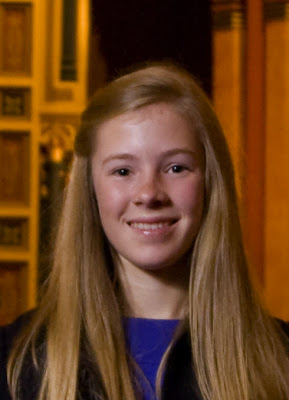 2. The lens' wide angle performance looked good too. I checked my "table" shots - 8 people around a table, and although the lens was set to 18mm, the groups were not so tight to be at the edge and were perfectly sharp. I did some scene setters too just as I was leaving about 11:30 p.m. I took a few shots of the country club entrance which reached from edge to edge of the frame. Again, things were just fine. The following image cropped was at 18mm.
2. The lens' wide angle performance looked good too. I checked my "table" shots - 8 people around a table, and although the lens was set to 18mm, the groups were not so tight to be at the edge and were perfectly sharp. I did some scene setters too just as I was leaving about 11:30 p.m. I took a few shots of the country club entrance which reached from edge to edge of the frame. Again, things were just fine. The following image cropped was at 18mm.
 3. At 200mm, I also thought the lens had respectable sharpness. I was comparing images between the 18-200mm and my 70-200 F2.8 IS lens and thought the images were reasonably close for balcony shots. Would I use it for family portraits? That would be a big negatory - aperture is not wide enough to give me the shallow depth of field I need. But that's like a big "who cares". What I loved about the lens was the ability it gave me to get my "reach out and touch somebody" candids at the party.
3. At 200mm, I also thought the lens had respectable sharpness. I was comparing images between the 18-200mm and my 70-200 F2.8 IS lens and thought the images were reasonably close for balcony shots. Would I use it for family portraits? That would be a big negatory - aperture is not wide enough to give me the shallow depth of field I need. But that's like a big "who cares". What I loved about the lens was the ability it gave me to get my "reach out and touch somebody" candids at the party.Too many photogs think wedding party candids are the wide angle "backs of heads" shots of people dancing. Sure, I take a few of those for picking up the overall party feel, but the real shots are the close-ups of the revelers really partying on. This lens is perfect for that. Just plant yourself on the band stand or DJ riser, search the crowd for the wildest party maniac and shoot away till you find some really great expressions. 200mm really makes it easy to zoom in and get the best expression. This image was taken at 185mm.
 4. As with any wide to tele lens, it's been my preference to zoom to focus then pull back to frame the shot. I use center spot focus and want to be sure I'm in sharp focus before I press the shutter button. When I am more careful about my focus, I achieve much more consistent results.
4. As with any wide to tele lens, it's been my preference to zoom to focus then pull back to frame the shot. I use center spot focus and want to be sure I'm in sharp focus before I press the shutter button. When I am more careful about my focus, I achieve much more consistent results.5. Image stabilization works great. I sorted all the images made with the 18-200mm in Lightroom and looked at the image specs of most of the images. I was pleasantly surprised to see I had sharp images even at 1/6 and 1/10 second. I was a happy camper when I saw the low numbers.
You know as a wedding photographer, most of the "subject matter" does not go edge to edge so any sharpness fall off is of less concern for me. Also, I vignette nearly all my images in Lightroom anyway, so the vignetting that shows up in some test reports is of little concern to me. All in all, I LOVE one lens on my camera for most of the time. The bottom line is this - this focal length lets me work extremely fast and get shots I otherwise would or could miss if I was doing too many lens swaps. It also is a great lens for party candids - for this application, it is a "one size fits all" solution.
So where am I on the lens, I would have to say I'm pretty pleased with it. I want to "live with it a little longer, learning it's nuances and idiosyncrasies, but my first impression is that it will probably replace my 17-85mm IS lens as my primary P/J shooting lens. I get to hang out with the lens for another week or two so if anything new hits me, I'll post it here at DPT.
Hey gang, I've got a few more things to tell you about but I'm holding off till tomorrow. It's getting late around here and I have to catch up on some real work since the hard drive crash. Look for me back here tomorrow for another Technique Tuesday - Saving The Shot: Part 2. Have a great rest of the day and I'll see you tomorrow. Ol' "One Eye" Dave signing off.
Friday, October 17, 2008
"Hangin' At The Marriott"
Here is another image I recently made at our local Marriott Hotel. It's a popular venue for wedding receptions and in addition to some very cool architectural features throughout the hotel, these columns are some of my favorites. By selecting a fairly long lens, I can make the columns slowly fade into the background while still giving me strong compositional elements with which to frame my subject. See how the leading lines of the columns lead right up to the bride. My low camera vantage point helps in this regard. Also notice how the strong vertical elements contrast nicely with the smooth flowing lines of the bride. I think this results in a very dynamic image of the bride in a business hotel setting. Camera specs; Canon 40D fitted with 70-300mm IS lens at 80mm, F 5.6 @ 1/15 second - hand held, ISO 800. Illumination from my Z-Ray flashlight. Enjoy! -David
Gear Bag Friday: Best Portrait Lens In The Business; Reviewing The Canon 70-200mm F2.8 IS Lens
 Good Morning Everybody,
Good Morning Everybody,I really stoked today. I've got my hands on Canon's new 18-200mm IS lens which I blogged about on Monday. I've got double-header events this weekend - A Bat Mitzvah in the morning and a wedding in the afternoon - and I plan to give the new lens a run for the money. I know the BIG issue for photographers is the concern of the lens' sharpness at the wide angle range.
It's Big Glass Day Today
Today we take a peek at one of my favorite lenses in my gear bag. That, my friends, is the inestimable Canon 70-200mm F2.8 IS zoom telephoto. If you are a Nikon shooter, then the Nikon version is a must have lens in your gear bag for all the same reasons I'm going to state here.
Here are my four quick hit techniques for using this lens;
Family Portraits;
Rule #1; Set that aperture setting to F4.0. I find that's the best aperture for shooting my portraits. Close it down any more and you bring the background into too sharp a focus. F4.0 is perfect for creating wonderful subject separation from the background. One tip; be sure to pose what I call a shallow group - with all the subjects' heads all in the same plane of focus. At F4.0, the depth of field is somewhat shallow - that's good as stated above, but you will want to keep subject's faces sharp so shallow posing is key.
 Rule #2; Rack out the lens to at least 130 - 200mm and enhance the soft background even more with the longer focal length. Whether you shoot full frame or APS size sensors, you still get a great result.
Rule #2; Rack out the lens to at least 130 - 200mm and enhance the soft background even more with the longer focal length. Whether you shoot full frame or APS size sensors, you still get a great result.Check out this image - one of my favorite family portraits - taken with the lens at 185mm at F4.0. Notice how nicely the background compliments the setting of the family.
Individual Portraits;
For all the same reasons as above - except in this case, I can reach into the F 3.2 range and even the F2.8 range to soften the background even more. One quick point on softening the background - be sure your subject is pretty far away from that background for the best visual effect. If you get too close, you will not get the best visual effect. Check out the image below - look how the beautiful and soft the background enhances the image and brings your attention right to the bride.
 Ceremony Candids;
Ceremony Candids;This lens is also about the best "balcony lens" for wedding/Bar Mitzvah shooters too. I gave up carrying a tripod to a wedding years ago once I learned what a good friend I had in image stabilization. I'll typically shoot at 200mm at about 1/50 second as shown below. Even at ISO 1600, as in this case, applying a little noise reduction gives a great result that will easily hold up as an 8x10 in the album. (I'm back in this same location this weekend - can't wait.)
 Available Light Reception Candids;
Available Light Reception Candids; I know, you think I'm crazy on this one. But with the very effective image stabilization on this lens, I can capture some super exciting natural light candids of for example; the father of the bride making the toast to his daughter and then their reactions to his words.
I know, you think I'm crazy on this one. But with the very effective image stabilization on this lens, I can capture some super exciting natural light candids of for example; the father of the bride making the toast to his daughter and then their reactions to his words.  There you have it - my favorite telephoto lens and my 3rd favorite in my gear bag. The light gathering capabilities of the glass, quality of the image, and the super solid image stabilization make it one of my top choices in my gear bag.
There you have it - my favorite telephoto lens and my 3rd favorite in my gear bag. The light gathering capabilities of the glass, quality of the image, and the super solid image stabilization make it one of my top choices in my gear bag. 









