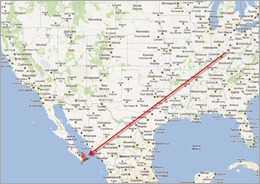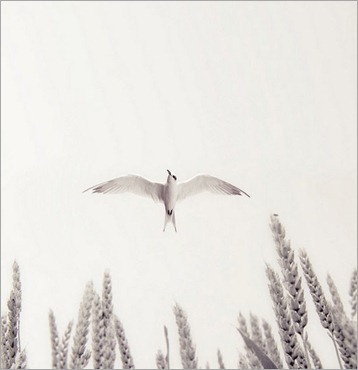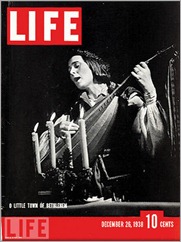Good Morning Everybody,
I hope everyone had a great weekend. We spent most of the weekend completing post production on a 600 image five volume wedding album order for one of my top, not to mention favorite, clients at my studio.

We’ll be putting the finishing touches on it today, doing our final inspection, and then shipping it off to Zookbinders so we can have it back in time for the holidays. It was a BIG push but, I have to tell you these albums look beautiful thanks to LaDawn’s great design work and Jennifer’s fabulous image enhancement!
Wireless Keyboards - My 1 Star Review
I made my weekly trek to Sam's Club yesterday – I simply love looking through the latest hot deals on all the geek gear. I stumbled upon what looked like something that would be just perfect for newly installed computers – a Logitech wireless keyboard/mouse combination – the Wireless Wave Combo MK550.
A quick check of the reviews online and I saw it had a gazillion five star reviews. After having the thing installed for about 30 minutes on my new computer this morning, it's back to Sam's Club for my refund.
 I've always enjoyed using wireless devices on the computer but this keyboard/mouse combination, although looked very promising in the beginning, was driving me crazy with it’s relatively sluggish response after about 30 minutes of usage. I quickly reinstalled my old Dell keyboard and my cheap, $18 Logitech wireless mouse and I was off and running once again.
I've always enjoyed using wireless devices on the computer but this keyboard/mouse combination, although looked very promising in the beginning, was driving me crazy with it’s relatively sluggish response after about 30 minutes of usage. I quickly reinstalled my old Dell keyboard and my cheap, $18 Logitech wireless mouse and I was off and running once again.
White Lights and Tears Galore!
You know it's getting close to the holidays when you head up to the attic and pull out about 50 boxes of Christmas decorations. Yes, that what was on our agenda too for this weekend. We're into the Christmas season in a big way with LaDawn decorating eight trees, that’s just in-doors, around our home/studio.
 She begins with a large tree in the family room, slips in an old VHS tape of the Bing Crosby/Danny Kaye classic White Christmas into the VCR tape player (yes, we still have one hooked up to the TV). Then she begins stringing lights and hanging the ornaments as she tearfully watches the movie and decorates the Christmas tree. It's an annual event for her that she claims brings back many special memories. I never know if she’s going to run out of lights or tissues first ;~)
She begins with a large tree in the family room, slips in an old VHS tape of the Bing Crosby/Danny Kaye classic White Christmas into the VCR tape player (yes, we still have one hooked up to the TV). Then she begins stringing lights and hanging the ornaments as she tearfully watches the movie and decorates the Christmas tree. It's an annual event for her that she claims brings back many special memories. I never know if she’s going to run out of lights or tissues first ;~)
Anyway, we’ve got a short posting week so let’s get right on with today's post. Here we go…
Monday Morning's Photography & Inspiration Section:
I've got a lot of things to cover in our Photography and Inspiration section today. These links cover all ranges of photography from portrait photography, wedding photography, scenics, landscapes, and fine art. Feel free to dig into any of them as I'm sure you'll enjoy the surfing.
How Does Help-Portrait Help? [link]
In about 10 days we travel to Cabo San Lucas with our very good friends Kent and Sarah Smith. Joining us this year will be my good friend Ralph Romaguera and his wife Cindy. In addition to getting together with good friends, enjoying the glorious weather, and the wonderful flavors, we are also joining Jeremy Cowart with his Help-Portrait project again this year taking place December 10, 2011.
 Last year we worked in the most impoverished sections of the city and produce some wonderful images for the families that came by that day. This year were planning for a much bigger crowd but with six of us shooting we’re looking forward to a very rewarding afternoon.
Last year we worked in the most impoverished sections of the city and produce some wonderful images for the families that came by that day. This year were planning for a much bigger crowd but with six of us shooting we’re looking forward to a very rewarding afternoon.
Many people are unaware of the Help-Portrait project. Let me point you towards this link right here which will give you the whole back story. Once again I'm putting out my call to all readers of DigitalProTalk.com to join us December 10 for the worldwide Help-Portrait project. You can get all the information on how to get involved right here.
Wedding Portraits After the Reception – A New Trend? Check Out This Great Wedding Photography [link]
Okay, this is the first time I've heard about doing wedding photographs after the wedding reception. Rocky Gunn, many years ago suggested capturing beautiful pictorial images, that he was famously known for, the day after the wedding or even after the couple returned from their honeymoon. I’ve taken that same approach for these many years and have some great results to show for our efforts. That said, you have to check out the work of Christina Craft, a very talented photographer from Victoria BC, Canada.

Christina is my new favorite wedding photographer. I was drawn to her work after reading this article right here about how she does many of her wedding photographs after the wedding reception is complete. No longer constrained with wedding day time tables, she's able to create some very exciting wedding images for her clients. She has a couple hundred images on her site and just about every one of them is a joy to view. Anyway, check out her site right here. I'll think you'll really enjoy Christina’s inspiration.
Suggestions When choosing Your Wedding Photography Studios – More Nice Wedding Photography [link]
I also stumbled upon some great wedding photography. The link, right here, will lead you to a story about how to choose your wedding photography studio. The story is more about choosing the studio whose work is featured in the article.

I've got no problem with that because I think their work is very different, innovative, and exciting to see. Anyway, if you want to get another good, healthy dose of inspirational wedding images then check out the link right here.
Creative photography by Sarah Yun – Outstanding Imagery! [link]
Next, you have to check out this simply outstanding work of 29-year-old photographer Sarah Yun. She's only been pursuing her dream of photography for three years but after seeing her work you would think that she has been at it her entire life.
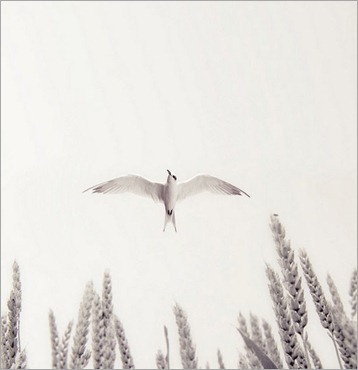
For me, her images just seemed to jump off the page. The way she brings the elements of her images together results in some of the most creative and exciting photography I've seen anywhere. Take a minute or two and check out Sarah's work right here.
Adventure Without Risk! Some Adventurous Moments By Nat-Geo [link]
Okay, how about one more healthy dose of inspiration for you this morning. You've got to take a moment and check out these unbelievable sports images available at National Geographic.
 I, for one, can't believe real people really do many of the things portrayed in these images. I think when you see the images right here you'll agree with me that these activities are not for the faint of heart, or the sane.
I, for one, can't believe real people really do many of the things portrayed in these images. I think when you see the images right here you'll agree with me that these activities are not for the faint of heart, or the sane.
LIFE's 20 Worst Covers [link]
I just spent some time pointing you to some of the coolest photography I've seen in the last week on the web. Somehow or another I stumbled onto the link right here that led me to Life Magazine's 20 worst covers. That isn't to say that the photographers who made the images were not great photographers. In fact, the image I featured below, was taken by none other than Mr. Ansel Adams. 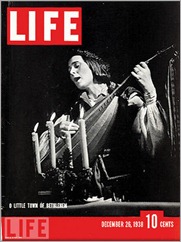
It turns out that Ansel worked for a number years as a commercial photographer. He, like the rest of us, had to pay the bills too. But, thankfully for us, he was able to quit his day job and pursue the imagery that excited him most.
By the way, just so you don't feel too bad after you've reviewed the 20 worst covers in this link. Be sure to check out Life Magazine’s best covers right here. It's always a joy, for better or worse, to look back over these historic collection of images for their storytelling value.
27 Gorgeous Photos of Trees from This Fall [link]
How about one more link to raise your spirits as we near the end of the fall season. Check out these 27 gorgeous photographs of trees right here. Fall is in the air and just about every one of these images captures the season perfectly.
Now A Little Geek Technique
Al Capone’s Cell – HDR Collaboration [link]
At first glance I thought this post was just another HDR photography post. Maybe I was just reading the text a bit too quickly but upon further review it turns out that there is a ton of information on image processing and postproduction in this article.

Scott Frederick uploaded nine images taken of the famous mobster, Al Capone’s jail cell. This article right here is an in-depth look on how 8 photographers interpreted that scene. No brand of software is left untouched – from Photoshop, Photomatix, NIK’s Color Effects 4, and more – to achieve the various results all the photographers have showcased in this article.
I really enjoyed getting the insights from how the other photographers interpreted the scene and I also appreciate their tips on the techniques that they used. Give it a Monday morning read right here – you'll enjoy it.
This Week's Photoshop Freebies
Top 10 Best Free Fonts of 2011 [link]
 This week's Photoshop freebies include a font set and an action set. I have to admit, that I never felt any particular urge to like one font over another. But, these 10 free fonts are elegant in their simplicity and design. Check them out right here. I'm planning on downloading the sets myself.
This week's Photoshop freebies include a font set and an action set. I have to admit, that I never felt any particular urge to like one font over another. But, these 10 free fonts are elegant in their simplicity and design. Check them out right here. I'm planning on downloading the sets myself.
Attractive Photoshop Actions for Image Enhancement [link]
There are about a gazillion free Photoshop actions available and every now and then a new and exciting technique will pop up. Check out this link right here and see if you don't find a gem or two for yourself.
One For The Road: One More Link You Can Use
10 Free Video Apps [link]
Okay, this is showing a little bit of my geek side but when you check out these 10 free video apps right here, I think you will find one or two that just might work for you. I will admit that this is one of those rainy day posts. You know, it's raining and you can’t go out and play. But don’t worry. This link set will encourage you to have a little computer fun until the weather clears. Hey, looks like it's raining outside right now. Guess I'll check out these links one more time ;~)
________________________________________________________
Hey gang, that's it for me today. I've got dozens of empty Christmas decorations boxes that I promised LaDawn I would help her replace in the attic. Plus a few photography projects that need finishing touches before Thanksgiving .
 How about I plan to see everybody tomorrow, same time, same place for a brand-new Technique Tuesday. Tomorrow's topic will discuss how to get beautiful portrait results out of your shoe mount flash. I hope you'll join me.
How about I plan to see everybody tomorrow, same time, same place for a brand-new Technique Tuesday. Tomorrow's topic will discuss how to get beautiful portrait results out of your shoe mount flash. I hope you'll join me.
Have a great rest of the day everybody, I'll see you tomorrow.
– David