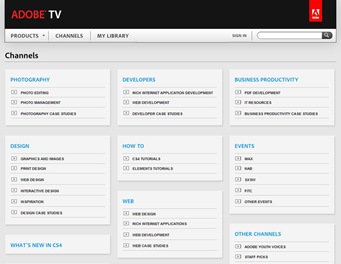Good Afternoon Everybody,
Well, I spent a little bit of yesterday checking out new laptops with Windows 7 loaded. I still haven't "pulled the trigger" yet, but I think I'm getting a lot closer to making the jump.
 I was also playing around with the new Animoto video feature yesterday and today - way cool. My quick take - you don't need to learn video editing to incorporate video into your media productions. Look for something in depth next week about this important business sizzler.
I was also playing around with the new Animoto video feature yesterday and today - way cool. My quick take - you don't need to learn video editing to incorporate video into your media productions. Look for something in depth next week about this important business sizzler.
I've mentioned a few times that I'm reviewing a number of wedding sites for a BIG project I'm involved with. It's amazing to me the common denominator for so many of the images on the sites - lots of wide angle lens shots, lots of scene setters, peak action captured, not much off-camera flash, and more. I'm kind of reflecting out loud, so stay tuned. I see another big blog post on the horizon.
OK, guys and girls are you ready to “stir the broth” with me today? Here we go with;
Trash The Dress Or Trash The Photographer Friday
You know, I've been discussing this topic briefly in my DWUC tour. I made a remark in Washington D.C that went something like this. "If my daughter came up to me and told me she had booked a photographer who was going to do a "Trash the Dress" session and have the wedding party throw jelly donuts at her wedding gown, I think I'd be telling her that if that happened, I was going to have my own personal "Trash The Photographer" session right after that!"
That kind of sums up where I was stand on the topic when I hear of photographers dragging the gown through mud and dirt, painting the gown, even setting it on fire! Stop the presses - that's going overboard for me.
When I hear these kind of stories and see these kinds of images, it disgusts me. What is the point? Is it just one more indication of the coarsening of our society [link]? Is it a blatantly vulgar statement about wedding photography?
 Actually, I think there is some truth in all those statements. Wait, don't leave yet - hang in here with me a bit longer. Why? Because I believe there is a place for the "Trash the Dress" session as part of our photographic repertoire. Where I disagree, is how we should approach the session.
Actually, I think there is some truth in all those statements. Wait, don't leave yet - hang in here with me a bit longer. Why? Because I believe there is a place for the "Trash the Dress" session as part of our photographic repertoire. Where I disagree, is how we should approach the session.
A few weeks ago, I had one of my DWUC attendees come up to me as ask if I had seen the Today Show on MSNBC featuring "Trash The Dress" sessions in their piece entitled, "Bride's Get Down and Dirty." I admitted I hadn't, but from her tone knew she was disgusted with the story. Here is the story link right here. You need to click on the “Be sure to watch the 3 minute video” small image on the bottom right side of the screen to see the 3 minute video.
So what do you think about trashing the gown just for the sake of trashing the gown? The four brides riding around on the four wheeler splashing through the water and mud is blatantly vulgar. It's just not how my mother raised me. The photographer interviewed claimed it was a creative new way to photograph the bride - for what, shock value - YES; but creative - I disagree.
The "creativity" of some of these sessions is akin to the vulgar "creativity" of Don Imus or Howard Stern. Hey, that may be your gig........ It's certainly not mine.
That said, there are some images from these "Trash The Dress" sessions that I love, for example, the one posted above by Michael Smith. I love the textures of the water, the beauty of the setting, the wonderful way you can just view and enjoy the image. That's a creative and beautiful TTD image.
I spent a good bit of time yesterday researching the topic. I thought my take might have been a bit restricted. Maybe I need to get a different view on the subject. I found a great article on the over at Attic Annie's blog right here. It seems Annie has mixed feelings about the trend, too. I think her posts reflects what a lot of people/bride's feel about the subject.
The Fayetteville Observer had another piece on the TTD topic right here. Read the article if you’d like - I prefer the commenter’s comments following the article.
Here is another take from the Washington Post right here. I love the paragraph near the end of the article - And in the process, photographers find themselves unshackled from wedding day constraints. "I get to have creative insight for once," says Britton. "And there's no time limitations."
Folks, taking pictures of the bride and groom other than on the wedding day was a concept started by Rocky Gunn in the 70's. Yes, I said, those 1970's. After starting my business we started incorporating the TTD sessions into our own studio offerings. We just called it something different. It was called a Bridal Pictorial session. In fact , we still shoot them for our clients today. Like they say, "What goes around, comes around." Like Mr. Britton says above - no wedding day constraints at all - yes, plenty of time to be creative.
ImagingInfo.com has another article on the subject entitled, "Embracing a "Trash-the-Dress" Shoot." [link] They've come to the same conclusion Rocky did years ago - do an additional bridal shoot (call it whatever you want - TTD, Bridal Pictorial, etc.) on a different day in a cool location and, as this article points out, "... the images can create an amazing addition to any album or wedding collection." I agree - and this article illustrates the point wonderfully.
So what's my final take on these types of bridal sessions? You know there are some beautiful images created in these non-wedding day sessions. Whether they are called "Trash The Dress", "Rockin' With The Dress", or "Bridal Pictorials", the imagery can be striking (like the image below by Sean and Mel Mclellan), and striking for all the right reasons - no wedding day constraints, perfect weather, fabulous locations, not as much concern for the dress, and most of all - a wonderful way to let your creativity reach new limits! So yes, I am thrilled that photographers are finding their way back to what so many of us have been doing for so many years. I love the fact that the new brides and grooms are being informed of the range of creative possibilities awaiting them if they take the photographer up on his/her non-wedding shoot date. The images produced by those embracing the non-wedding day shoot can be a great addition to any wedding collection.
So yes, I am thrilled that photographers are finding their way back to what so many of us have been doing for so many years. I love the fact that the new brides and grooms are being informed of the range of creative possibilities awaiting them if they take the photographer up on his/her non-wedding shoot date. The images produced by those embracing the non-wedding day shoot can be a great addition to any wedding collection.
On the negative side though, too many of these sessions are in such bad taste, they are not creative, and simply represent wedding photography at it's vulgar worst. But, you say, "It's my right to have bad taste." You're right, but I don't need to appreciate or enjoy it. I'd rather be on the classy side of these sessions all the time.
Food For Thought-
Hey gang, that's it for me today. We are putting finishing touches on my Master Class beginning on Monday. I'm meeting with my "coaches" in just a few minutes, so I'm out of here. See ya' Monday, -David



 We have 10 cities to go. Here is the list of
We have 10 cities to go. Here is the list of