Good Morning Everybody,

That's right, I'm going to be one of the "Men in tights" throwing the beads off one of the floats - eh, crewes - this coming weekend! Ralph has asked us to come down the last four years to be part of the celebration and a convention, wedding, or some other circumstance has kept us from making the trip. Not this year - New Orleans, here we come! With the Saints in the Super Bowl on Sunday the whole town should be RRALLY excited. I'll keep you posted.
Hey gang, I've got a few things for you this Quick Hit Monday, including a few things I want to get off my back. Let's get right to it.
Why Not Double Your Prices for 2010 - iStockPhoto Did
OK, this is Gripe #1 from me on this Monday morning. You know as I write this blog, I occasionally head over to iStockPhoto for a quick picture to illustrate an article or two. As you might already know, a blog has to look "pretty" too.

To me, it's kind of like buying a "Gift Certificate" from a store, restaurant, etc. that puts an expiration date on it. My dollars don't expire. Why should those same dollars expire if I change it the "currency" to a gift certificate? Hey, I guess it's just life.
Anyway, back to IStockPhoto. I always liked visiting iStockPhoto, doing the quick search, and finding a fun pic for the DPT blog. But, over these last 6-7 years, I've watched their prices continue to increase at more that an exponential rate. 6 years ago I could purchase a high res image for $3.00 . Now those images cost upwards of $40.00!!!

For 2010 everything took a GIANT price jump over at iStockPhoto. So, in a word to iStockPhoto from me, Adios! I'm heading to Fotolia [link] and checking them out.
DAZNOTE: I Spent a little time at Fotolia [link] this weekend and liked what I saw. Reasonable prices, about $1.20 for a low res image and only $12 for the super hi-res variety. Great selection, easy to navigate, and fun to use – Ahhhh.. I'm happy again.
Don't Let Disaster Strike - Is Your Backup Software's Guilty Of Bad Behavior?


Argentum's logic is this. If I can't see data on the source drive then it has to duplicate that same situation on the destination drive and deletes the backed up data. The first time this happened to me, it was no BIGGIE. I had a drive not come back on-line during a reboot and to my surprise Argentum wiped the data to the backup. I thought it was weird so once the drive was back on line, I just re-backed upped the data.
Last week, we had a old trusty drive fail. I checked my back up folder. The folder was still there, but the DAT WAS COMPLETELY GONE! That means that my data is only backed up as long as the source drive is in good working order. If the source drive dies, so does all the backup data.
SHOCKING! I wrote Argentum's tech support about the issue to see if I was missing some valuable link or information. Here are excerpts from my inquiry and their response:
Me To Tech Support:
“...Here is the shocking reality. I had a drive "die" or go offline. When Argentum saw the drive was no longer available, it DELETED ALL THE BACKED UP DATA!!!”
Argentum’s Response:
"This is the way it is supposed to work. If the files were originally deleted in the source they have to be deleted in the destination as well. Argentum Backup keeps destination fully synchronized with the source. That's why some files may be deleted in the destination if there are no corresponding files found in the source."
OK gang, two things. Check your backup software’s behavior. Unplug your source drive and tell your B-U software to do it’s job. Does it backup the information or delete it? If you find it deletes the data – CHANG SOFTWARE NOW!!!
If you are using Argentum Backup based on my recommendation - stop using it NOW and look for a solution that protects your backed up data not deletes it when your source drive fails.
And Speaking Of Blogs I Like
Hey gang, on a more positive note, let me point you towards two blogs I really like to visit when I get the time.

The upside is this. When you read through Elisa's site, YOU will become a BETTER INFORMED, more well rounded wedding photographer when conversing with your perspective client. I just like the different (not photographic) perspective that Elisa brings to the mix. Check out her favorite links too - more great ideas for ya'
OK, somebody is going to accuse me of "shameless self promotion" because Elisa featured my new book, “Captured By The Light" on her blog two weeks ago. Why, because a lot of the weddings featured in the book are events we BOTH worked together on. So, THANKS Elisa for the nice mention.
The second blog I want to mention is written by my good buddy, Larry Becker [link], the executive director of NAPP - National Association Of Photoshop Professionals. Larry launched his blog,"Phaim (fāme) — Larry Becker’s Blog" last May. It is really picking up steam and seems to be definitely heading on the fast track.

I'll tell ya' - it's a nice leisurely visit for me. I can't wait to see what he’s got up his sleeve for this week.
________________________________________________________
Hey everybody, that's it for me today. I'm spending a bit of today putting together a really cool tutorial for tomorrow's Technique Tuesday's post. Think of it as a fun "Do it yourself" gorilla product and marketing strategy for 2010. I promise, it will be a fun one to watch.
See ya' then, -David

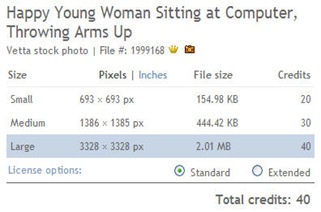
Hi David,
ReplyDeleteI'm sorry to hear of your backup woes. You bring up an important point though. Backup software often has a 'synchronize' mode which tries to keep the data the same on two different drives, whether data is created or deleted.
Synchronization is NOT the way to go as you point out.
Make sure the software is in BACKUP mode, which copies new or updated data to the backup drive, but does not delete data in on the backup, even if it was deleted in the source.
I love your blog! Keep up the good work!
-Mark
I have always used Acronis True Image to make an image of the operating system and programs with all their settings and files.True image will generate a recovery CD which you will use to restore you back up image to the new drive, the new drive will be a carbon copy of the drive that failed. This is the way servers are backed up. I have had to use it several times and it is flawless and priceless.
ReplyDeleteHi David!
ReplyDeleteThe Beyond Compare is the good back up software. It can "Update Both", "Update Left", "Update Right", "Mirror to Left", or "Mirror to Right".
Hi David, I use Genie Backup Manager Pro V8. It backs up native files, you can have versions, etc. but it does not sync with the main drive. Once you do your first backup, what ever has changed will be updated. Works great and I have had to use it to do a full restore with no problems.
ReplyDeleteFred
Hi David,
ReplyDeleteI use Retrospect by EMC for my backups. It is WONDERFUL! Check it out.
Also, what krewe will you guy's be on and in what parade. I will be bringing my family to Mardi Gras again this season and will be looking for you in those tights. That ought to be a Kodak moment. As they say in 'nawlins,"Laissez les bon temps rouler!"
Frank Wilson
I guess you are going to be inundated with a million "I use" comments so here is a million and one: I use Syncback. Can't remember if you are an Apple or PC guy, but this is PC. The behaviour you experienced is merely one of several backup options you will find in Syncback.
ReplyDeletehttp://www.2brightsparks.combristamp
On the backup topic I ask WHY? When I used to tell studio customers that they could come back any time and buy copies as I dont deleat anything, guess what? very few came back. Now when doing a viewing with the client I tell them images not chosen will be deleated, now my sales are up by 50% and I save £1000 per year on hard drives.
ReplyDeleteI have found windows home server a fantastic small bushiness server that supports all the backup needs of every computer in the lab and provides remote access from anywhere. It is easily expanded as the data needs dictate as well.
ReplyDeleteSorry to hear about the backup. Why not just use a level-5 RAID, shove in three drives, and be done with it? As a secondary backup, I use Backblaze for online storage. It takes a while to get the data up there, but it is safe from fire, thieves, and whatever. They retain a months worth of backup data, so even if something is accidentally deleted, it can be recovered.
ReplyDeleteAs for iStock, what is worse than their pricing is that they pay such a small commission to their photographers, especially the lower tier and non-exclusive photographers. You might consider Dreamstime.com or Bigstockphoto, both of which are less spendy for you and pay photographers significantly better commissions.
Hey David,
ReplyDeleteI use Allway Sync it's a free download. I recommend it, you can choose to back up "sync" 1 way or both ways. Also it has a concept of jobs letting you create different jobs for different source and destination locations, v flexible.
Neil
follow me at http://wherearetheglovers.wordpress.com/
To clear up your misconception about iStockphoto raising prices, less than 1% of the collection is now contained in the "Vetta Collection: http://www.istockphoto.com/vetta.php
ReplyDeleteThe rest of the content is still available starting from 1 or 2 credits. Hopefully, this will calm you down a bit so you come back. Thanks!
I´m wondering why you compare one of the most beautiful collections in the microstock world (Vetta) with one of the "we take all your snaps" offers from another service.
ReplyDeleteiStock still offers the DollarBin, 250.000 files at prices up to 4 dollars in large res - basically the same offer they had in 2006. Fotolia offers the top photographers images at a minimum of 4 dollars in web rez nowadays. Not sure what you are comparing...
Both services offer a variety of images for a variety of needs today.
That there pricey iStock file you posted about is a Vetta Collection image. That's why it costs so dang much. iStock is introducing new "collections" - and therefore, price points - to its offering. Vetta Collection images are the most expensive. But that collection is tiny, relative to iStock's main collection of millions of still very affordable images. It's confusing. No doubt. But it also ain't the way you've painted it. iStock is still crazy affordable, as affordable RF imagery goes. Check it out: http://www.istockphoto.com/buy-stock-credits-pay-as-you-go.php
ReplyDeleteI think you got it wrong regarding Istock. Certain images are more expensive but there are still images that cost the same as other Stock sites. I think you should stick with Fotolia for now though and see how it compares.
ReplyDeleteSix or seven years ago, iStock was paying their contributing photographers a cut that was so low it was laughable. There's no way anyone could subsist, long term, on a commission of .20 a sale.
ReplyDeleteNow that iStock's contributors can actually almost earn a living, you're complaining because you have to pay $40 for a nearly unlimited license on a shot that was captured with $4000-$8000 worth of gear??
How do you suppose photographers can afford to upgrade their equipment and continue to provide folks like you with high-res. imagery? Would you rather pay $250-$1000 every time you want to use an image? I didn't think so. Instead, you should be glad that royalty-free imagery exists and there are people who love photography and are willing to crank out commercial-grade high-res imagery for you to use.
Ok, it is a Mardi Gras tradition to tell your friends what float you are riding and whether you are on the sidewalk or neutral ground (median) side so that they can yell your name and get pelted with goodies. So spill the beans!
ReplyDeleteOn the iStock prices David I think it is very good news if they are raising their prices. It means photographs are worth more to their market if they made a correct decision.
ReplyDeleteFor windows software look into cobian backup.
ReplyDeletehttp://www.educ.umu.se/~cobian/cobianbackup.htm
Supports backup to Disk, Network share, FTP, differential, incremental, zip compression, Shadow copy, backing up locked files, and on an on.
David, Windows users can use Microsoft's SyncToy backup program. It is easy to use, it has functions which either archive or echo your data, and best of all, it's free!
ReplyDeleteThe worst thing about it is its name!
I've used Allwaysync too, but am finding it very annoying because it keeps complaining that I'm a business user when I'm just trying to back up a few thousand photos and stops me going any further. I'm sure there are better options.
ReplyDeleteRegarding backup, many of the online backup services have the same "feature" of assuming missing files are meant to be deleted (eg Mozy, Carbonite). I, too, learned this the hard way.
ReplyDelete