Good Morning Everybody,
Hey, a few quick notes before I get started today. Don't forget to sign up for the FREE Web-Cast entitled, "Captured By The Light" coming up next week. Here is the link right here one more time.
I'm introducing some of my favorite sections of my new book by the same name so it should be quite an informative seminar on lighting, composition, and flash usage. We have over 500 people signed up so far!!! Hope you can make it.

Steve was talking about his upcoming DSLR shoot out to be announced around March 15, 2010. They were comparing the new HD DSLRs video capabilities to film - differences and similarities when it comes to shooting real movies.
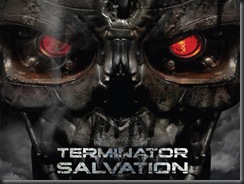
The list goes on and on - you've got to check out the conversation over at LensFlare35. The very candid, unedited version of our conversation can be found right here at BlogTalkRadio.com- utterly fascinating!!!
On that same note, but on a much smaller scale, let's get on with today's post.
Still To Video Mode Switching On Canon 7D
Anyone reading this blog knows I a big fan of the video capabilities of the new cameras on the market. When I got my hands on the Canon5D Mark II over a year ago, I couldn't wait to try the video.
As we all can see, it's been a game changer for professional photographers and film makers as evidenced by the conversations we had at LensFlare35 yesterday afternoon. Anyway, that said, most photogs are not at the level of a Vincent Laforet or Philip Bloom when it comes to video expertise.
DAZNOTE: Be sure to check out these guys blogs which are linked above. Each has an unbelievable amount of information posted.
Most of us like the built in video for its utter simplicity for adding a brand new flavor to wedding/portrait/senior coverages. So what's all this got to do with with PhotoFAV Wednesday? It all has to do with the video controls.
OK, this is where the "engineer" in me comes out. Check out the first part of the video below. In this 1:20 minute video I'm showing you the steps necessary to go from "still" to "video" mode. View, focus, pull camera from eye, hit live view button, the start video - WAY to slow and not fluid.
Now check out the second section - it shows me switching modes with the Canon 7D. View, focus, switch to video, start video, pull camera from your eye and follow the action - super fast and easy. That's why the "mode switching" feature (button layout) is one of my PhotoFAVS for this week.
Now I can be shooting the action, and then at a moment's notice, switch to video to get a quick 4-5 second video clip of the event, and then be back to "still shooting" in no time. The entire process is an entirely fluid, efficient motion.
I will admit, switching modes takes a little getting used too, but once you've got it mastered, your video possibilities really start to open up especially for the wedding shooter. That's why it's one of my PhotoFAVS for today.
______________________________________________
Hey gang, that's it for me today. It's back to real work. How about I see everybody tomorrow for another episode of Business day Thursday.
See ya' then, -David

Thanks for this awesome information!!! I am really intrigued by the 7D -- I currently use the Canon 5D Mk II but have been thinking about switching to this camera...would you consider the image and ISO quality to be pretty similar? Would you shoot a whole wedding with just the 7D? Thank you for your help!!!
ReplyDeleteDavid try this... On 5D mk2 I press SET button and camera starts recording video so it's even faster. I can press shutter button half way then SET and it's recording. But before I set my SET button for video recording :)
ReplyDeleteb.r.
I agree with all the information that you wrote here. I found a lot a very good reviews from digital camera review sites that Canon is indeed the brand name to consider in doing photography.
ReplyDeleteKeep it up, more power to your site.
Let me begin by saying I am so incredibly thankful for your blog. I've learned more from you than classes I've taken, and I appreciate the time you put into this blog.
ReplyDeletethis question may be super bad.. but I've got to ask..
I've recently purchased the Canon 5D mark II and am getting used to the video shooting. I LOVE this feature.. my question is this.. have you experienced difficulty with focusing on subjects while shooting video? I can't seem to find any of this information in my manual, (maybe i just dont see it..?) and was wondering if I'm doing something wrong, or if there's a trick to this trade? any info on this would be helpful.. I'll soon check out the video's you posted here... I have two jobs right now, and don't have time to watch or read EVERYTHING you post.. but I sure do try! (my apologies if this was posted somewhere else maybe, or in a video I haven't caught yet..)
thanks again for your time. keep doing what you do!! :)
@Fox -- I use this method as well. Assuming there isn't something that you would rather be doing with the set button, I find this method easier than the 7D setup described. I might be missing something though.
ReplyDelete@Elvira -- see if this helps
http://www.usa.canon.com/dlc/controller?act=GetArticleAct&articleID=2186