Good Morning Everybody,
 I have to tell you, I am totally blown away by our wonderful world of technologies these days. I'm able to sit in my studio and broadcast and interact with nearly 600 people from around the world in real time. It still amazes me.
I have to tell you, I am totally blown away by our wonderful world of technologies these days. I'm able to sit in my studio and broadcast and interact with nearly 600 people from around the world in real time. It still amazes me.
The other thing that amazes me is the interest the "Fast and Easy Digital Design - Part 1" video has garnered in just 48 hours worldwide. It's already been viewed by over 700 individuals from 72 countries around the world! Isn't technology wonderful!
Just a reminder, "Fast and Easy Digital Design - Part 1" will only be available for viewing until Sunday, June 27, 2010 – Midnight. Again, here is the link right here. Don’t forget about the Webcast Deals too – they won’t last forever ;~)
We are already looking for dates for the next webcast "Fast and Easy Digital Design - Part 2". I'll announce the date and time next Wednesday - stay tuned!
Once again, thanks for your interest in these webcasts.
Hey gang, we've got an easy day around around my studio so let's get on with today's post.
Do You Really Enjoy Doing The Same Old Thing All The Time?
This is a question a lot of us are afraid to answer I suspect. The "knee jerk" answer is, "Of course not. I enjoy trying different things." But the reality is usually the opposite of the stated fact. Let's talk about photography for a minute.
 Do you or do you not go out and shoot the same ol' shots session after session after session. If you, are like about 95% of the photographers working today, your truthful answer would have to be yes. Many of us have our locations "wired." We know exactly where to go in the park, placing our subjects next to the same tree, shoot after shoot. Even when we shoot a wedding, many of us shoot the same routine shots week after week.
Do you or do you not go out and shoot the same ol' shots session after session after session. If you, are like about 95% of the photographers working today, your truthful answer would have to be yes. Many of us have our locations "wired." We know exactly where to go in the park, placing our subjects next to the same tree, shoot after shoot. Even when we shoot a wedding, many of us shoot the same routine shots week after week.
OK, that's not totally a bad thing. In fact, it's a really good thing. We've got a job to do, clients to please, and a business to run. We've got to be efficient at the same time as we are being creative. Hey, I'm one of the first ones to say that having a successful shooting formula is a good thing if you want to run a successful studio. That isn't to say though that we shouldn't divert from that formula now and then.
So when do we get to break out of our mold and try something different? Sometimes it is on the job, unfortunately, most of the time it isn't. On the job, a wedding shoot, portrait shoot, family group etc. we are limited by the time constraints and circumstances of the event.
So what is the solution? I think we should schedule times to do just that, to shoot outside our comfort zone trying to create images completely foreign to our nature. First of all, I’m NOT talking about going out and practicing which everyone should do. I’ve certainly sang that song at DPT often enough [link]. Like I said, I want the shoot to be completely foreign to our nature! OK, don't think I'm going crazy here. Here is what I'm talking about.
 During our KPPA Summer School Tim Priest was doing things photographically that I would NEVER do. Loop light was definitely not his thing. He was always tilting the camera for most of his photographs. He was cutting off heads and many other body parts in most of his compositions. But, what he was doing was really cool and I loved a lot of his images.
During our KPPA Summer School Tim Priest was doing things photographically that I would NEVER do. Loop light was definitely not his thing. He was always tilting the camera for most of his photographs. He was cutting off heads and many other body parts in most of his compositions. But, what he was doing was really cool and I loved a lot of his images.
Just check out his website right here to see what I mean. OK, I'm not bleaching my hair for the next job, but I just might give his shooting style a try. I just might put myself through a few photographic stretching exercises.
 Here's where the problem occurs for a lot of photographers. They're afraid to stretch, photographically speaking at least, the minute they find themselves outside their comfort zone. I have to admit, I'm a little guilty of that myself.
Here's where the problem occurs for a lot of photographers. They're afraid to stretch, photographically speaking at least, the minute they find themselves outside their comfort zone. I have to admit, I'm a little guilty of that myself.
But Folks, this is exactly when we need to let the stretching begin. Create some self assignments and work to shoot outside your comfort zone. Enjoy the experience, savor the result. By stretching photographically, you're probably making your photography better too.
During Tim's program, LaDawn grabbed the camera and started shooting away (along with several other photographers). These three model images illustrating this post are by LaDawn. Tim had divided the class into four groups each with their own model. He set up the shooting scenario and let the class shoot away. Her images were pretty cool.
 She just followed Tim's directions and got some really nice, non-traditional to my studio style, images. Not having and particular photo DNA flowing through her veins, she was quite comfortable getting her shots. Those of us with years of photo DNA in our veins might have felt a bit more constrained with the experience.
She just followed Tim's directions and got some really nice, non-traditional to my studio style, images. Not having and particular photo DNA flowing through her veins, she was quite comfortable getting her shots. Those of us with years of photo DNA in our veins might have felt a bit more constrained with the experience.
A few weeks ago, I had scheduled two models for what I call portfolio development. That means I just wanted to go out and shoot for some cool images. My self assignment included the stipulation that I was not allowed to shoot any of my tried and true poses. I wanted something really different from what I normally shoot.
For me though that can be tougher than it sounds. My photographic DNA is pretty engrained into my photographic psyche. Since that's the case, I'll have to FORCE myself to try some of the different things I saw Tim shoot. It should be fun - at least after I'm able to short circuit part of my tried and true photo DNA coding ;~)
How about you give it a try yourself. For one day, break the mold of your standard photographic style and shoot outside your comfort zone. Get a group of like minded photogs together, hire a model from Craig’s List, and have some fun. Hey, you may not get anything worth showing by the end of the shoot, and you just may pull a “creative muscle or two”. That’s OK, the “pulled muscle”, that stretching, may be just what you needed to give your “brain juices” a creative jolt for the next job!
-Food for thought
_________________________________________________________
Hey gang, that's it for me today. Like I said, an easy day for us today – kind of like a surprise vacation day. So, I’m out of here and enjoying a little fun in the sun. I'll plan to see everyone next week, same time, same station.
Have a great weekend wherever you are!
-David




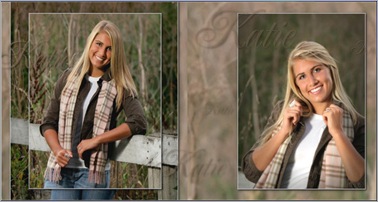



































 This deal won't last forever - you can check it out
This deal won't last forever - you can check it out 








 Beth Forrester
Beth Forrester Tim Priest
Tim Priest