Good Morning Everybody,
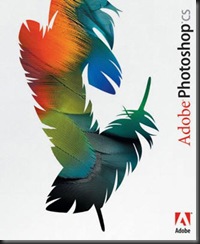
I've only given it a quick once over, but as I get more "under the hood" I’ll post my thoughts, recommendations, and tutorials as to how CS5 works for a Wedding/Portrait studio.
One thing I like with the new CS5 is the Help section. I was trying to see how to make better selections for a project I was working on. I hit the help button, found what I was looking for, and just followed along with the video tutorial. Easy, problem solved - pretty cool.
I also started playing around with some of the new built in adjustment presets. There are several for curves, levels, etc. They really worked well.
Hey gang, after reviewing the calendar this week is shaping up to be a pretty busy week so let's get started with today's post.
Photowalk Update

You can REGISTER RIGHT HERE – only a few spaces left!
Fast and Easy Album Design Webcast Update
Hey folks, we have nearly 600 attendees signed up for my upcoming Fast and Easy Album Design Webcast scheduled for June 23, 2010. I'm putting finishing touches on the program this week. Album design is a topic you don't see discussed very often. I'm not sure why.

Plan to take a little time off and join me for next weeks program. It will be fun and informative. And, did I say we're giving away $1,000 in door prizes live on the air during the program. You must be present to win. My thanks to all the sponsors who are supplying the door prizes and especially I want to thank B&H for upping the ante which their 2 - $50 gift cards.

Hey, There's A New Lighting Book In Town

I got to know Chris when he attended my Master Class a few years ago. In addition to being a really nice guy, he also really knows his stuff. He is an Adobe Certified Instructor and Certified Internet Webmaster/Instructor. Chris’s blog is easy to follow as he has a nice way to find little nuggets of good info out there for photogs. I just ordered my copy of Lights, Camera, Capture Chris is raving about and I can't wait to receive my copy.
Installing CS5, Keep It Simple
Steve Herzberg of Prairie Fire Productions has a good blog “cooking” right here with lots of great content. He just recently posted a nice article on how to make your install of CS5 proceed very smoothly [link]. I'm sure all your software installs go off without a hitch - right? Hey, if they do, you can skip the article, but if you're like the rest of us, any amount of advice for program installs is worth it.
The biggest thing when installing a new version of Photoshop is getting all the actions, presets, and third party plug-INS reinstalled. I'm glad I gave his article a read, it sure made my CS5 install go off without a hitch. Thanks Steve.
Lightroom 3 On A Network - Revisited Again

Well, not really, Let me clarify that a bit. Yes, you can have you images stored anywhere on your network as we do at my studio. The problem lies in the fact that the LR3 Catalogue file must reside on the local computer. Not good when you're running a studio with 5 workstations.
We literally copy the main Lightroom catalog to the local workstation and work from there. It's kind of a pain though when you start having more that one LR catalogue floating around because someone wasn't careful and you've got different changes made to two different catalogs. Unfortunately, that has happened more than a time or two around here.
I'm planning to do a Technique Tuesday on just how we operate and navigate our Lightroom workflow in spite of this ongoing shortcoming of Lightroom. I'll keep you posted.
When mRAW is Good Enough

PhotoProExpo Summer School Next Week!
Hey, just a quick reminder, I hope to see you local guys and gals at our PhotoProExpo Summer School this upcoming weekend in Lexington, KY. I'll tell you, $109 for two full days of learning is one “steal of a deal”. Hey, and dinner is included on Sunday evening too. All info right here! You can find the complete two day schedule right here!

_________________________________________________________
Hey gang, that's it for me today. We've got lot's of projects on the "front burner" this week, so I’ve got to get moving. How about I see everyone tomorrow for another episode of Technique Tuesday. Tomorrow's program is from our DPT request line. The topic - "Posing and Lighting Large Groups!"
See ya' then, David


You should try using SVN to store your lightroom catalogs. That way one each station you would just need to right click in your catalog folder and update or commit your catalogs when you want to use them or are done working. That way a version is kept and everyone can have the same version on each workstation.
ReplyDeleteI know it doesn't solve everything but it sure helps computer programmers working on the same code at the same time.
Lightroom runs on a network. I have it working. It ONLY works with Windows. It DOESN'T allow multiple users. SQLite is still a single user.
ReplyDeleteYou just have to remap your network directory with the SUBST command. The full details are at:
http://www.foto-biz.com/Lightroom/Networked
David,
ReplyDeleteIs there any chance your webinar will be available for download? I'd love to see it, but, with the day job, that just won't be possible.
Any chance of you posting your lightroom work flow tomorrow :) It has been a huge issue in my shop and there are only two work stations. Anything to reduce the stress will help.
ReplyDeleteI, too, would love to watch your webinar. I already have the software and love it, but have a dr appt scheduled for that timeframe. Any chance of a download or rebroadcast? I can't believe that there are only 2 people interested in that possibility
ReplyDelete