Good Morning Everybody,
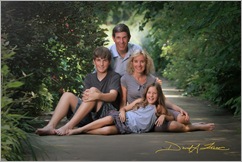 We had a great portrait shoot yesterday. In fact you may just see it appear as a Technique Tuesday next week. The success points of any family portrait shoot is to find a location that flatters the subjects and enhances the over-all photograph. Next week I'll walk you through 4 locations we used, locations that really enhanced the portraits of the family. Lest I climb to high on my soap box today about what makes good portraits, plan to check back next Tuesday for the entire story;~)
We had a great portrait shoot yesterday. In fact you may just see it appear as a Technique Tuesday next week. The success points of any family portrait shoot is to find a location that flatters the subjects and enhances the over-all photograph. Next week I'll walk you through 4 locations we used, locations that really enhanced the portraits of the family. Lest I climb to high on my soap box today about what makes good portraits, plan to check back next Tuesday for the entire story;~)
Every reader of DPT knows that this blog is mostly about the light - light that has direction and dimension, light that flatterers the subject, light that can make your images exciting. In today's post I want to discuss 5 Flash/Camera Techniques that can make your lighting exciting. Here we go...
5 Flash/Camera Techniques To Improve Your Lighting Skills And Your Photographs
 1. Whenever I have a flash attached to my camera, that includes an on-camera or off-camera flash, the camera is always set to manual. Remember, the flash exposure is determined by the aperture. The shutter speed controls the ambient exposure.
1. Whenever I have a flash attached to my camera, that includes an on-camera or off-camera flash, the camera is always set to manual. Remember, the flash exposure is determined by the aperture. The shutter speed controls the ambient exposure.

 With the camera on manual, and the aperture set correctly for the flash exposure, I can control the amount of ambient light exposed on the image. With a shorter exposure, I can darken or lighten the surrounds indoors as seen above or I can darken or lighten the sky outdoors all within the camera.
With the camera on manual, and the aperture set correctly for the flash exposure, I can control the amount of ambient light exposed on the image. With a shorter exposure, I can darken or lighten the surrounds indoors as seen above or I can darken or lighten the sky outdoors all within the camera.
![The Sedona ExperienceIMG_2543_thumb[2] The Sedona ExperienceIMG_2543_thumb[2]](https://blogger.googleusercontent.com/img/b/R29vZ2xl/AVvXsEgq8gU8JURIMNR9qQYaNibT4dt553nyVFB9uZXD29md1SGWEt3n5TLoiUG26cnMtgOvQjR9jcRowgSBIPOdyxvZWAylR3UKCi6LZvtLUny4z4RTgeQFD6TFvpZQbbb6enBxwRdm/?imgmax=800) 2. When shooting with an off-camera flash like my Quantum and using "Live View" like I was in with this image, the camera will NOT fire the off-camera flash plugged into the external sync connector. I think this is really lame on Canon's part and can think of no reason why the camera defaults to this "no-fire"situation.
2. When shooting with an off-camera flash like my Quantum and using "Live View" like I was in with this image, the camera will NOT fire the off-camera flash plugged into the external sync connector. I think this is really lame on Canon's part and can think of no reason why the camera defaults to this "no-fire"situation.
The only work-around is to attach an on-camera flash to the hot shoe of the camera and power it on. Yes, the show mount flash must be powered on. Now your off-camera flash will fire in "Live View" mode.
HINT: With the shoe mount flash powered on, most of the time I don't want it to contribute any light to the scene so I rotate the head away from the subject pointing it in the opposite direction. Sometimes I power it way down too. You can do that by changing it to manual and powering it down to 1/128 power - that's just a wink on light on the scene.
 3. Don't point your on-camera flash straight ahead - turn it 90 degrees and bounce it off of a nearby wall. The photons will make their exit from the flash head, diverging in a large cone of light. Once the photons hit the wall, they will be illuminating a large part of
3. Don't point your on-camera flash straight ahead - turn it 90 degrees and bounce it off of a nearby wall. The photons will make their exit from the flash head, diverging in a large cone of light. Once the photons hit the wall, they will be illuminating a large part of  the wall which now becomes your new light source. This, in effect, gives you a very nice, large, soft, directional light on your subject.
the wall which now becomes your new light source. This, in effect, gives you a very nice, large, soft, directional light on your subject.
With today's cameras fast ISO's and wide aperture lenses, the amount of light coming from the flash can be significantly reduced providing for you many, many flashes per charge and the bonus of a really nice lighting result.
 4. When shooting outdoors, like the bride coming out the front door of her house and walking to the limo on a bright, sunny afternoon, the daylight can be quite contrasty. You can reduce the contrast substantially by adding a little flash to the scene. But, there'd is a certain way to do it to make it come out the way you want.
4. When shooting outdoors, like the bride coming out the front door of her house and walking to the limo on a bright, sunny afternoon, the daylight can be quite contrasty. You can reduce the contrast substantially by adding a little flash to the scene. But, there'd is a certain way to do it to make it come out the way you want.
The mistake most photographers make when shooting flash outdoors on a bright sunny day is this; They forget that the camera will only sync up to say 1/250 second, the native sync speed of most of today's DSLRS cameras. The camera knows it needs a faster shutter speed for the proper exposure, but the powered up shoe mount flash sends a signal to the camera telling it to limit the shutter speed to 1/250 second. The resulting images are usually overexposed, Anyone reading this post ever have that problem? Come on be honest now ;~)
 Anyway, the easy fix is to set our strobe for high speed flash sync [link]. The flash now signals the camera that it will accommodate any shutter speed the camera wants to use. Presto, the camera doesn't overexpose the image and the flash gives a little push of light to the dark shadows of the subject.
Anyway, the easy fix is to set our strobe for high speed flash sync [link]. The flash now signals the camera that it will accommodate any shutter speed the camera wants to use. Presto, the camera doesn't overexpose the image and the flash gives a little push of light to the dark shadows of the subject.
DAZNOTE: It’s important that when shooting in Auto mode your camera, at least Canon cameras, be set to Aperture Priority. This is the only Auto mode that works for High Speed Flash Sync
 5. And lastly, use you on-camera flash to soften the contrast of an overly contrasty scene. This happens many times when I'm photographing window light portraits. The window light is giving great light on my bride, but the shadows are going way to dark for me. Sure, I could bounce a little light in from a reflector but for me it's faster to power up my on-camera flash, dial down the output about 1 2/3 - 2 stops and shoot away. The little extra touch of light softens the shadows just the right amount for a pleasing photograph of the bride.
5. And lastly, use you on-camera flash to soften the contrast of an overly contrasty scene. This happens many times when I'm photographing window light portraits. The window light is giving great light on my bride, but the shadows are going way to dark for me. Sure, I could bounce a little light in from a reflector but for me it's faster to power up my on-camera flash, dial down the output about 1 2/3 - 2 stops and shoot away. The little extra touch of light softens the shadows just the right amount for a pleasing photograph of the bride.
 DAZNOTE: Pointing the on-camera flash directly at the subject can introduce some specularity or shininess to the skin. Your best bet, if you can, is to point the flash head to the ceiling or a back wall if possible. The spreading of the light over the larger surface and subsequent bounce back to the subject will give you a nice, soft fill light on the scene.
DAZNOTE: Pointing the on-camera flash directly at the subject can introduce some specularity or shininess to the skin. Your best bet, if you can, is to point the flash head to the ceiling or a back wall if possible. The spreading of the light over the larger surface and subsequent bounce back to the subject will give you a nice, soft fill light on the scene.
There you have it, 5 of my favorite tips and tricks for getting nice light on the subject resulting in some great images for your clients.
_____________________________________________________
Hey gang, I hope you enjoyed the post today. It's back to work for me. I hope you have a great rest of the day. I'll plan to see you tomorrow for another episode of Business Day Thursday: It's Engagement Time.... With Your Client. I hope you'll join me.
See ya' then, David
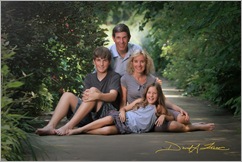



![The Sedona ExperienceIMG_2543_thumb[2] The Sedona ExperienceIMG_2543_thumb[2]](https://blogger.googleusercontent.com/img/b/R29vZ2xl/AVvXsEgq8gU8JURIMNR9qQYaNibT4dt553nyVFB9uZXD29md1SGWEt3n5TLoiUG26cnMtgOvQjR9jcRowgSBIPOdyxvZWAylR3UKCi6LZvtLUny4z4RTgeQFD6TFvpZQbbb6enBxwRdm/?imgmax=800)







Robin from UK. Wow david what a brilliant post, so much info, I have just been telling some photogs on flickr about you and the value of using off camera flash, their response? "Good on camera flash is better than bad off camera flash" whatever that means. Some can't see the photons for the diffusers, thanks again.
ReplyDeleteRobin.
David,
ReplyDeleteFYI, You can get external flashes to work if you change your live view silent mode from 1 or 2 to disabled. This will allow you to use 3rd party and external manual flashes to fire in live view mode without having to have a canon flash on the shoe. It talks about this in the user manual somewhere. :-D
Tip number one is awesome. Sometimes we need to be reminded a few times of the simple things for them to sink in!
ReplyDeleteThanks for the lesson.
ReplyDeleteMichael-k
great post!
ReplyDeleteawesome Tip!! 1/250 :( but use the high speed flash sync :D
ReplyDeleteA great review. How many times have we run outside to shoot the bride leaving the house and had over exposure. I use to shoot Ap and then switched to manual. On the run and in a sunny or bright day we must remember high speed sync and Ap. Thanks again.
ReplyDeleteThis is why we need to review our equipment operation to pick up these cases
thank you David! I wish I read it earlier!:)
ReplyDeleteExcellent tips David, I'm going to experiment with shooting manual for the onboard flash from now on!
ReplyDelete