.jpg) Good Late Morning Everybody,
Good Late Morning Everybody,Hey gang, I've got some good news for all photographers who live in the Las Vegas area and also great state of Hawaii. LaDawn I have been looking at the DWUC Fall schedule and are planning to add Las Vegas and Honolulu on to the back end of our Digital WakeUp Call tour. I'll keep you posted as to times and dates. Just thought you would like to know.
I think we're ready for another episode in the continuing saga of "Booking, Shooting, and Selling the Family Portrait." Today I want to give you a peek at our studio workflow.
By the way gang, I was just curious. I don't get many comments on these posts and I was wondering if I was wasting our readers time with this series. I'm literally covering every aspect of the process with a fine tooth comb and am trying not to miss anything. Why don't you drop a note in the comment section and let me know your thoughts and feelings if this series should continue. Thanks, -- David
Either way, hit the "Read More..." link below for the rest of the story.
Here we go...
Wrapping the Shoot and Moving Onto Workflow
I think we've covered the bases pretty thoroughly on the "booking" and "shooting" part of our portrait series so far. Today I'd like to introduce a little bit of our portrait workflow.
After we wrap the shoot, I let the clients know just how well the portrait session went.
One thing that struck me over the years is that if you bring your own excitement and enthusiasm to the session and share that with your clients, they will sense those emotions and mirror that in their own excitement for the portrait session. What happens is that we are building great expectations for the finished result for our clients. They have a good time, we had a good time, we know we captured some great images, and we previewed a few of them on the camera for them. They can't wait to see the finished result. I let the clients know that my studio will be calling to make an appointment for them to come by to see their images and we say our "goodbyes".
The next step for me is to download the 200-250+ images into the computer and rename them. Typically, my naming nomenclature goes like this. If I was photographing the Smith family portrait then I'm going to number those images from "0001_SmithP09" to say "0150_SmithP09". (P for Portrait)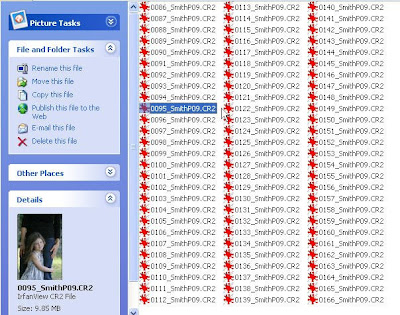 There are occasionally times when I have a second camera going to cover the peripheral spontaneous moments of the shoot. The second set of images is numbered sequentially as well with it’s starting number being 1+ the ending number of the main family portrait session.
There are occasionally times when I have a second camera going to cover the peripheral spontaneous moments of the shoot. The second set of images is numbered sequentially as well with it’s starting number being 1+ the ending number of the main family portrait session.
By the time we photographed the family in for example the three different settings within the park, and break the family members into the various groups like we discussed on last week's post [link], I've got quite a number of images to work with. Typically a session will include 200 to 250+ images.
 After all the images are numbered and placed in what I'll call the "Parent" folder on our computer, the images of then imported in the Lightroom. The "Parent" folder is where we store all the images and any other folders associated with the client order.
After all the images are numbered and placed in what I'll call the "Parent" folder on our computer, the images of then imported in the Lightroom. The "Parent" folder is where we store all the images and any other folders associated with the client order.
Okay, let's put on the brakes just for a minute. What I'm going to mention next is the most important part of our workflow for my studio. Are you ready -- read my lips. I create a separate Lightroom catalog for each portrait session. In fact, I create a separate Lightroom catalog for each client order.
The reason for this is simple. In my studio we have five workstations. Everybody has a job to do whether it be editing the images, fine tuning images in Lightroom, doing the final retouching and enhancement on those images or design. Since the images need to be on the various work stations in my studio, it only makes sense that I create a separate light room catalog for each order.
Why? As you know, Lightroom doesn't like to work across the network -- in fact it doesn't work across a network at all:~( It is one of the major shortcoming in the program but, our "work around" has been to create a separate Lightroom catalog for each job. We simply copy and paste the Lightroom catalog to the employee's workstation that needs to be completing the next step of the order. When we are finished working on that particular client's order, that Lightroom catalog is then replaced into the client's "Parent" folder where all the source images reside. This really makes life easy and overcomes the Lightroom network issue. Here is a link to a previous post on the same subject.
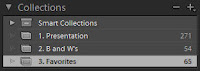 Once I rename the images, create the new Lightroom catalog, and import those images into Lightroom they are ready for the next step. The next step is to edit those images. Once edited, I'll place these images into their own separate Collection. This Collection is titled "1. Presentation". I preface the catalog name with #1 because I wanted it to "float" to the top of my Catalog names. It's just easier to find that way.
Once I rename the images, create the new Lightroom catalog, and import those images into Lightroom they are ready for the next step. The next step is to edit those images. Once edited, I'll place these images into their own separate Collection. This Collection is titled "1. Presentation". I preface the catalog name with #1 because I wanted it to "float" to the top of my Catalog names. It's just easier to find that way.
I have a few more steps to complete before we are ready to make the presentation to our clients. I'll reserve that for next week's post.
That wraps things for today. Check in tomorrow for a "way cool" Business day Thursday. I'll see you then, -David
The next step for me is to download the 200-250+ images into the computer and rename them. Typically, my naming nomenclature goes like this. If I was photographing the Smith family portrait then I'm going to number those images from "0001_SmithP09" to say "0150_SmithP09". (P for Portrait)
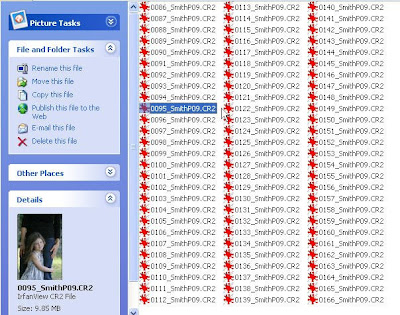 There are occasionally times when I have a second camera going to cover the peripheral spontaneous moments of the shoot. The second set of images is numbered sequentially as well with it’s starting number being 1+ the ending number of the main family portrait session.
There are occasionally times when I have a second camera going to cover the peripheral spontaneous moments of the shoot. The second set of images is numbered sequentially as well with it’s starting number being 1+ the ending number of the main family portrait session.By the time we photographed the family in for example the three different settings within the park, and break the family members into the various groups like we discussed on last week's post [link], I've got quite a number of images to work with. Typically a session will include 200 to 250+ images.
 After all the images are numbered and placed in what I'll call the "Parent" folder on our computer, the images of then imported in the Lightroom. The "Parent" folder is where we store all the images and any other folders associated with the client order.
After all the images are numbered and placed in what I'll call the "Parent" folder on our computer, the images of then imported in the Lightroom. The "Parent" folder is where we store all the images and any other folders associated with the client order.Okay, let's put on the brakes just for a minute. What I'm going to mention next is the most important part of our workflow for my studio. Are you ready -- read my lips. I create a separate Lightroom catalog for each portrait session. In fact, I create a separate Lightroom catalog for each client order.
The reason for this is simple. In my studio we have five workstations. Everybody has a job to do whether it be editing the images, fine tuning images in Lightroom, doing the final retouching and enhancement on those images or design. Since the images need to be on the various work stations in my studio, it only makes sense that I create a separate light room catalog for each order.
Why? As you know, Lightroom doesn't like to work across the network -- in fact it doesn't work across a network at all:~( It is one of the major shortcoming in the program but, our "work around" has been to create a separate Lightroom catalog for each job. We simply copy and paste the Lightroom catalog to the employee's workstation that needs to be completing the next step of the order. When we are finished working on that particular client's order, that Lightroom catalog is then replaced into the client's "Parent" folder where all the source images reside. This really makes life easy and overcomes the Lightroom network issue. Here is a link to a previous post on the same subject.
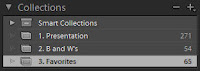 Once I rename the images, create the new Lightroom catalog, and import those images into Lightroom they are ready for the next step. The next step is to edit those images. Once edited, I'll place these images into their own separate Collection. This Collection is titled "1. Presentation". I preface the catalog name with #1 because I wanted it to "float" to the top of my Catalog names. It's just easier to find that way.
Once I rename the images, create the new Lightroom catalog, and import those images into Lightroom they are ready for the next step. The next step is to edit those images. Once edited, I'll place these images into their own separate Collection. This Collection is titled "1. Presentation". I preface the catalog name with #1 because I wanted it to "float" to the top of my Catalog names. It's just easier to find that way.I have a few more steps to complete before we are ready to make the presentation to our clients. I'll reserve that for next week's post.
That wraps things for today. Check in tomorrow for a "way cool" Business day Thursday. I'll see you then, -David

David,
ReplyDeleteI have enjoyed the Family Portrait Photography blog the last few weeks. I think you are right on target and a very timly subject for me. Thank you for sharing your info,
Jerry Gentry
I have read every one of your posts and yes I'm a lazy bum for not commenting earlier.
ReplyDeleteYou are doing a great job and I look forward to every post!
Las Vegas you say????
ReplyDeleteLOL... we drove out to your workshop in albuquerque from las vegas :-) heck of a trip, hell of a class... we did it all round trip in a day and a half.
Thats great news though. We'll definately hit your workshop again when your in town. Who knows maybe we'll win a prize this time. lol :-D
Take care and we'll see you and ladawn when your in town.
Tim and Abi
Hey David
ReplyDeleteLove the series. I have cut and pasted them all into a word file, printed it, and stuck it in my bag. No lie.
One question on the workflow. I am picking up the Nik package tonight for LR2 -- thanks for the DWUC discount! -- and was curious how you integrated those into the workflow. Perhaps a future post.
Anyway, keep up the good work. And as always, thanks for sharing!
Just wanted to say That I enjoy all your posts, this one especially.
ReplyDeleteLike Ty said above I have saved some of your posts for future reference. I would like to see an option on your site that would allow us to pull up all of one series.
I know that there is a search but it usually pulls up mixed results when looking for one of your series, for instance Analysis of a Wedding Shoot will only retrieve several of the posts (most of them) but not all of them. That search will also retrieve some that are not incorporated in that series (I guess they were pulled up cause they mentioned a key word or referenced that series). Just a thought, your series are so useful it would be much more "friendly" to view all at once.
Anyway thanks for all your time and effort (and wisdom and experience and insight etc etc)
We all really appreciate it.
Love these portrait session posts!!! Keep 'em coming -- they are very useful.
ReplyDeleteThanks!
I am guilty of reading everyday, but never leaving a comment. Thank you for all of the info you give us and keep it coming!
ReplyDeleteI'm pretty new, having just started to read your blog a few days ago, but I'm loving this series so far. I say keep doing it.
ReplyDeleteI wake up early (especially early since I am in Australia) every day to check in on your posts -- ALL or them are worthwhile -- and for those of us thinking about business opportunities this series too is excellent. Add my Thanks to the long list of your certainly well deserved accolades!! I move back to the US soon and hope I can catch the tail end of the tour as it swings through the East Coast!! THANKS!!
ReplyDeleteCan't wait to see the genius behind this blog in person on O'ahu. Any idea as to the month you'll in Hawaii?
ReplyDeleteAlso, I've really enjoyed this series of articles. I've used some of your tips on a recent family portrait to great success!
Dave:
ReplyDeleteLike everyone else here I read your post religiously ever since you told me about them at the Lightroom Seminar in Convington earlier this year. I think this series has been valuable. I will admit though that my favorite stuff is the technique blogs. My goal right now is to learn to take the best photos I can. Since I started playing with flash I am hooked even more. Someday I hope to be focusing more time on the business side but I have a lot to learn first and thanks to you and many others on line, I am learning! Thanks again!
David, I'd read and relish it if you posted your workflow for showering and shaving in the morning! (how have you integrated the the new Oral-B plug-in...?)
ReplyDeleteYou probably don't get the comments because we are all clicking like mad through our portfolios saying, "Yup, shoulda done it that way...I woulda sold so many more prints with that lighting pattern...I thought I liked the way everyone's shirts look like a Roscolux swatch book, but now I can see that it is kinda disracting..."
Please keep it coming. Finding a face to face mentor is hard to do these days, and your blog is a helpful substitute. On that note, your posts are clear and succinct so that I can share what I learn with my Photog club. Thanks from all of us Cache Valley Photographers.
Levi Sim
Thank you for sharing! Please don't stop!
ReplyDeleteDude... if you stop we will find you :). We relish ALL that you share... from sales to art and the geek stuff. We don't comment so that you have more time to mentor us--and now that you added the dictation sw and the geek bluetooth microphone we thought you could add a late night post. Seriously, though; thank you--both you and LaDawn--for your dedication and endless desire to help others. Thank you for the photography tips but thank you for reminding us that it is also a people business. Brian F.
ReplyDeleteI would just like to add to all the previous comments, yes- these post are helpful, and I agree it would be nice if you put a label on these posts like "portrait day" or something else unique to these step by step posts so we can find all of them in one place. Thanks!
ReplyDeletePlease keep them going. Very informative and relevant information.
ReplyDeleteI read your blog everyday never should u think any of your info doesn't help I have learned so much from u!
ReplyDeleteOH please! please! try to come to Hawaii. We would love to have you here!
ReplyDeleteMahalo
Kris
Please keep this series running! I'm just starting my own portrait photography business, starting to get some traction, and find this series of articles very informative. I'm looking forward to when the tour comes to MN in September.
ReplyDeletePlease keep teaching! I appreciate these posts, the tips and techniques, and all the time you put into giving us these helpful details. I don't comment much, but I definitely read, learn, and appreciate all the wisdom and experience you share with us!
ReplyDeleteDo you end up showing/giving your clients all 200-250 images or do you narrow it down any once they're edited?
Thank you!!
I subscribe to your blog and I am also follow the series.
ReplyDeleteThank you for all your hard work and providing this valuable information for free!
I've create a word doc. with all of the portrait tips
ReplyDeleteThanks many!
Please continue on David, it's certainly not a waste of time in my opinion. I learn something from every installment. Thank you.
ReplyDeleteI attended your Houston Digital Wake Up Call and loved it! Thanks for blogging. I look forward to your insight and wisdom. Please keep it coming.
ReplyDeleteThis series is great...Not even close to a waste of time. Looking forward to seeing you in Minneapolis.
ReplyDeleteHello,
ReplyDeleteI am not a pro, and I really get a lot out of your thematic series and all photo tips on your blog. Please, continue doing it, if you only have time!
Been reading and appreciating every one in the series. Thank you.
ReplyDeleteAt the Dallas DWUC you mentioned Ron Nichol's Pro Select (I think as a sponsor) Do you use ProSelect? If so, how are you integrating the LR and PS workflows?
ReplyDeleteJust stumbled across your blog, it's very informative and interesting.
ReplyDelete