We had another great shoot yesterday and wrapped about 9:15 p.m. last night. I think everyone was pretty "beat" - me included ;~) We reviewed the classes best images yesterday and there were some beautiful images in their set. I'm planning to share a few of their good ideas with you next week and show you what we were up to this week. I think you'll like what I've got in store, so be sure to check back. Tonight we all get back together at our home for a great dinner and a little R&R - that should be fun, too.
Hey, I'm running a bit behind today because of the long day yesterday so let's get right to today's post. Let me know your take on my friend's situation in the comment section below. Here we go...
He also had forwarded me the email correspondence that had transpired between the both of them. Here is the basic story recap:
He got a call from a high school senior, let's call him Bob, about shooting his senior photos. My friend, let's call him Tom, was happy to oblige. He recently started his business and was looking to book all the sessions he could.
Tom explained his studio policies to Bob and asked Bob, who was at the legal age of 18, to sign the agreement which laid out the policies of the studio and the price for the shoot, $300.00. Everyone was happy and Tom got some great shots of Bob. I saw them myself and they were really good. Tom forwarded the images to Bob who seemed very excited about them as well. Everything was shaping up into a great studio/client relationship, or so Tom thought.
A few days had gone by and then Tom gets his first communication, an email, from Bob's mother. She was quite insulting about what she felt was not a good set of photographs and she wanted the $300.00 back. My friend Tom responds in an email to Bob's mom that stated that Bob, being of sound mind and legal age, entered into the binding contract, loved the photos, and was not entitled to give her a refund. Let me say that his response was in no way offensive. He was simply "sticking to his guns" as per his studio policy.
Bob's mother fires off another email to my friend Tom - this time she "amped it up" even more. My friend Tom, wrote back a lengthy response outlining the entire episode from booking, to shooting, to delivering the images to HIS happy customer. There was still no reason for him to make the refund - he had fulfilled his contractual arrangement and his customer was happy.
One more email from Bob's mother - this time things are fully "amped up". Shortly after the mother's last email I get an email from my friend Tom, who by the way, had forwarded me copies of all the emails. He tells me that he feels he is going to get sued, could I PLEASE offer some advice?
OK, what would you do? You've got a signed copy of your policy agreement, $300.00, and a happy customer - Bob. It's the mother that's upset - do you give the money back?
Folks, I writing on this topic today because it speaks to how we all should handle our own customer service issues. Is the customer always right? Should the money be returned? How should we or could we have handled this situation to keep it from getting out of hand?
First, let me offer you one very important observation I've learned over the years. You can't learn much about customer service from happy clients. You learn your greatest customer service lessons from your most difficult and most demanding clients. Do not shy away from these kinds of situations if they come up, and I guarantee you, they will come up a number of times in your business career. Embrace the challenge, think through your approach to the issue, and plan for it to have a amicable outcome.
OK, how would I have handled the situation?
He are my Eight Steps To Handling Difficult Customers.
1. NEVER, EVER become involved in an adversarial relationship with your customer - EVER!!! It is a sure way not to torpedo any kind of reasonable outcome.
2. After being contacted by the customer, try to analyze what the essential issues are. Try to determine how severe the issues are. Sometimes the problems can look bigger that they are and there probably is an easy solution that satisfies both you and your client.
3. If a customer is upset with some level of your product or service, NEVER respond with an email! Emails are the least efficient way to secure a solution to any kind of problem and can sometimes have a very damaging effect on the final outcome, as my friend Tom found out last week.
4. ALWAYS plan at least a phone call response to the customer. If it’s a particularly serious issue you are trying to resolve, plan to do it at a personal, face to face meeting.
5. When calling the distressed client back, always be upbeat and positive. Your main message should always be, "Don't worry about a thing. I promise we'll get things resolved." Let your customer hear the words from your mouth and feel the words from your heart. Emails don't let you do that in the slightest sense. Words can be communicated in an email, but your feelings can only be effectively communicated by the tone of your voice and voice inflections in that phone conversation.
6. Most important - Give your customer a "good listen". Verbally nod affirmatively that you understand the issues the client is trying to communicate to you. You can verbally nod your understanding of the issues by simply repeating back short snippets of what the customer is telling you.
7. Once you fully understand the issues you are set to work with your client on reaching an amicable solution. That solution could include refunds, allowances, additional photography, additional photographs, or any combination of the above.
8. Remember, working towards a good customer solution is a process. You don't want to be reactive, you want to be proactive in reaching that win-win solution.
In all my years in business, there has never been a time when I haven't been able to achieve a reasonable solution. Sometimes, if you really messed up, a heartfelt apology along with #7 above will get the problem solved, too.
So what did I advise my friend Tom to do in his situation? I scolded him slightly for all his email responses and told him he needed to talk to Bob's mother personally. And, if she is still really upset after the telephone conversation just make the refund and be finished with it.
I was amazed when he told me he had asked the same advice of several other people and I was the only one to suggest he refund the money. You know, life is too short to fill it with hassles. His email solution and his re-iterating the facts to Bob's mother in follow-up emails only served to escalate the situation.
Most customers who are upset about your product or service mostly just want to have their complaint heard. Once you get past that, making them happy again is not that difficult to do.
Think about it yourself. You are really upset about something and call customer support. Don't you really remember the customer service folks that give you a good "listen". And, you get to a workable solution much more quickly, don't you?
I love the word "disarming". I had a client years ago who commented that my studio manager was so "disarming" meaning that she listened and effectively "dis-armed" him - made him put down his "arms" - so she could reach the solution to the problem which was, by the way , for him to pay his bill. Be "disarming" when communicating with your client about their problem.
Back to my friend Tom - where did he go wrong with the shoot? The pictures looked great. Bob loved them. Tom only made one small mistake. He was only shooting for Bob. When you are shooting high school seniors, you are shooting for the high schoolers and their moms and grandparents. Kent and Sarah Smith said it best two weeks ago in my Business Day Thursday post, "Doing It Right - Part 1". Watch it again right here and you'll see what I mean.
Update:
I just recently talked with my friend Tom about how his situation resolved. Well, he had a real phone conversation with Bob’s mother, offered an apology for the fact that she did not like the images, suggested that he would be happy to suggest another photographer who might shoot images closer to the style she was looking for, gave her a good “listen”, and offered to refund the $300.00.
Bob’s mom apologized for having gotten so upset, thanked him for the call, got to tell her side of the story, said she hoped there would be no hard feelings between them – and took the refund.
That’s how it is suppose to work and it did. Sometimes you have to get personal – and that’s always the best way to offer customer service.
________________________________________________________
Hey gang, that's it for me today. My class starts in about an hour and guess what, we're talking business today ;~)
See everybody tomorrow, -David




















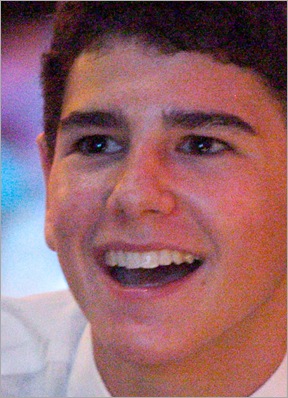



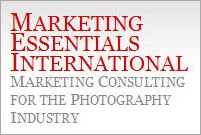














 Tourist: There are people waiting in line all day to be hurriedly herded through this particular cave?
Tourist: There are people waiting in line all day to be hurriedly herded through this particular cave?









