Good Morning Everybody,
It's official and it's going to be a blast! I just set up my Scott Kelby Worldwide Photowalk [link]- you can find all the details right here. This is my third time to lead a Photowalk and I love it. It's always fun to meet and visit with all the folks that turn up for the event. And, we get some great shots too!
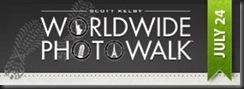
We will grab a nice lunch at Chez Nora's and then make the easy stroll back to Cincy. It will be great fun. You can register right here. These photowalks fill up pretty fast so don't wait too long to sign up. See ya' there.
OK, it's time for another episode of Business Day Thursday: Adding Sales Sizzle To Your Wedding Shoots. Here we go.
Adding Sales Sizzle To Your Wedding Shoots
I've mentioned a few times this week that we had a great time at this past weekend's wedding shoot. Great clients, great weather, great music, and I got a chance to catch up with several past clients that were in attendance.

Hit the “Read More…” link below for the rest of the story!
I shot most of the wedding with my Canon 7D, loaded with a 16 gig card. That size card will get you through a good part of the day. I was getting near the cards capacity shortly into the reception so I had nearly 1,200 hundred images to choose from for my show.
You're wondering, "OK, David, how complicated, and fast was it to get the images from the card and on to your iPad?" Folks, I'm here to tell you it was a "piece of cake." I found a few minutes during the dinner to break away and get the images downloaded.
I used my Delkin card reader I've mentioned here before, inserted the 16 gig flashcard, and connected the reader to the iPad. A 16 gig card, tons of images, man, how long did it take to start lighting up on the iPad? Surprise of surprises - only about 60 seconds! That's right, in about 60 seconds I was looking at images and began making my selections for the show - pretty darn fast.

The entire process took me about 10 minutes, yes, 10 minutes - it was fast! Next, I did a quick review of the 87 images and discarded any image that did not flatter the persons in the shot. That took only a few more minutes. I would say that all together, I had about 12 minutes real production time in putting the show together - really fast I was thinking - actually MUCH faster than trying to load them up onto a laptop for a show.


Folks, the possibilities are limitless here. Heck, let the bride and groom hold on to the iPad for a bit so they can share the presentation with additional family and friends. What a great personal introduction of your work to lots of potential clients!
After the bride and groom return the iPad to you, place it somewhere near the cake table so the rest of the guests can enjoy the show. If the cake table is in a quieter place in the reception hall, you could even hook up some inexpensive speakers to enface the show even more. Folks, the iPad is a powerful sales tool that I think every photographer should be taking with them to an event. Think of it as a super-sized business card.
Now take it a step further. After you show the presentation to a prospective client, bring up CONTACTS and add their names, addresses, and email’s to your contact list. This sure beats giving them a business card that will be long lost and forgotten in the next few days. Now you are in the "driver's seat" when it comes to following up with them.
Come Monday morning, pull up their contact info and fire them off a nice email with a few of your favorite images attached. Add links to your website and blog and now you are really making a first class impression with that prospective client. The iPad makes this pro-active approach nearly automatic and eminently more successful than anything else in the past.
We live in a pretty fast-paced world these days with smart phones, Twitter, Facebook, and so many electronic gadgets that people are connected to. Apple's new iPad is just more "rocket fuel" for your business building sales strategies. It doesn't get much easier than than this.
________________________________________________________
Hey gang, that's it for me today. have a great one and I see you tomorrow.
Adios, -David

Not sure about how great an idea that is David. I think it would be better if you hooked it up to a projector and displayed the shots in a way that everyone could see it. Passing around an iPad is a $500 accident waiting to happen. It's way too easy for someone to either drop it or steal it. Realistically, most brides and grooms don't have time to spend flipping through an iPad anyway. It probably would be a good way to show them their shots after the wedding, but during the reception, it's chaotic enough as it is. I know iPads are hip right now, but in a few months it'll all be passe.
ReplyDeleteThat's a stupendous idea David. Thanks for leading the way. BTW What software were you using on the iPad?
ReplyDeleteJoe
David,
ReplyDeleteHow do you feel about the security of the iPad in relation to having it 'walk off' during the reception.
Also, I just watched the all-day photo shoot on Kelby Training. I noticed the dedication at the end of the show. Not wanting to pry, could you fill us in on the story? Thanks, so much!
I tend to disagree with Anonymous. David made a sale right there. A marketing opportunity missed is a sale lost in this case.
ReplyDeleteBrilliant marketing tip, David,...puts a tangable product, (ipod), of the untangable image right into their hands to hold and feel! Wonderful retail salesmanship pearl,...thanks!
ReplyDeleteProbably helps seal the deal with any questions anyone might have with wanting a Family Book too.
Thanks for sharing and inspiring us all,...job well done!
mike neale
Just wondering what software you were using to preview and upload to ipad??
ReplyDeleteI'm still building my list of reasons to buy the ipad. So far you've made a pretty good case for the purchase. I'm thinking it's about time to hit the Apple store.
ReplyDeleteRandall
Just wait until drunk Uncle Joey smashes your iPad. BTW David, was your name on the list of iPad users whose information was stolen from Apple by hackers.
ReplyDeleteI think you just sold me on purchasing an iPad!!! :-)
ReplyDeleteHi David,
ReplyDeleteI just picked up my iPad partly because of your post. Like others I agree there are inherent risks handing over such a pricey and coveted piece of electronics, but if one doesn't leave it alone and ensures it's kept in a stylish but protective case, you're at least increasing your odds of getting it back in your hands in one piece.
I had one question though. I shoot RAW with my 7D using a 16 gig card and can only shoot 600 pics. Were you using a 32 gig card instead, or did you select a lower resolution RAW?
All the best and keep up the wonderful posts!
Hey, just build the cost of an iPad into to fee and give it to the bride and groom at the reception. No more worries about drunken guests...
ReplyDeleteI do quite a bit of post processing to my photos - I would not really want guests to see my photos before they're perfect. But I like the idea!
ReplyDeleteBlaise
David, just note on this older blog post. I did this same thing this past weekend and it was a hit just as you pointed out.
ReplyDeleteWith the new iPad I have to download from the camera since apple has turned down the power of the camera connector. Have you found a cf reader that works?