This image was made on a very, very hot afternoon in September. The challenge was this. Was there any way I could capture the rich color of the blue sky with beautiful cloud formations behind the bride? The typical “F16 sunny day” rule for correct exposure is;
1/ISO @ F16. You can see from the camera specs that I was in the ballpark for the exposure. I managed to keep the bride in the shade but I still needed to sync my Canon 5D at 1/500 second – no problem –just hit the “high speed sync” button of the back of the flash and I’ve got it. Because of the giant power dump of the flash in high-speed sync mode, my second 580EX flash had to be fairly close to the bride. That wasn’t a problem either because of my tight field of view with my long lens. With the bride in the shade, the shadows went a bit dark. This was an easy fix with my on-camera 580EX flash dialed down to the appropriate intensity for the contrast I wanted. Hey, a little complicated but I think we still captured a nice shot. Canon 5D fitted with 70-200mm F2.8 IS lens at 120mm, F14 @ 1/500 second, ISO 400.
Enjoy! -David



 Following this logic further - we can see that we can actually shoot the Canon 50D at 35mm optic focused at 10 feet at F4 and actually have more depth of field that I was getting at with my Hasselblad fitted with its 80mm lens. I always thought it was interesting that so many film photographers as they transitioned to digital 35s continued to shoot at the same F8 aperture they used on their medium format cameras. Many didn’t even realize that they were increasing their depth of field tremendously.
Following this logic further - we can see that we can actually shoot the Canon 50D at 35mm optic focused at 10 feet at F4 and actually have more depth of field that I was getting at with my Hasselblad fitted with its 80mm lens. I always thought it was interesting that so many film photographers as they transitioned to digital 35s continued to shoot at the same F8 aperture they used on their medium format cameras. Many didn’t even realize that they were increasing their depth of field tremendously. The bottom line is this - I find that F5.6 gives me plenty of depth of field for all of my wedding day flash candids. As long as I shoot with the focal length between 24-50mm I’ve got plenty of depth of field to capture the action, and I'm assured that even if the auto focus misses a bit I'm still covered by my depth of field.
The bottom line is this - I find that F5.6 gives me plenty of depth of field for all of my wedding day flash candids. As long as I shoot with the focal length between 24-50mm I’ve got plenty of depth of field to capture the action, and I'm assured that even if the auto focus misses a bit I'm still covered by my depth of field.









 So many locations have fabulous views when we point our cameras to the stars. This can include churches, synagogues, and reception venues.
So many locations have fabulous views when we point our cameras to the stars. This can include churches, synagogues, and reception venues. It's how we look up that's important too. My favorite gear for looking up are my wide angle lenses. I prefer the 10-22mm lens on my Canon 40D. On my Canon 5D Mark II, the Sigma 12-24mm is utterly fantastic. Both the camera lens combos give you about the widest view you will ever need.
It's how we look up that's important too. My favorite gear for looking up are my wide angle lenses. I prefer the 10-22mm lens on my Canon 40D. On my Canon 5D Mark II, the Sigma 12-24mm is utterly fantastic. Both the camera lens combos give you about the widest view you will ever need. Can we include foreground elements like flowers that add to the dramatics of the scene? Adding foreground elements places the ceiling in a different visual context in the image. Although the ceiling is indeed dramatic, it's the flowers in the foreground that dominate the composition because of the wide angle optic creating a quite striking image.
Can we include foreground elements like flowers that add to the dramatics of the scene? Adding foreground elements places the ceiling in a different visual context in the image. Although the ceiling is indeed dramatic, it's the flowers in the foreground that dominate the composition because of the wide angle optic creating a quite striking image. LaDawn and I were in Paris a few years ago and I strolled around the Eiffel Tower with the Sigma 12-24mm lens on my 5d at the time. I loved the images I captured - quite dramatic and a view quite different to what you normally see of this fabulous Paris landmark.
LaDawn and I were in Paris a few years ago and I strolled around the Eiffel Tower with the Sigma 12-24mm lens on my 5d at the time. I loved the images I captured - quite dramatic and a view quite different to what you normally see of this fabulous Paris landmark.











 Hey gang, that's it for me today. We head back to Cincy on Sunday, so I'll see you on the flip side of the weekend. Have a good one and I'll see you Monday. -David
Hey gang, that's it for me today. We head back to Cincy on Sunday, so I'll see you on the flip side of the weekend. Have a good one and I'll see you Monday. -David 






 Kerry just put up another post, "
Kerry just put up another post, "



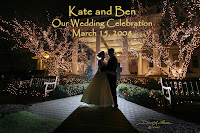
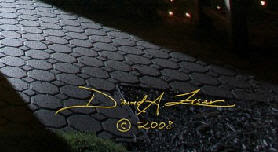 Here is where the twist begins. If it's that easy to make a "Signature Brush", why not develop some other "brushes" that can help us in our work flow. That's exactly what we do. After each wedding shoot , we have to edit the images, prep them for order, slightly tweak them in lightroom if needed, create the client presentation, and get them on-line for the client to view. One of the key elements in creating the client presentation is the "titling" process. I want a beginning title image and an ending title image as part of each presentation.
Here is where the twist begins. If it's that easy to make a "Signature Brush", why not develop some other "brushes" that can help us in our work flow. That's exactly what we do. After each wedding shoot , we have to edit the images, prep them for order, slightly tweak them in lightroom if needed, create the client presentation, and get them on-line for the client to view. One of the key elements in creating the client presentation is the "titling" process. I want a beginning title image and an ending title image as part of each presentation.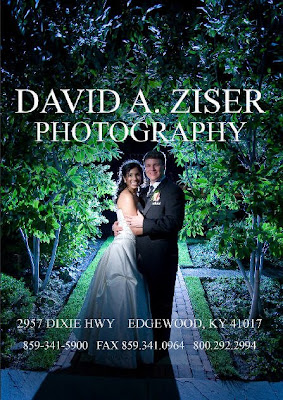 We are working on other Text Brushes to make life easier at the studio. The other brushes might include, Thank You, Special promos, what ever you can dream up. With you new brush set, you can easily and quickly create personalized invites, reminder cards, etc for your client.
We are working on other Text Brushes to make life easier at the studio. The other brushes might include, Thank You, Special promos, what ever you can dream up. With you new brush set, you can easily and quickly create personalized invites, reminder cards, etc for your client.