Good Morning Everybody,

DigitalProTalk Contributes To Nation’s Economic Stimulus Plan!

Today we are announcing our first 10% OFF Store Wide SALE - just like Macy's don't you know. That's right - for 2 weeks everything at the Digital Resource Center will be priced at 10% lower than it's regular selling price. That includes my Zumbrella, my CBTL photography book, and lots more. Folks are all ready figuring out that’s a pretty good savings on the higher ticket software items. Anyway, head on over and take a peek, lots of good deals - and save yourself some cash. Hey, it’s our contribution to the economic stimulus plan. Here is the link right here.
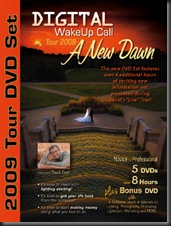
What a process this has turned out to be. I had last year's Digital WakeUp Call tour recorded because so many people wanted to see it again. Here is the deal - I added almost 5 more hours of content to the original program!!!
The DVD is now 9 hours long on 5 DVDs!!! Wait, it get's better. I've also talked to several of our sponsors about adding addition value to the DWUC tour DVD set. Things are coming along very well in that department. I'll give you the details as soon as we have them firmed up.
The DVD is currently priced at its pre-release price of only $69. That was before we found out is was going to be 9 hours long on 5 discs. I'm holding that price, less the 10% store savings, for just two more weeks. That means you can pick it up for about $62. That folks is one steal of a deal for all that info. The DVD will ship shortly.
OK, enough of all the money saving news - time to get on with today's post. Here we go...
Not A Big Fan Of Blogging? Now Make Your Blogging Easier
You know, blogging on a daily basis and punching out about 1500 or more words a day to many can seem quite daunting. Lots of us daily bloggers have joked about joining "Bloggers Anonymous" because to many, it does look like an addiction, but a kind of a fun one anyway. I don't smoke or do drugs - I blog instead ;~)
OK, all joking aside, what's my recipe for getting the job done each day. I truly believe blogging is necessary to run a successful business. It's the discipline to stick with it that makes it difficult for most people who only end up making excuses for not getting that part of the job completed.

It's the tools I use daily that work with with any blogging platform that make my blogging pretty fast and efficient. Here is how I pull it off.
Hit the “Read More…” link below for the rest of the story.
Those main blogging tools for me are Blogger, Google Docs and Windows Live Writer.
I have Google Docs formatted for my daily posts by date, day, and title. Look at this screen grab and you'll get an idea how I have the page formatted. Google Docs is ALWAYS open on my desktop all day long. That way, if I get an email, see something on-line that I think may be interesting for our DPT readers, I can quickly copy and paste the info, link, whatever right into my Google Docs.
As the week progresses, my Google Docs just sort of populates with possible ideas and stories. With this kind of structure, I can actually be thinking about what my daily topics will be. Topics I don't use can easily be moved to the following week and be in the running as a possible story. It's sort of like the way a newspaper works. The good stories make the post. The others get saved for a "rainy day."

Now I've got the posts ready to go, how do I get them up to Blogger?
DAZNOTE: I started using Blogger first because it was so easy to use. I think Wordpress is lots more sophisticated and I may switch one day. The fact of the matter is that since Blogger let's me add up to 10 TABS to the header of my blog these days (see above), I may be a while before switching. Those 10 TABS just give me that much more flexibility in DigitaProTalk's layout.

I simply copy and paste from Google Docs into Live Writer. It's easy to format the text of the post and Live Writer "holds" the formatting unlike the less reliable Blogger platform. The next step is to add the images and art, position and format them where I want, and even adjust the image density a bit if I need to. Nothing could be easier.
Once everything looks good, just hit the publish button. You can easily schedule your posts too. I seldom do that since it's always a race for me to get the posts up each day;~) If you "goof" up a post, just retrieve it, make the changes, and re-post - piece of cake.
Another thing I like about Live Writer is that it's quite portable. I can always save the posts to "My Weblog Posts" in my "My Documents" folder and easily transfer them to a thumb drive for a later post if I'm traveling.

That's when I decided to try Fotolia - I have to say, I love them. They have a very large selection of really good images and art and the cost is just $1.20/image - now that's fits my budget. I never have any problem finding a piece to illustrate a post and I'm never surprised by the price.
Folks, that about it - Blogger, Google Docs, Windows Live Writer, and Fotolia (and a little blogging discipline) - my PhotoFAVS for today. Hey, if you have some suggestions for me and any fellow bloggers, please pass the on in the comments section below.
___________________________________________________
On that note gang, I'm out of here. We are gearing up for a BIG 3-day Bar Mitzvah shoot this weekend and I’ve got lots to get ready for the big event. I'll plan to see everyone tomorrow for another episode of Business Day Thursday.
See ya' then, -David

The tabs/menu you have can easily be done in Wordpress using one of the many themes that are out there. You can create multiple pages and hard link them. Suffusion is probably one of the best/customizable and free to boot. Suffusion also gives a magazine as well as number other styles and the author will be releasing a photographers template sometime this year (hopefully).
ReplyDeleteMoving from Blogger to WP is relatively easy as well the main issue will be database migration.
I launched a teaching blog earlier this year using the above and setting it up only took a few days.
Another killer feature of WP is Akismet, which is the main anti-spam service.